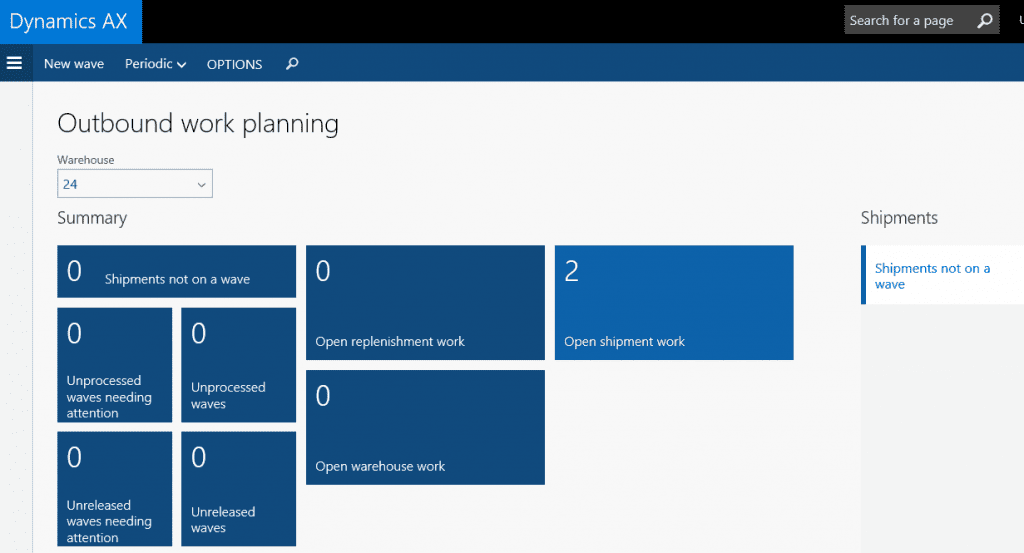Smart Start #1: Outbound Work Planning in the New Microsoft Dynamics AX
In the new Microsoft Dynamics AX (previously referred to as AX7), there is a new “Outbound work planning” workspace that will take you directly into the advanced Warehouse Management module and display all work that is to be performed in the warehouse. To access a view of the work available to the warehouse team for pick/pack/ship operations click on the “Outbound work planning” workspace as found on the main Dynamics AX workspace screen.
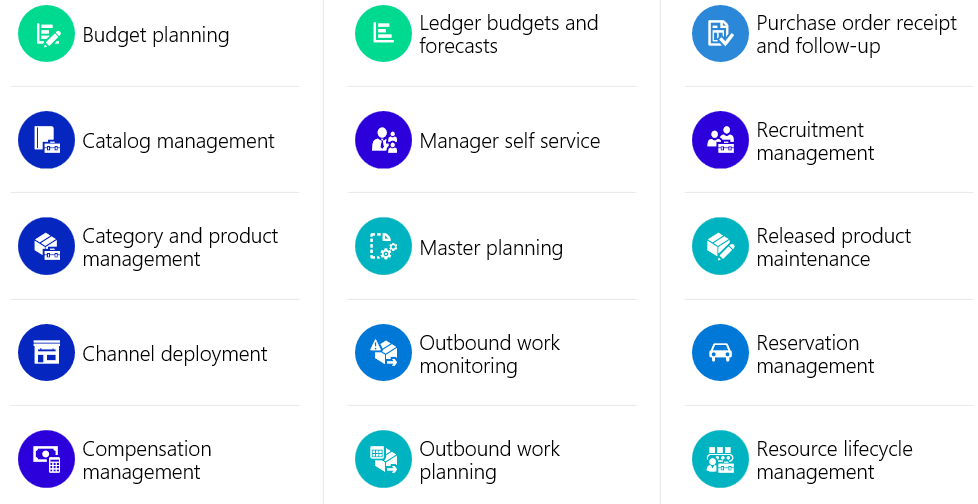 The “All Work” workspace within the Warehouse Management module will accomplish the same thing by directly accessing a screen that presents detailed information regarding the work that is to be performed by the warehouse team utilizing their remote terminal scanning devices to pick/pack/ship the product on the sales order.
The “All Work” workspace within the Warehouse Management module will accomplish the same thing by directly accessing a screen that presents detailed information regarding the work that is to be performed by the warehouse team utilizing their remote terminal scanning devices to pick/pack/ship the product on the sales order.
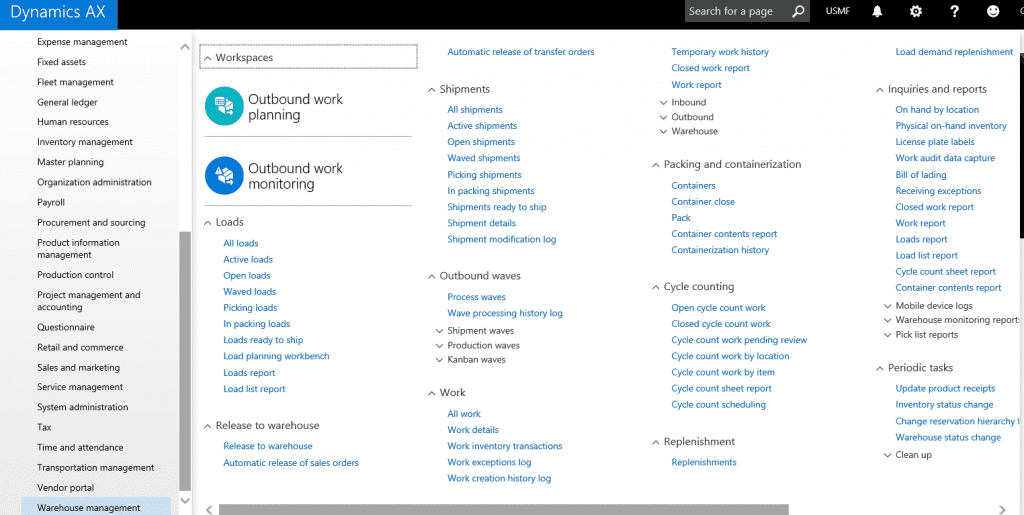 Select the “Outbound work planning” workspace to view available work in a particular site and warehouse. Select a warehouse from the drop down list box to query a particular warehouse.
Select the “Outbound work planning” workspace to view available work in a particular site and warehouse. Select a warehouse from the drop down list box to query a particular warehouse.
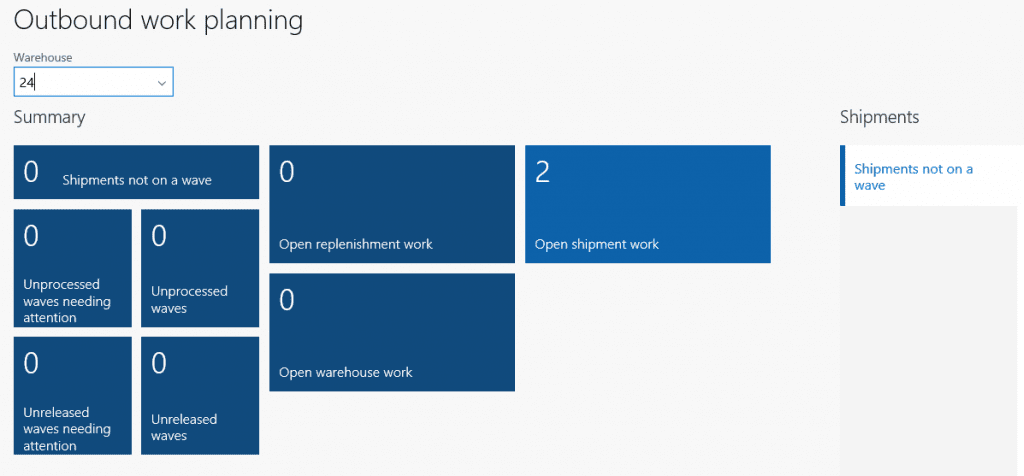 In the “Open shipment work”, there are two work elements that need to be executed. By clicking on the “Open shipment work”, Dynamics AX will present a detailed view of the work to be executed by the warehouse team.
In the “Open shipment work”, there are two work elements that need to be executed. By clicking on the “Open shipment work”, Dynamics AX will present a detailed view of the work to be executed by the warehouse team.
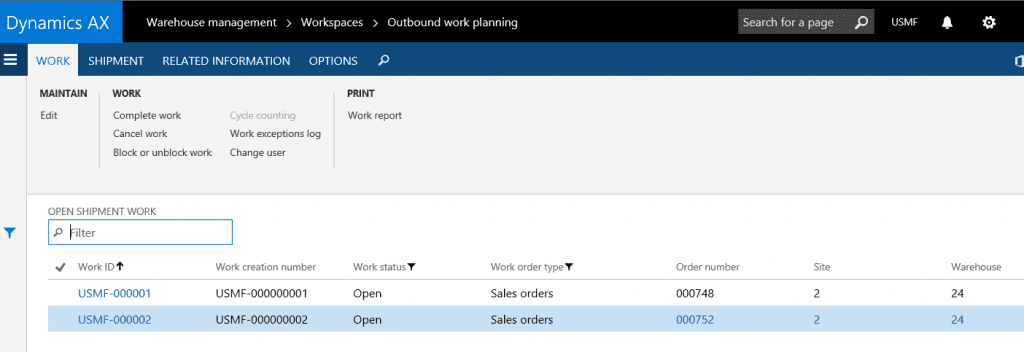 Users who need the detail can select one of the work elements to see a detailed view of the work to be executed by the warehouse team to pick/pack/ship the product on the sales order.
Users who need the detail can select one of the work elements to see a detailed view of the work to be executed by the warehouse team to pick/pack/ship the product on the sales order.
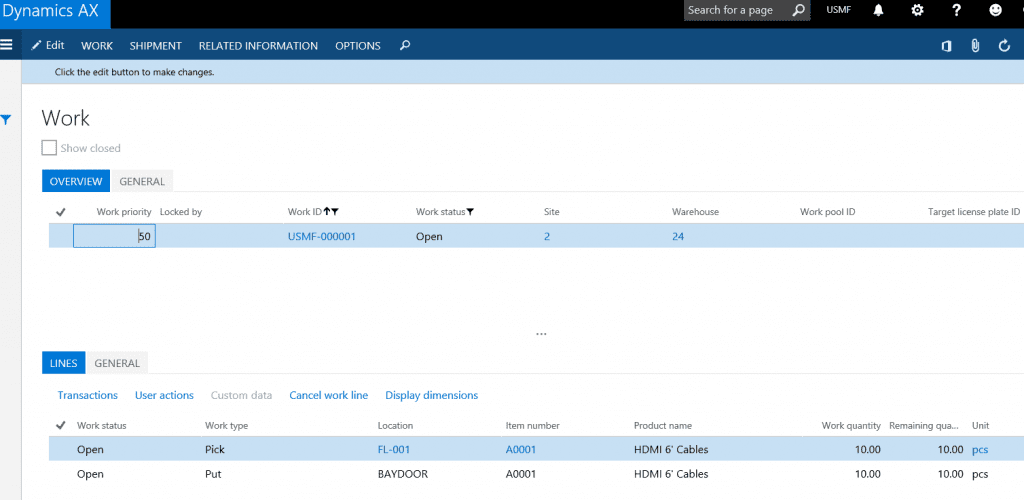
This detailed work screen can also be found in the “All work” workspace link on the Warehouse management area page. Here you can view all work available in all sites and warehouses.
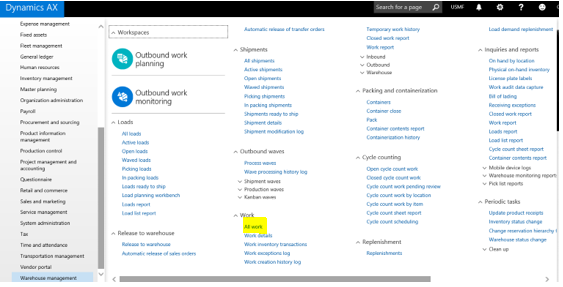
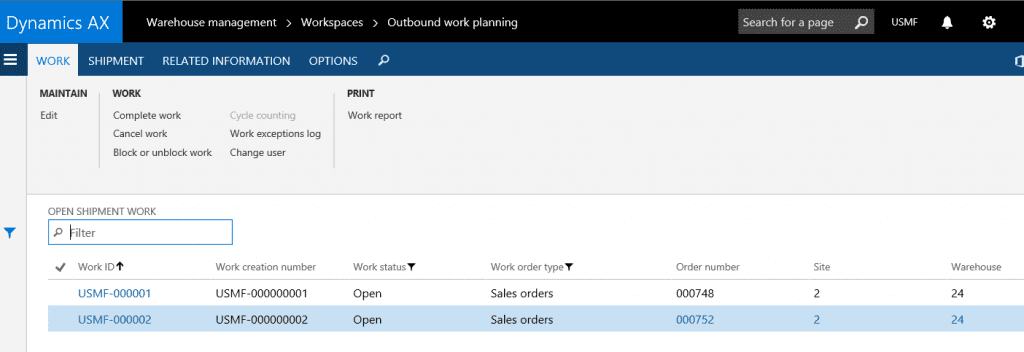 This workspace will also enable the end user to view the detail of the work by clicking on one of the work elements. Dynamics AX will present a detailed view of the work to be executed by the warehouse team utilizing their remote terminal scanning devices to pick/pack/ship the product on the sales order.
This workspace will also enable the end user to view the detail of the work by clicking on one of the work elements. Dynamics AX will present a detailed view of the work to be executed by the warehouse team utilizing their remote terminal scanning devices to pick/pack/ship the product on the sales order.
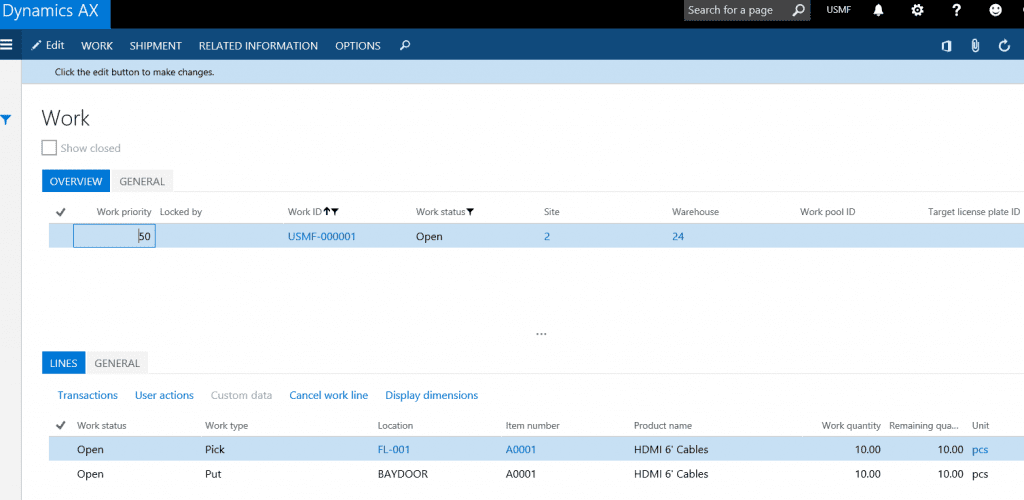 The other summary workspaces that are available in the “Outbound work planning” workspace will also display the work to be performed in a detailed view for the specific warehouse chosen in the drop down list.
The other summary workspaces that are available in the “Outbound work planning” workspace will also display the work to be performed in a detailed view for the specific warehouse chosen in the drop down list.