Smart Start #3: Navigation in the new Microsoft Dynamics AX
Whether or not you’ve seen the new Microsoft Dynamics AX, navigation is a bit different than previous releases. In this short post you’ll get an overview of that navigation with some observations to get you jump started.
When you log into Dynamics AX (which is 100% cloud based) you will see a screen similar to this:
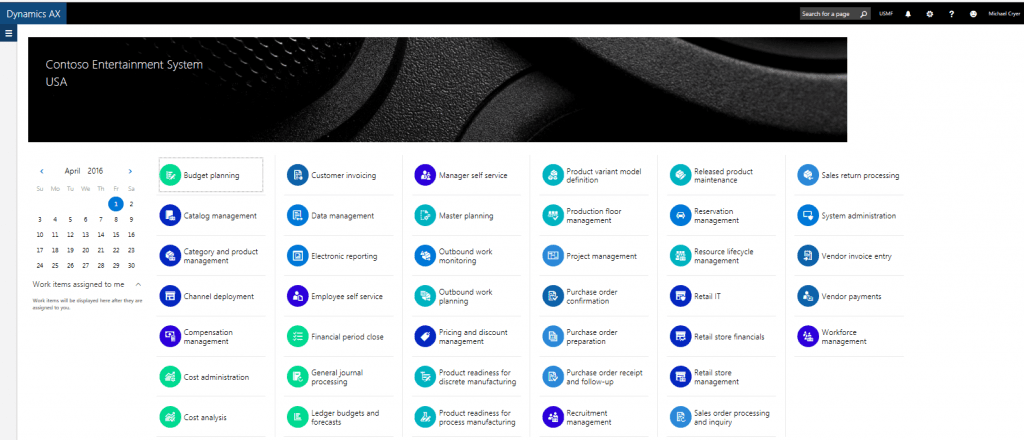
On this main page users are presented with various workspaces including a calendar, a “work items assigned to me” area, and a wide variety of workspace links. By far the most notable change is the addition of the various workspace links which display depending on your security level.
Microsoft has continued to focus the user on tasks instead of having them weed through a listing of functions which may or may not be relevant. In AX2012, there were optional “Role Center” pages that were rarely used. In this release, Microsoft has replaced the original “Role Centers” with these “Workspace Links”.
An example of a workspace link is the “General Journal Posting”, This brings the user to that workspace which focuses heavily on what is necessary to create, review, post, and access information on General Journals.
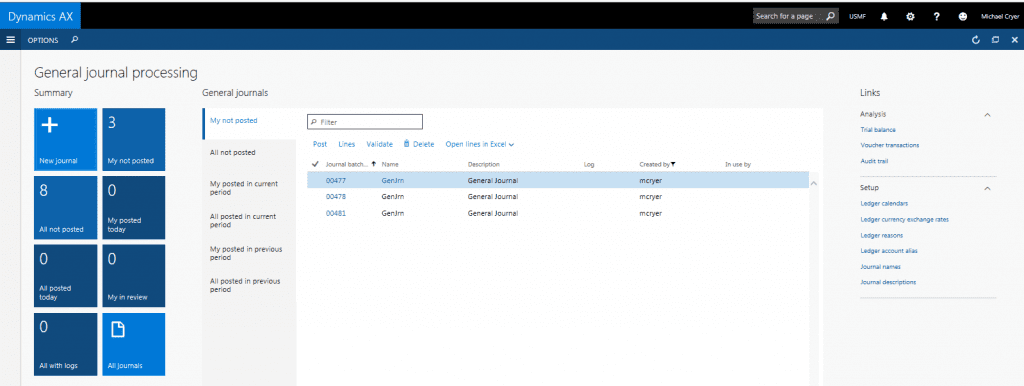
However, there are areas that do not have their own dedicated “workspace” (similar to above) and must be accessed through a more traditional menu/area page navigation in AX. Many of those are setup areas are used less frequently but are worth noting.
To access that dropdown menu and navigate to the area pages you will note a stacked bar icon at the top left of the screen. Clicking that icon will bring you to the dropdown menu for various functional areas which …
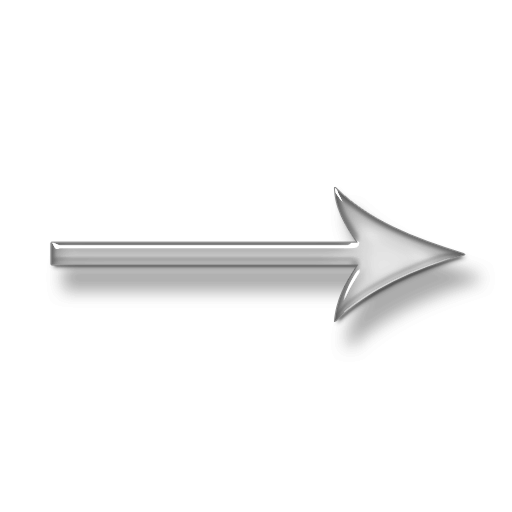
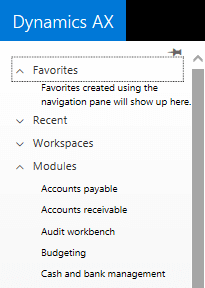
…access area pages. Although these pages are similar to those in previous release of AX, the pages are not the same. As an example, the General Ledger area page no longer has the “Entity” setup or the “Tax” setup form links. These are now located in the “Organization” and “Tax” areas respectively.
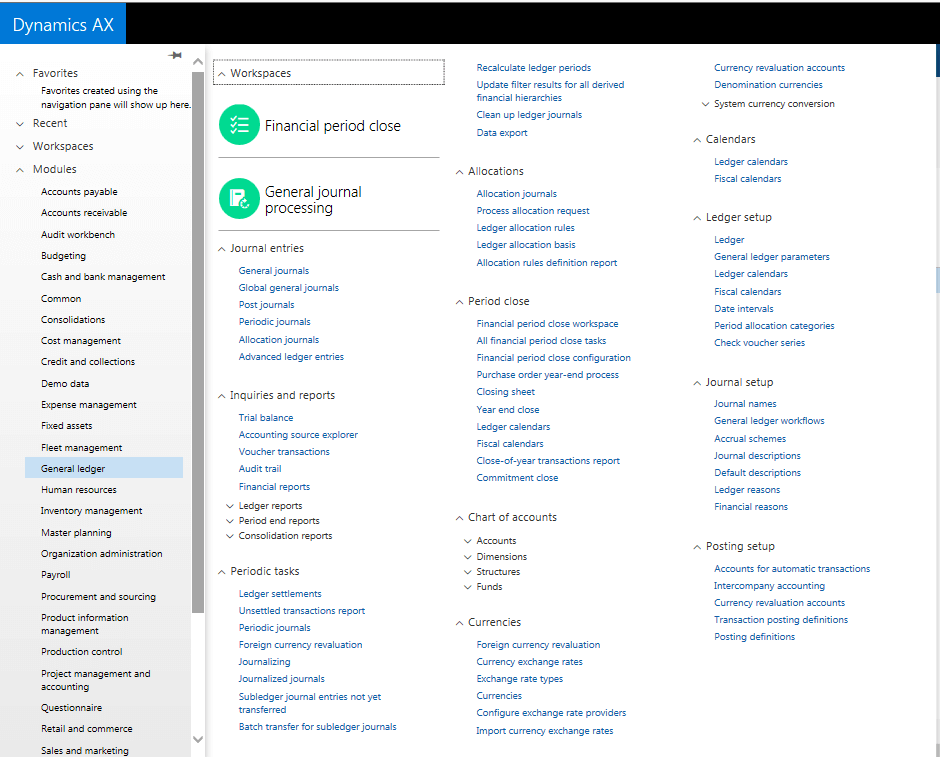
If you navigate though the above areas in AX you should be able to easily locate what you are looking for. If not, there is a “Search for Page” area in the top band of the pages which will give you suggestions based on the text you enter, which is very useful. A search for “Entities” (which was moved) gives the following:
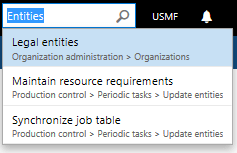
Creating and managing a project budget is an evolving process readily managed by Dynamics AX 7. It allows for budgeting by amount, category, or activity.
The project RFQ functionality provides both the budgeted revenue and budgeted cost for the four quoting components items, labor hours, expenses and fees shown here.
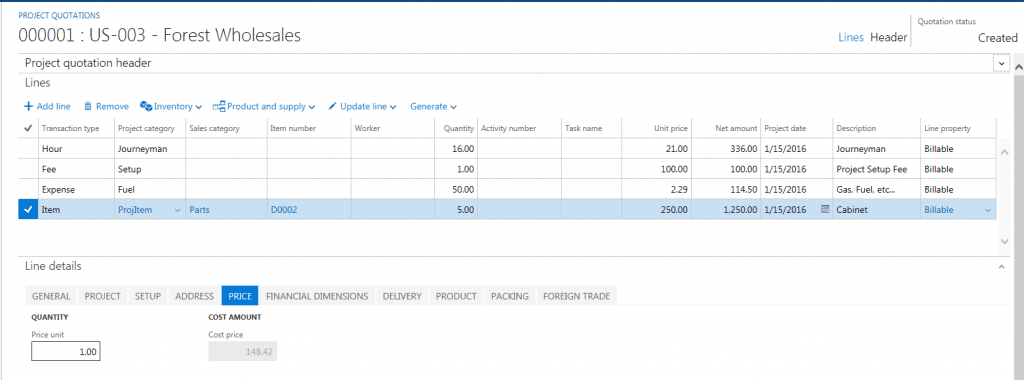
Item costs are pulled from the item master, hours costs can be pulled from several places set up in AX7, the labor category, person assigned to the project, even manually entered on the quote lines. Expenses are managed in a manner similar to labor hours while fees allows for budgeting project bonuses and penalties. Budgeting for a product or service not yet defined in the product master? AX 7 handles this with categories which have similar traits as an item with the flexibility needed for quoting. Converting a quote to a project creates budgets for both revenue and expenses.
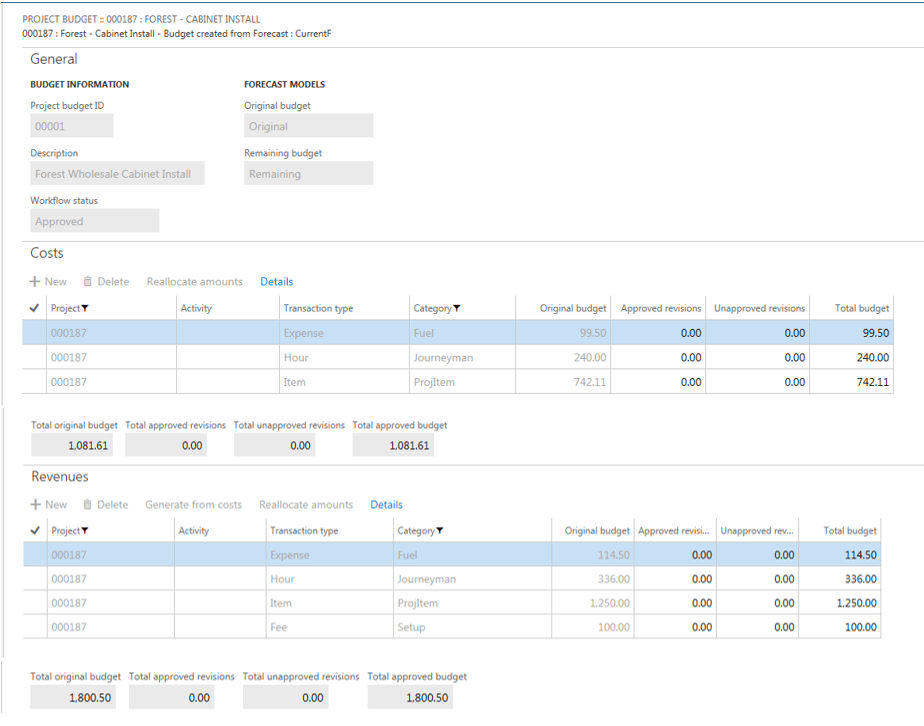
Projects budgets can exist at the top level of the project hierarchy, each level of the hierarchy, or individual projects with roll up capabilities. Adding a new quoted project to an existing hierarchy? No problem for AX 7. Rather than creating a new project, select an existing project. A project can have multiple iterations of budgets all of which can be saved, maintained and used for various reasons including forecasting, comparison and estimates to complete. The delivered workflows provide control over the budget process including approval for original amounts and any changes. Budgets can be expanded into more detail components or just as easily summarized. At any point in the project or at any level of the hierarchy budgeted to actual comparisons are available.
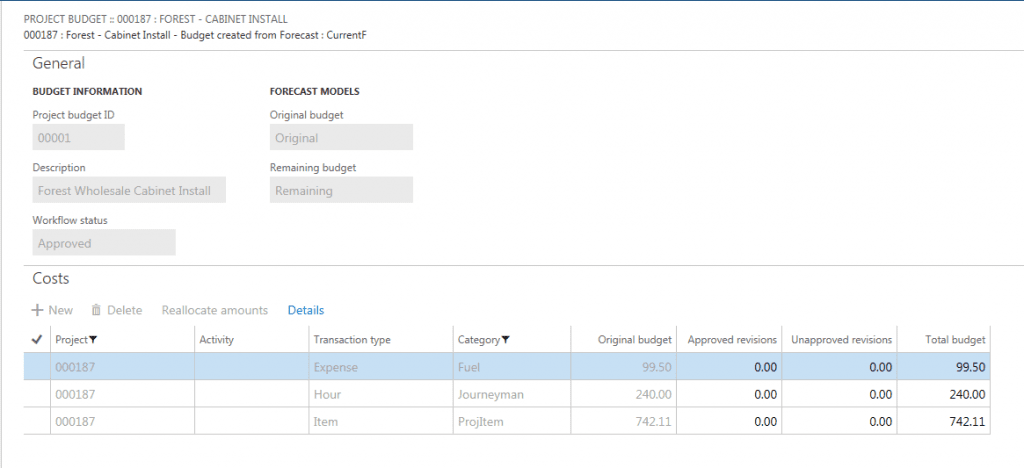
Check back for the fourth in the “7 Smart Starts for AX 7” Series.
More updates on the New Dynamics AX Projects will be in future articles.
For more information, email Sikich at info@Sikich.com or visit the Technology Resource Center at www.sikichtech.com/techinsights.




