This website uses cookies so that we can provide you with the best user experience possible. Cookie information is stored in your browser and performs functions such as recognising you when you return to our website and helping our team to understand which sections of the website you find most interesting and useful.
Dynamics 365 Field Service Integrations, Part 1 of 5: Integration Types and Tools

One of the greatest challenges for an enterprise architecture is getting your data in sync and your many diverse systems to “talk” to one another in meaningful ways. It is tough enough to convince the owners of your company’s silos of data to share their information or trust the enterprise’s data, without having to also deal with the technical headaches of linking these systems together. This can be especially challenging in Field Service mobile scenarios, where a great deal of capability may be needed for your field workers, including when their data connection is lost.
This article is the first in a 5-part series, where we will evaluate the power user friendly integration options available with the Microsoft Power Platform and Microsoft Azure. There will be little to no code written, and in most cases, the examples can be completed in minutes. We will use common Field Service scenarios to help with understanding.
Systems Integrations
Integrating software has traditionally been the job of custom solutions or third-party products. These can be costly both in terms of license fees as well as ongoing upkeep and re-engineering. Chances are that your developers—and your organization—would rather focus on high-value projects and enhancements rather than maintenance.
Thankfully, the Microsoft Business Applications platform has several technical options for bringing data together as well as exposing it in meaningful ways. As a Gartner leader, Microsoft ranks among the best and most trusted in Enterprise Integration as a Service (IPaaS) tools. Many integrations can be delivered by power users with no coding experience by using tools like Microsoft Flow. The platform also empowers developers to build solutions for complex integration needs more easily than with traditional methods.
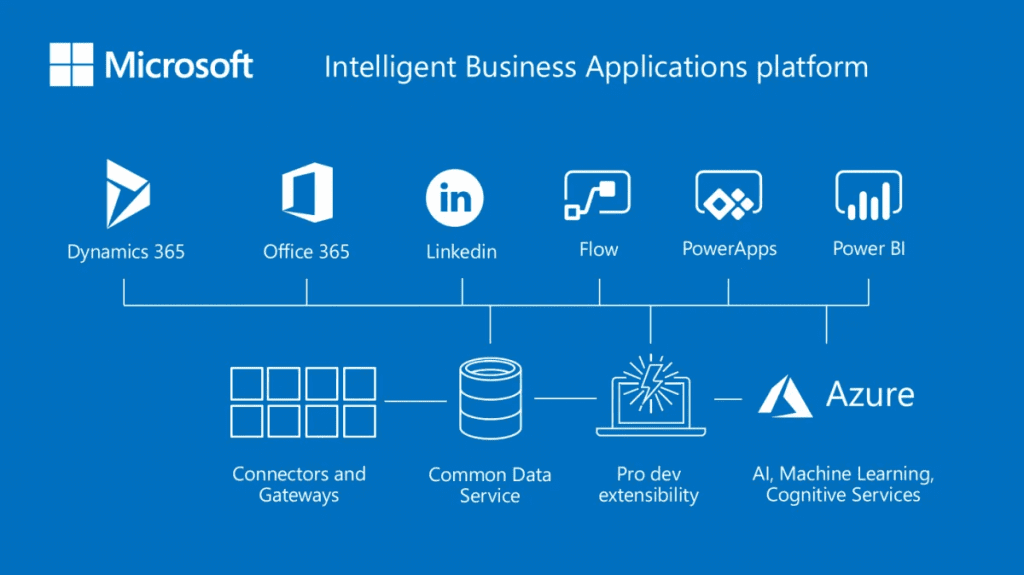
Application Integration versus Data Integration
You may have seen project plans where “Integrations” is a single line item and the understanding of what that line represents can be just as vague. Before we get started on examples, it is important to understand some basics about the types of integrations common to any enterprise solution: application or process integrations, and data integrations. Both of course play important roles in enterprise architecture.
Data integration is where data “at rest” is updated in batch transactions, typically on a set schedule often running after hours when the data is least likely to be changing. In contrast, application integration is more often event-driven, involving “live” data, with one application event or timer triggering a process in another.
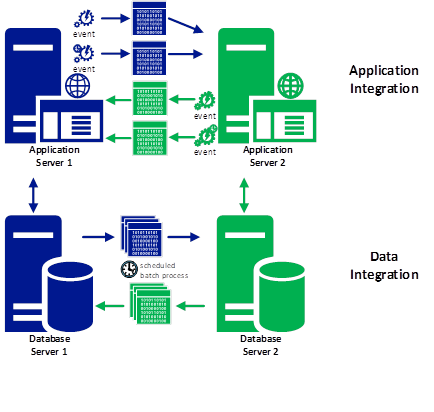
Data integration’s goal is to keep enterprise data in sync for a consistent “truth” to an organization’s information, regardless of what system is being used. Application integration’s goal is to enable software components to serve each other in performing their own specialized functions in order to accomplish business objectives.
To give an analogy, application integration is like a study group discussing a topic together. The members of the group are communicating and reaching shared conclusions as they work together, but each person is taking their own notes. Data integration would be more like everyone sharing a copy of their written notes at the end of the day. There was no collaboration or awareness of one another’s notes during the day, but in the end, everyone has the same information.
In terms of Field Service scenarios, data integration might be used to update a list of warehouses that techs can see on their mobile apps from the master list maintained in the ERP system. Application integration might be used to enable a technician to submit a purchase request from mobile and have this quickly push over to ERP where purchasing is managed.
Microsoft Integration Tools
Okay, now that we understand the types of integrations and how they differ, let’s see how we can put the Microsoft integration tools to work on some Field Service scenarios!
The topics in this series are below. Click the link to navigate to that topic. If the topic does not yet have a link, it means it is being drafted and coming soon; stay tuned!
- Dynamics 365 Field Service Integrations: Setting Up for Integrations
- Dynamics 365 Field Service Integrations: Configuring Data Integration using the Common Data Service (CDS) Data Integrator
- Dynamics 365 Field Service Integrations: Executing and Extending Data Integration using the Common Data Service (CDS) Data Integrator
- Dynamics 365 Field Service Integrations: Application Integration with Microsoft Flow
Happy integrating!
Have any questions about Dynamics 365 Field Service or enterprise systems integrations? Please contact us at any time.
This publication contains general information only and Sikich is not, by means of this publication, rendering accounting, business, financial, investment, legal, tax, or any other professional advice or services. This publication is not a substitute for such professional advice or services, nor should you use it as a basis for any decision, action or omission that may affect you or your business. Before making any decision, taking any action or omitting an action that may affect you or your business, you should consult a qualified professional advisor. In addition, this publication may contain certain content generated by an artificial intelligence (AI) language model. You acknowledge that Sikich shall not be responsible for any loss sustained by you or any person who relies on this publication.




