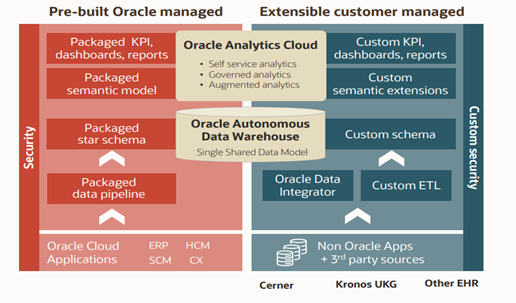OraCLE Reporting and Analytics
Powerful data turned into actionable information.
Oracle Transactional Business INtelligence (OTBI)
Oracle Transactional Business Intelligence (OTBI) is a powerful reporting and analytics solution designed specifically for Oracle Cloud Applications. It provides users with real-time insights into transactional data, enabling informed decision-making across various business functions.
Real-Time Reporting
OTBI offers real-time reporting capabilities, allowing users to access and analyze the latest transactional data from Oracle Cloud Applications. This ensures that decision-makers have up-to-the-minute information for critical business processes.
Seamless Integration
Built to seamlessly integrate with Oracle Cloud Applications, OTBI pulls data directly from transactional systems, eliminating the need for complex data extractions and manual imports. This integration ensures data accuracy and consistency.
Quick Path
Jump to learn more.
Pre-Built Content
OTBI comes with a set of pre-built reports, dashboards, and analytics content tailored for specific Oracle Cloud Applications, such as Oracle ERP Cloud and Oracle HCM Cloud. These pre-built elements serve as a starting point for users, accelerating the reporting process.
Ad-Hoc Analysis
Users can perform ad-hoc analysis by creating custom reports and dashboards based on their unique business requirements. The intuitive interface allows users to drag and drop data elements, apply filters, and build personalized analytics views without the need for technical expertise.
Mobile Accessibility
OTBI is designed to be mobile-responsive, enabling users to access reports and analytics on-the-go using smartphones and tablets. This mobile accessibility ensures that decision-makers are not tied to their desks when accessing critical business insights.
Role-Based Security
Security is a priority in OTBI, and it incorporates role-based access controls. This ensures that users have access only to the data relevant to their roles, safeguarding sensitive information and maintaining data integrity.
Flexibility in Data Visualization
OTBI supports a variety of data visualization options, allowing users to choose the most suitable format for presenting data, including charts, graphs, and tables. This flexibility enhances the communicative power of the analytics presented.
Extensibility
Organizations can extend OTBI to meet their specific reporting needs. This may involve creating custom reports, incorporating additional data sources, or extending analytics content to address unique business processes.
Performance Monitoring
The solution includes features for monitoring performance metrics, enabling organizations to track key performance indicators (KPIs) and assess the health of business processes. This functionality supports continuous improvement efforts.
Cloud-Based Architecture
As part of the Oracle Cloud ecosystem, OTBI benefits from the scalability, flexibility, and security inherent in cloud-based solutions. Updates and enhancements are delivered seamlessly to users without the need for manual intervention.
Oracle Transactional Business Intelligence is a robust tool that empowers users with real-time insights into transactional data, fostering data-driven decision-making within the context of Oracle Cloud Applications. Its integration capabilities, pre-built content, and user-friendly features make it a valuable asset for organizations leveraging Oracle Cloud solutions.
Business Intelligence Publisher (BI Publisher)
Oracle Business Intelligence Publisher (BI Publisher) is a robust reporting tool designed to provide organizations with the ability to create, manage, and deliver a wide range of highly formatted documents. These documents include reports, invoices, statements, and other business documents that require sophisticated layouts and data integration.
Multi-Channel Output
BI Publisher supports multi-channel output, allowing users to deliver reports and documents in various formats such as PDF, Excel, Word, and HTML. This flexibility ensures that users can choose the most suitable format for their audience.
Data Integration
BI Publisher integrates seamlessly with various data sources, including relational databases, web services, XML data, and more. This capability enables users to pull in data from diverse sources and create comprehensive, data-rich reports.
Template-Based Design
The design of reports and documents in BI Publisher is template-based, providing a high degree of control over the layout and formatting. Users can create pixel-perfect reports by defining templates using Microsoft Word or Adobe Acrobat, making it easy to design complex documents.
Dynamic Data Binding
BI Publisher allows dynamic data binding, enabling users to create reports where data elements are linked to underlying data sources. This dynamic binding ensures that reports are automatically updated with the latest data when generated.
Bursting and Distribution
BI Publisher supports bursting, allowing users to automatically split a report into multiple documents based on predefined criteria, such as department or region. This feature is valuable for distributing personalized reports to different recipients.
Scheduler
The scheduler functionality in BI Publisher allows users to automate report generation and distribution. Reports can be scheduled to run at specific times and delivered to designated recipients, streamlining the reporting process.
Data Visualization
While BI Publisher is primarily focused on highly formatted documents, it also provides basic data visualization capabilities. Users can incorporate charts and graphs into their reports to enhance the presentation of key metrics.
Interactive Reporting
BI Publisher offers interactive reporting features, allowing users to explore and analyze data within reports. Users can drill down into specific data points, apply filters, and interact with the report to gain deeper insights.
Security and Access Controls
BI Publisher includes robust security features, allowing administrators to define access controls and permissions for users. This ensures that sensitive business information is protected and that users have access only to the data they are authorized to view.
Integration with Oracle Ecosystem
As part of the Oracle BI stack, BI Publisher integrates seamlessly with other Oracle business intelligence and analytics solutions, providing a cohesive and comprehensive reporting environment.
Oracle Business Intelligence Publisher is a versatile tool that excels in the creation of highly formatted documents and reports. Its template-based approach, integration capabilities, and support for multi-channel output make it a valuable asset for organizations seeking to produce sophisticated and customized business documents.
Financial Reporting Studio (FRS)
Oracle Financial Reporting Studio is a powerful reporting tool designed specifically for Oracle Hyperion Financial Management (HFM) and Oracle Financial Consolidation and Close Cloud Service (FCCS). It provides finance professionals with the capability to create, customize, and distribute financial reports that meet the specific needs of their organizations.
Integration with Oracle Financial Systems
Financial Reporting Studio is tightly integrated with Oracle Hyperion Financial Management (HFM) and Oracle Financial Consolidation and Close Cloud Service (FCCS). This integration ensures seamless access to financial data stored in these systems, allowing users to create reports directly from their financial applications.
Report Authoring
The tool offers a user-friendly interface for designing and authoring financial reports. Users can leverage drag-and-drop functionality to include various data elements, financial statements, charts, and other components in their reports.
Financial Statement Reporting
Financial Reporting Studio is particularly well-suited for the creation of financial statements, including income statements, balance sheets, and cash flow statements. Users can customize the layout and formatting of these statements to adhere to specific organizational requirements.
Multi-Dimensional Reporting
The tool supports multi-dimensional reporting, enabling users to analyze financial data across different dimensions, such as time, entities, and accounts. This capability allows for a comprehensive view of financial performance and facilitates in-depth analysis.
Report Books
Financial Reporting Studio allows users to create report books, which are compilations of multiple reports or snapshots. Report books are useful for presenting a cohesive set of financial information and can be shared or distributed as a single entity.
Point-of-View (POV) Reporting
Users can define Point-of-View (POV) settings within Financial Reporting Studio, allowing them to focus on specific data subsets or scenarios. This feature enhances the ability to create reports tailored to different perspectives or user requirements.
Smart View Integration
Financial Reporting Studio seamlessly integrates with Oracle Smart View, a Microsoft Office add-in. This integration enhances the user experience by allowing users to embed financial reports directly within familiar Microsoft Office applications like Excel and PowerPoint.
Dynamic Cell Text and Annotations
- Users can add dynamic cell text and annotations to reports, providing additional context and explanations for specific data points. This feature is valuable for enhancing the clarity of financial reports and promoting better understanding.
Report Distribution
Financial Reporting Studio facilitates the distribution of financial reports in various formats, including PDF, Excel, and HTML. Reports can be scheduled for automated delivery to specific recipients, streamlining the reporting process.
Security and Access Controls
The tool includes robust security features, allowing administrators to define access controls and permissions for users. This ensures that sensitive financial information is protected and that users have access only to the data they are authorized to view.
Oracle Financial Reporting Studio is a specialized reporting tool tailored for financial professionals working with Oracle Hyperion Financial Management and Oracle Financial Consolidation and Close Cloud Service. Its features support the creation of highly customizable financial reports, enabling organizations to meet their specific reporting requirements and gain valuable insights into financial performance.
Oracle Fusion Analytics Warehouse