This website uses cookies so that we can provide you with the best user experience possible. Cookie information is stored in your browser and performs functions such as recognising you when you return to our website and helping our team to understand which sections of the website you find most interesting and useful.
Top 10 Salesforce Winter 2021 Release Highlights

Salesforce releases updates to its platform three times a year (Spring, Summer, Winter). After a long summer, we have finally arrived at the Winter 2021 release. Salesforce continues to make head way in improving their solutions. This is a key advantage to cloud computing. Salesforce is able to bring continuous improvements to its platform without burdening the customers with large complicated upgrades. The platform automatically upgrades behind the scenes, benefiting you with improved performance and functionality.
Salesforce allows users to submit feedback and their own ideas online through Salesforce Ideas. This creates a unified community which allows others to vote for and comment on other ideas that have a chance of being developed and released. Salesforce is proud of their ability to continuously provide improvements multiple times a year.
I have broken down some of my top 10 favorite Winter ’21 release highlights below, but you can get the full list here.
Enable Einstein Lead Scoring with Less Data
Salesforce Einstein Lead Scoring helps your organization prioritize their leads by providing a score to each of your leads. Previous to this Winter’s release, an organization had to have 1000 new leads and 120 lead conversions in the previous 6 months to allow for Einstein Lead Scoring. Now Salesforce is allowing organizations of any size to turn on lead scoring. This is because Einstein now takes advantage of a global scoring model which uses aggregated data. Once an organization has enough of its own data, Einstein will switch to a scoring model built only with that data.
Field Service Time Sheets
This Salesforce feature is now out of beta and generally available for everyone. Time Sheets provides a way to track the hours your mobile employees are working. Time sheets can be manually created or create automatically through the use of time sheet templates.
Experience Builder Enhancements
This is an improvement both Salesforce admins and ends users can get behind. These enhancements have to deal with Salesforce Communities. Previously, record details pages where only able to be controlled based on criteria of the visiting user. With this release, record detail pages can be controlled from record-based criteria. This allows admins to create a different record detail page for different records based on of different types of fields. As a result, varying record detail experiences can be customized for your users, providing a better experience for visiting users. Other Salesforce Community enhancements include the ability to provide a printable view for community users of a record detail page from a button and allowing external users manage other users with external managed accounts.
Dynamic Forms – Generally Available
Dynamic forms were introduced in the Summer ’20 release as a Beta item. Now Dynamic Forms are out of Beta and everyone has access to them. Dynamic Forms allows organizations to configure record detail fields and sections inside the Lightning App Builder. Enhancements since the beta include enhanced support for Dynamic Forms during edit, create, and clone, universally required fields moved to their own section of the palette and have distinctive icons, and other limitations and known issues are now resolved.
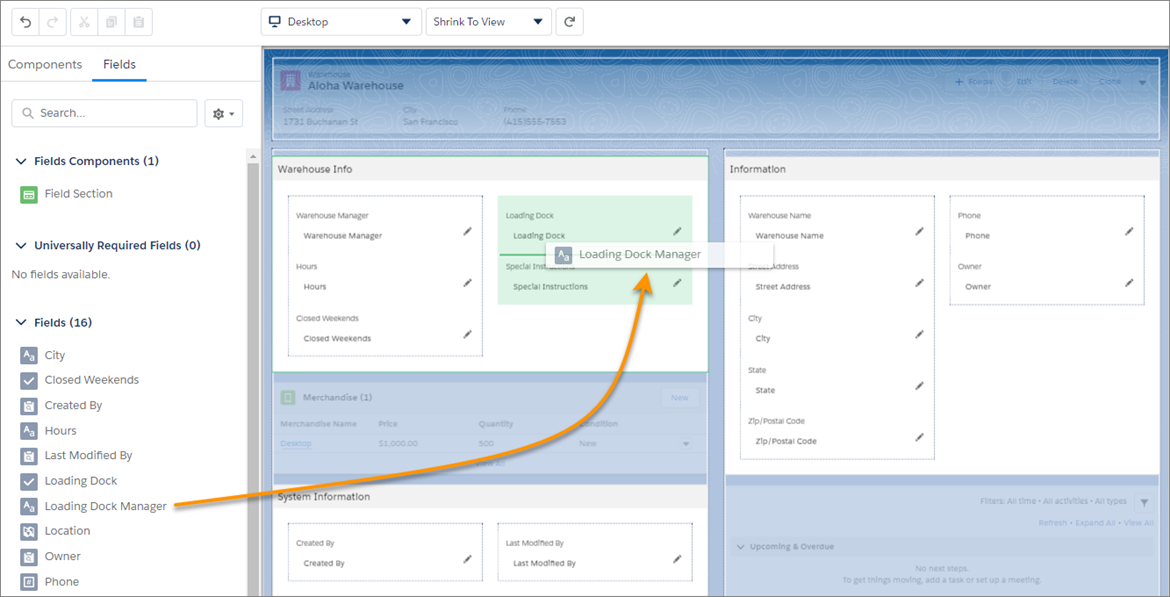
Dynamic Actions – GA and Beta
As with Dynamic Forms, Dynamic Actions (Desktop) are also out of beta and available to everyone for the use on custom objects. For Standard Objects (Account, Case, Opportunity, Etc.) and Mobile, Dynamic Actions are in Beta. Dynamic actions allow for the control of actions based off of record-based criteria, user criteria, and more. Dynamic Actions give admins more control into what users can see and do.
Dynamic Survey Pages
Organizations can determine which survey page participants view next from the data in your Salesforce. Organizations can tailor each question based on previous questions to ensure your organizations are collecting the right information from the right people.
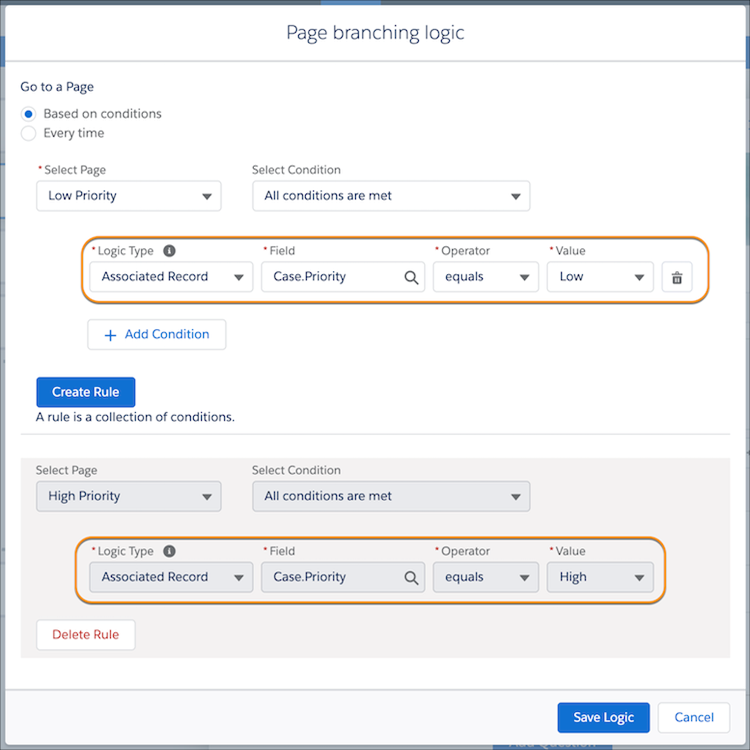
Boost Lightning Page Performance
This is one for the admins behind the scenes but can have a big impact on end users. Salesforce is releasing a way to analyze your record page performance right inside the Lightning App Builder. This tool evaluates the fields, instances of the Related Lists component, and metadata of a record page. The tool generates the best practices and suggestions for improving page performance and the end-user experience.
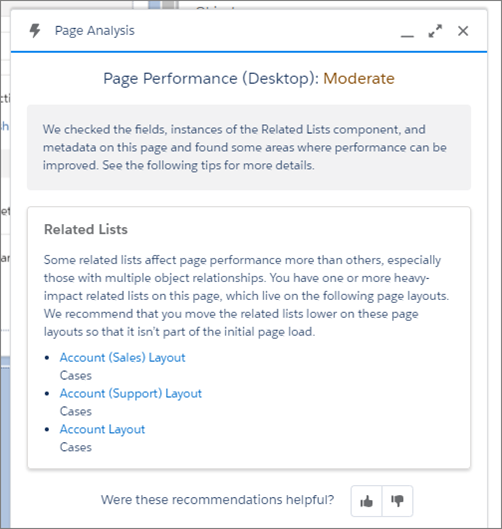
Subscribe to get Reports Details Delivered by Email
Sometimes Salesforce users do not have or cannot log in to Salesforce right away just to view a report. Now users can have report results delivered right to their inbox. Report subscribers can choose whether to receive the report attachment in .xlsx or .csv format.
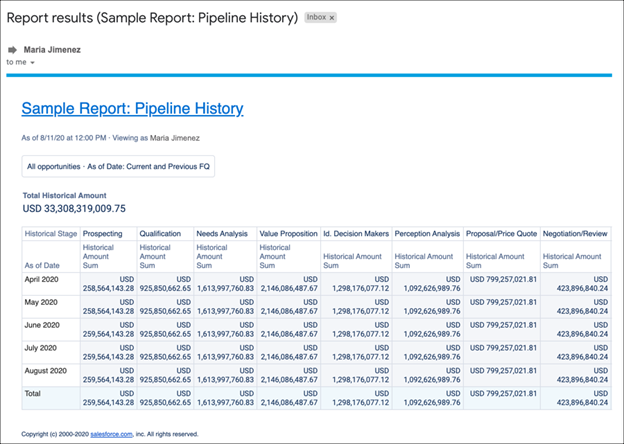
Salesforce Anywhere
Salesforce calls this tool “The future experience of CRM.” This is a Beta item and is basically out for testing purposes. Since there has been a massive shift to working from home, Salesforce is trying to develop tools to support these organizations. This tool allows users to get alerts about changed to the Salesforce data that matters most, update data in a few taps with suggested actions, collaborate in context with chat, search and view your Salesforce data, and more!
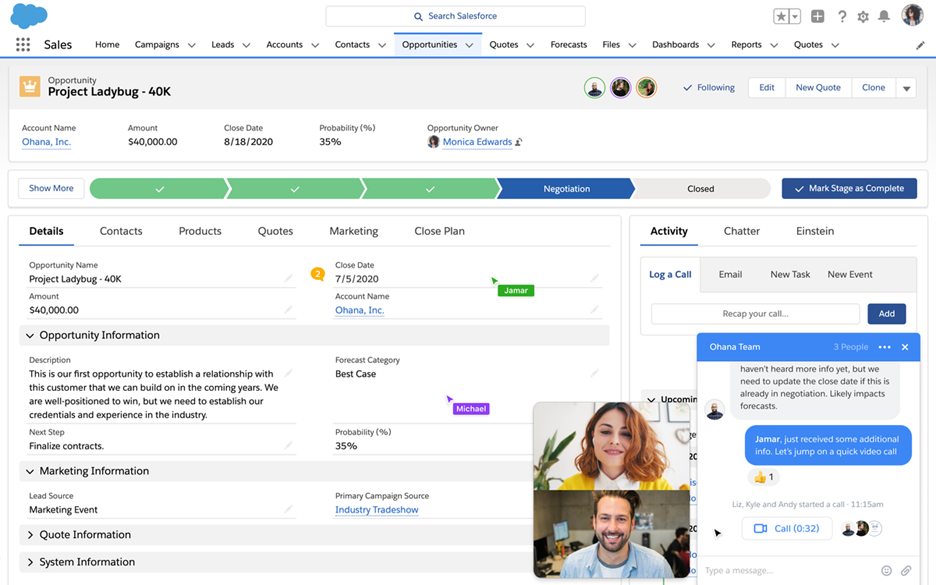
Opportunity Deal Change Highlights
Salesforce now makes it easier to identify opportunity deal changes. In the opportunities list view and Kanban view, text colors and arrows indicate amounts and close dates that changed during the last 7 days. Red text and arrows indicate amounts that decreased and close dates that were pushed out. Green text and arrows indicate amounts that increased and close dates that were pulled in. You can also hover over highlight fields to see the changed dates and when and who updated the record.
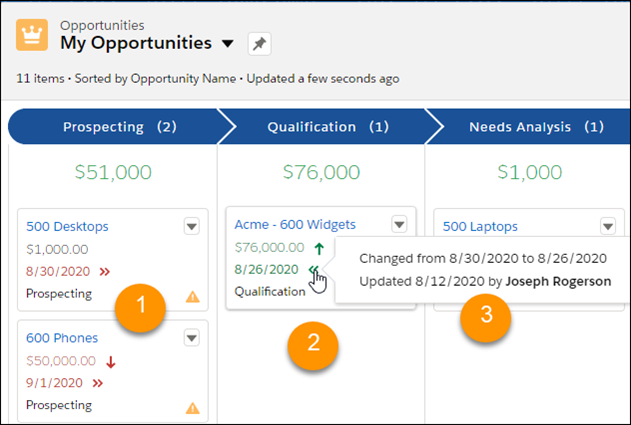
This publication contains general information only and Sikich is not, by means of this publication, rendering accounting, business, financial, investment, legal, tax, or any other professional advice or services. This publication is not a substitute for such professional advice or services, nor should you use it as a basis for any decision, action or omission that may affect you or your business. Before making any decision, taking any action or omitting an action that may affect you or your business, you should consult a qualified professional advisor. In addition, this publication may contain certain content generated by an artificial intelligence (AI) language model. You acknowledge that Sikich shall not be responsible for any loss sustained by you or any person who relies on this publication.




