This website uses cookies so that we can provide you with the best user experience possible. Cookie information is stored in your browser and performs functions such as recognising you when you return to our website and helping our team to understand which sections of the website you find most interesting and useful.
Salesforce Winter ’22 Release Highlights

Salesforce releases updates to its platform three times a year (Spring, Summer, Winter). After a long summer, we have finally arrived at the Salesforce Winter ’22 release. Salesforce continues to make headway in improving their solutions. This is a key advantage to cloud computing. Salesforce is able to bring continuous improvements to its platform without burdening the customers with large, complicated upgrades. The platform automatically upgrades behind the scenes, benefiting you with improved performance and functionality.
Salesforce allows users to submit feedback and their own ideas online through Salesforce Ideas. This creates a unified community that allows others to vote for and comment on other ideas that have a chance of being developed and released. Salesforce is proud of their ability to continuously provide improvements multiple times a year.
I have broken down some of my top 10 favorite Winter ’22 release highlights below, but you can get the full list here.
Einstein Search
Einstein Search is constantly updated and improved throughout almost every release. Best of all, this AI-driven feature is on by default at no extra cost.
Inline Edit More Fields on Reports
This feature came out in the Summer ’21 release but will be out of beta and generally available. This now allows you to edit date, picklist, and lookup fields from the Report Run Page.
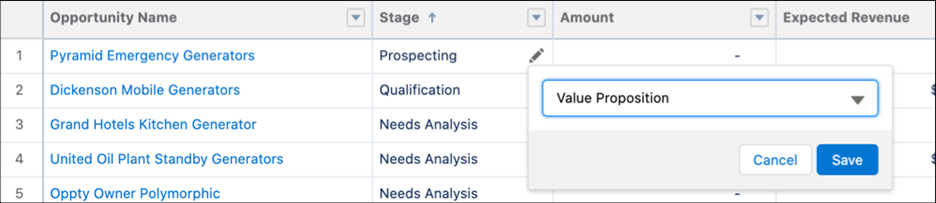
Include Images in Rich Text Fields in the Lightning App Builder
Rich Text fields can now include images in the Lightning App Builder. The Rich Text components are a great tool to display relevant messaging to users and, when paired with conditional formatting, can display warnings or other messaging only when needed. In addition to adding support for images, Salesforce made the default text color black.
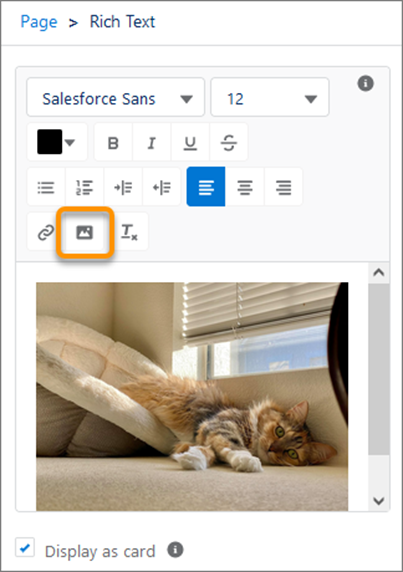
Dynamic Interactions
With Dynamic Interactions, you can create applications with components that communicate and transform based on user interactions. This allows events to occur based on interactions, such as a user clicking an item in a list view which can update another component on the Lightning Page. Salesforce uses the example of a user selecting an Account in a list view and having the Account’s location update on a map component on the same page. With Dynamic Interactions, you select a target component and then define what happens to the target component when the event is triggered. Developers write the custom Lightning web components then define the events that are supported by a component.
Sort Upcoming and Overdue Activities
Previously, activities in the activity component were sorted with by the item with the closest due date was located at the bottom of the list. With this update, users now have the ability to sort between “Show newest Upcoming & Overdue activities first” or “Show oldest Upcoming & Overdue activities first.” Now your upcoming and overdue activities can be ordered with the next item on your calendar at the top of the list.
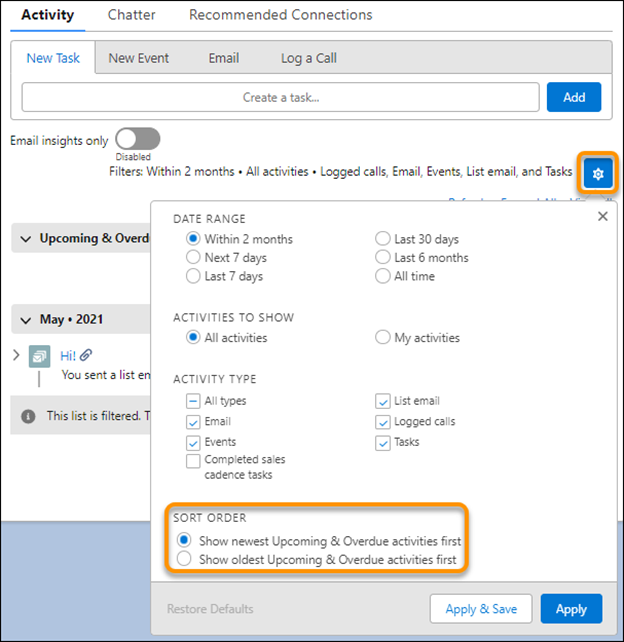
Dynamic Gauge Charts
I love dashboard gauge charts just as much as the next Salesforce user, but with business always changing, sometimes the static goals or performance levels are just not enough. That is okay though, because Salesforce is introducing the dynamic gauge charts for dashboards. This feature responds dynamically to your business. For example, you can show how well a subsidiary is doing relative to your overall business.
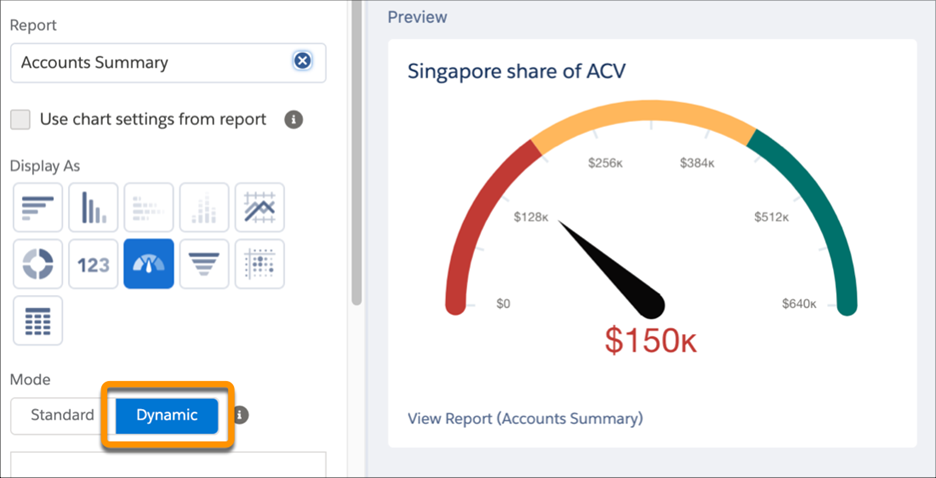
Flow Update: New Roll Back Records Element
When a flow runs into any sort of error, you want to cancel any pending record changes that only make sense when a flow is successful. This is now possible with new updates to flow. A new data element will allow the roll back of record elements.
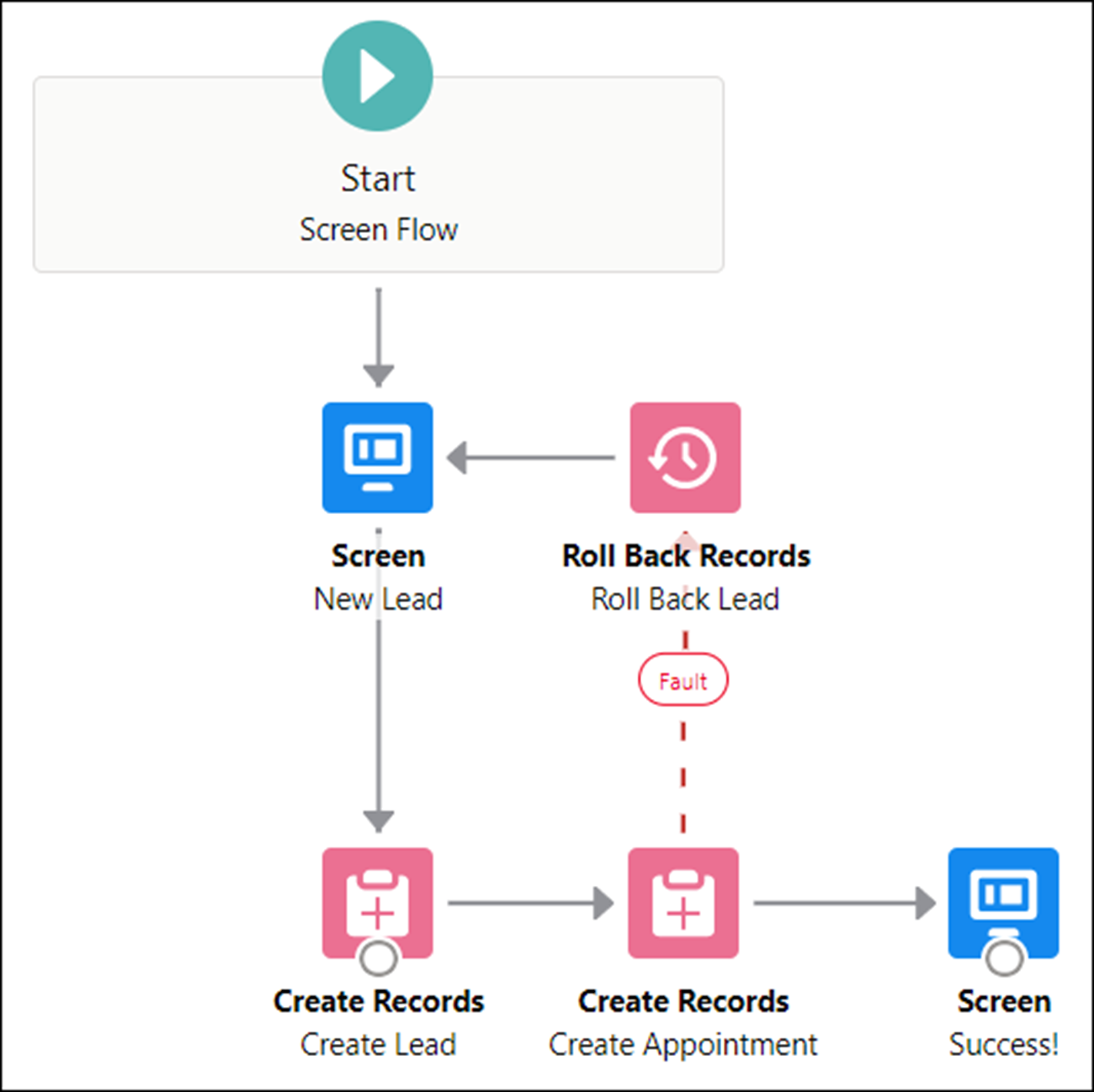
New Forecast Category
Salesforce is providing more flexibility through a new forecast category. Now you can add a Most Likely forecast category to the standard four categories.
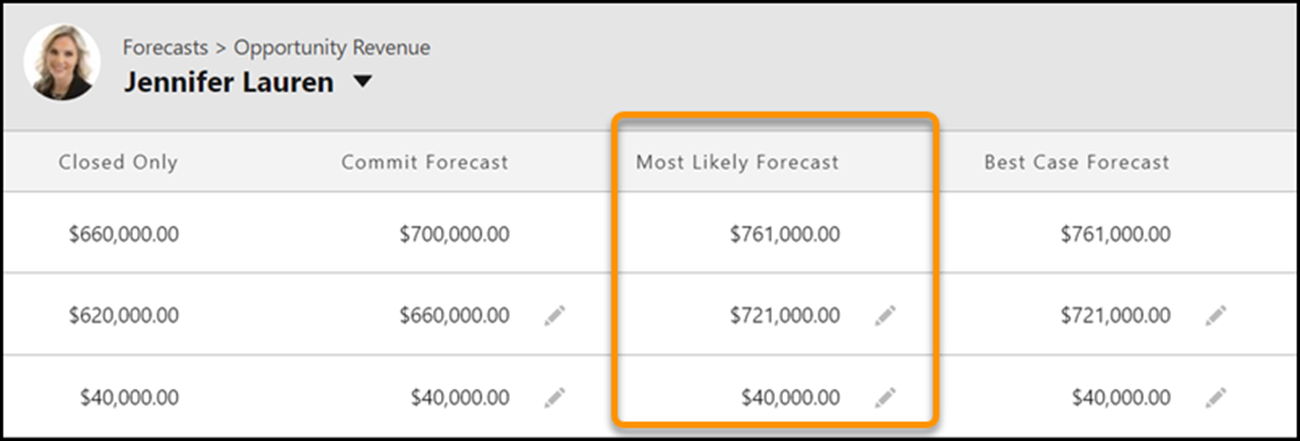
Flow Orchestrator
Flow Orchestrator was created to help Salesforce admins create sophisticated multi-user, multi-step automated business processes with clicks instead of code. This Salesforce features allows you to organize multiple flows into steps and multiple steps into stages, so you can expand workflows across your widening gaps in your business and increase productivity. Find out more here.
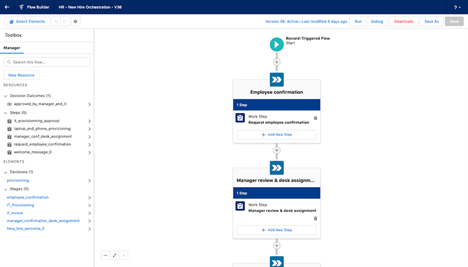
New Mobile Home for Salesforce Mobile Users
Mobile Home is a new standard navigation item for the Salesforce mobile app. This feature is a landing page that your end users can personalize with the content they want.

This publication contains general information only and Sikich is not, by means of this publication, rendering accounting, business, financial, investment, legal, tax, or any other professional advice or services. This publication is not a substitute for such professional advice or services, nor should you use it as a basis for any decision, action or omission that may affect you or your business. Before making any decision, taking any action or omitting an action that may affect you or your business, you should consult a qualified professional advisor. In addition, this publication may contain certain content generated by an artificial intelligence (AI) language model. You acknowledge that Sikich shall not be responsible for any loss sustained by you or any person who relies on this publication.




