This website uses cookies so that we can provide you with the best user experience possible. Cookie information is stored in your browser and performs functions such as recognising you when you return to our website and helping our team to understand which sections of the website you find most interesting and useful.
Salesforce Spring ’22 Release Highlights

Salesforce releases updates to its platform three times a year (Spring, Summer, Winter), and the Spring ’22 release has finally arrived. Since Salesforce continues to make headway in improving their solutions via the cloud, Salesforce is able to bring continuous improvements to its platform without burdening the customers with large, complicated upgrades. The platform automatically upgrades behind the scenes, benefiting you with improved performance and functionality.
I have broken down my top 10 favorite Spring ’22 release highlights below, but you can get the full list of the Spring ’22 Salesforce release here.
Easily Find the Right Report Type for New Reports (Beta)
Using the new enhanced report type selector to access recently used report types and view the fields and objects that are included. Users can get more visibility into report types by seeing if they are standard or custom and even hide the reports that they do not need.
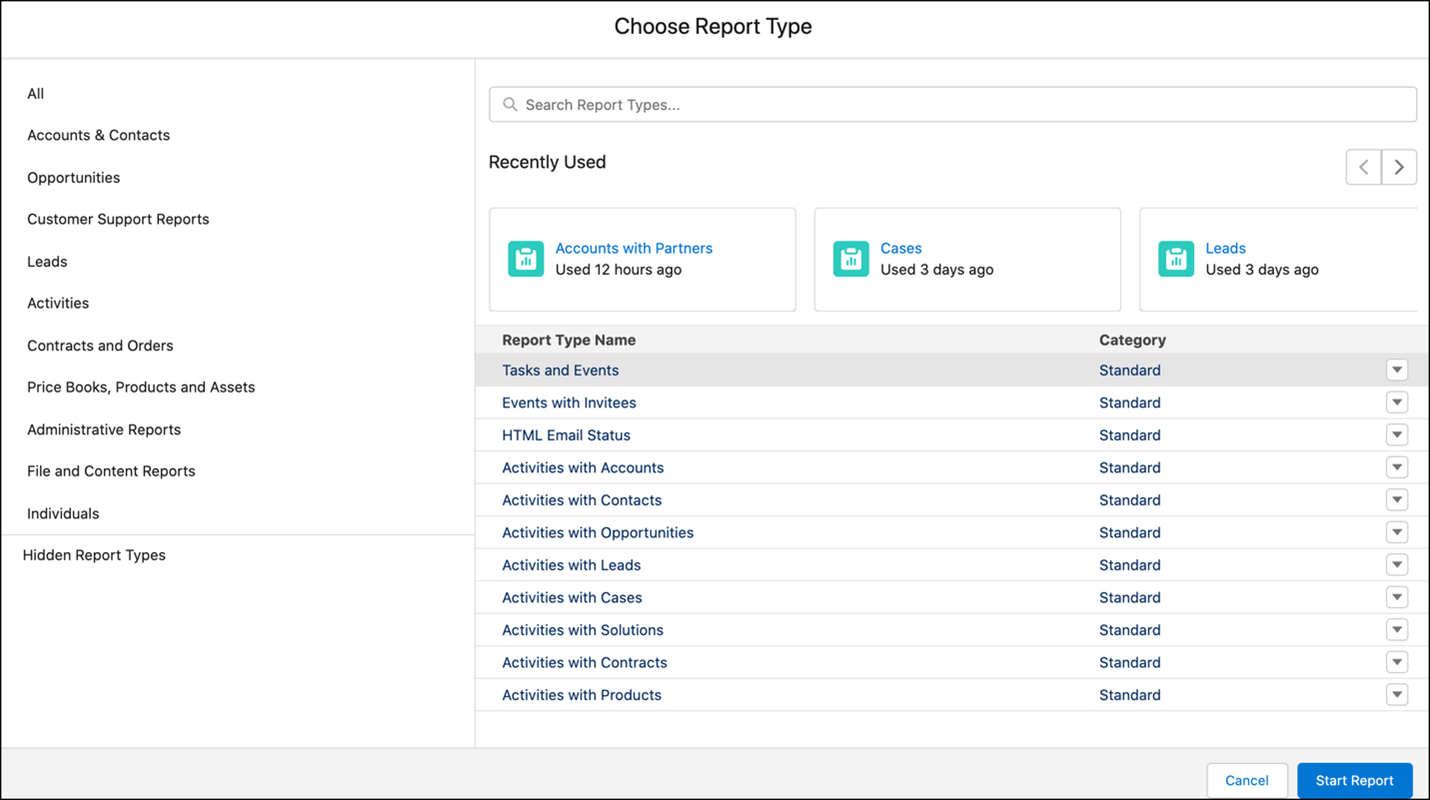
The new details panel gives users access to all the reports created by them (1) or other users in your org (2). Users also have quick access to the objects used in that report and can go straight to the object record and setup (3). Additionally, there is now the ability to search for fields in the report before having to enter the report builder by accessing the Scroll or lookup in the fields area (4).
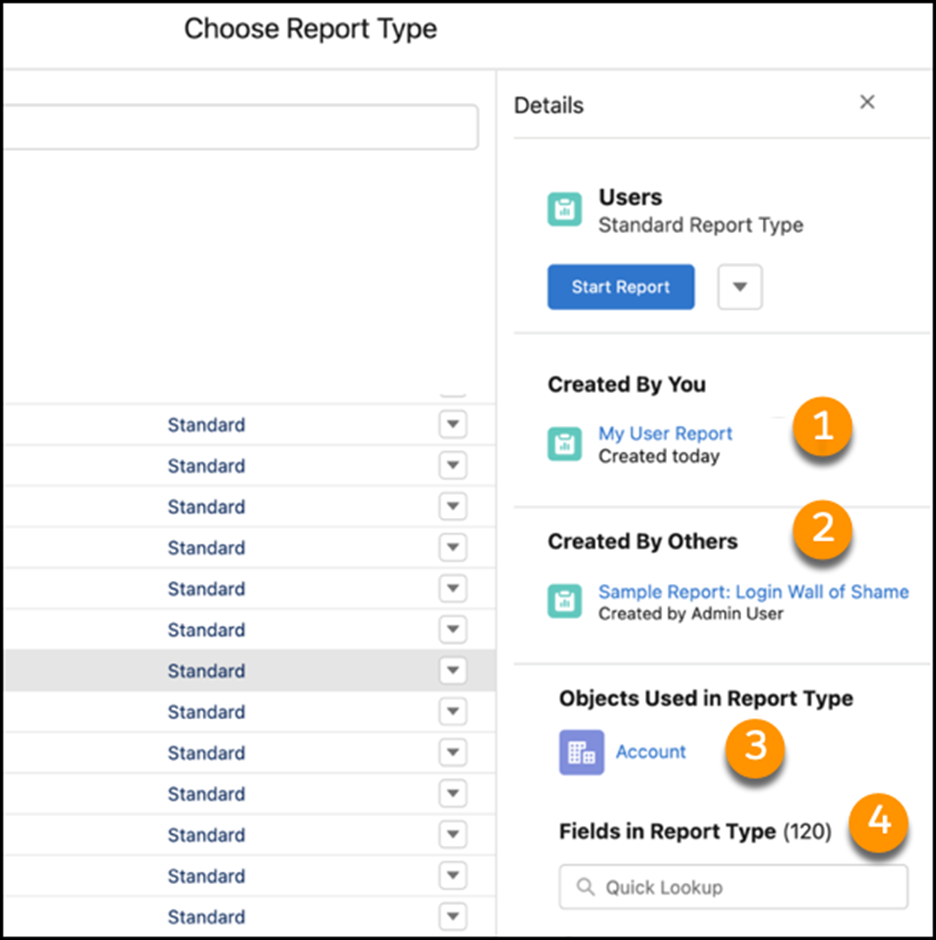
Convert Workflow Rules to Flows with the Migrate to Flow Tool (Beta)
Have you heard the recent news surrounding the retirement of Salesforce Workflows and Process Builders? This message spread by Salesforce, is in fact, true. They are going all-in on flow. Unfortunately, like many of us, we are left with a ton of automation we can not lose. I know this might be a downer, but Salesforce is offering some assistance here. In this release, they are giving users access to a tool that could help them migrate their process automation to Flows without having to manually recreate everything in the Flow Builder. Unfortunately, this tool is not going to be able to migrate everything for you, but if your workflow rules contain any of the items below, there is a strong chance this tool can help you out.
- Field-based criteria
- Field updates
- Email alerts
- Outbound messages
- Time-dependent workflow actions
- Rule criteria formula that’s set to true (unless evaluation criteria is also created, and any time it’s edited to subsequently meet criteria)
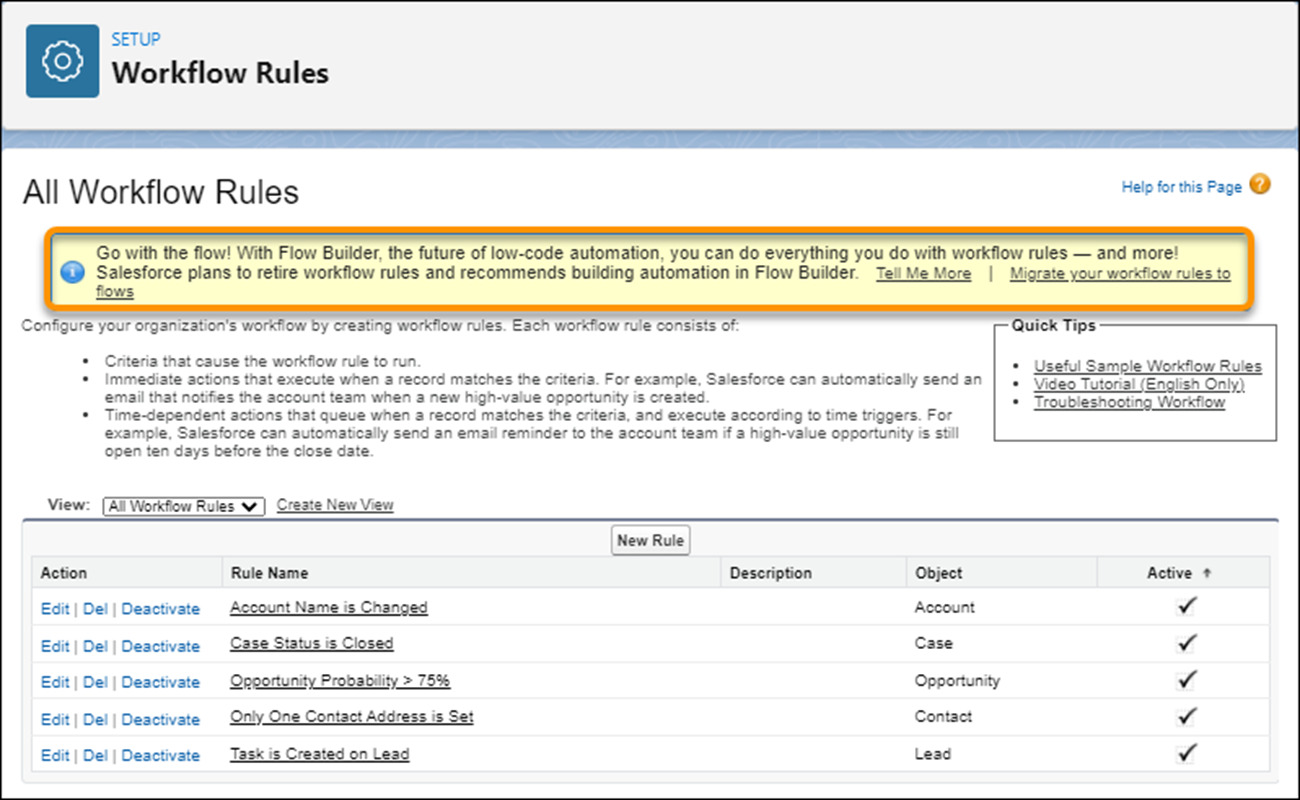
Monitor Your Slowest Desktop Record Pages
Find out which pages are taking too long to load in your Salesforce environment. In the Lightning Usage App, find a list of desktop record pages with a median estimated performance time of 4 seconds or longer. This can help lead you to create a better user experience for your users by improving slow load times.
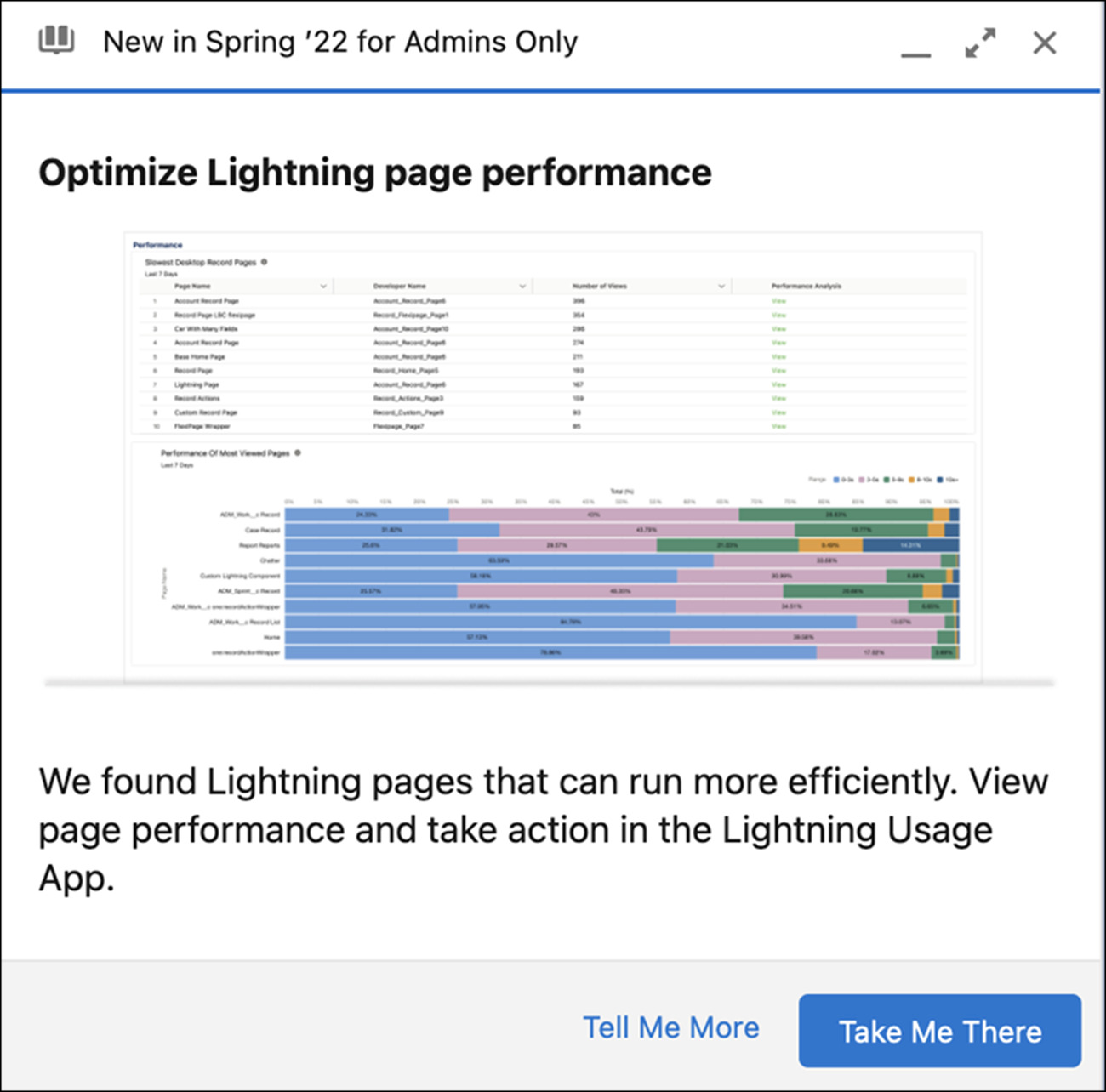
Archive Experience Cloud Sites
When an Experience Cloud Site no longer has use for your business, you can archive this site without it affecting your 100-site limit. When a site is archived, its URL is unavailable to all users, including admins. Instead, users see a site under the maintenance page. If you ever have a change of heart, you can always unarchive the site.
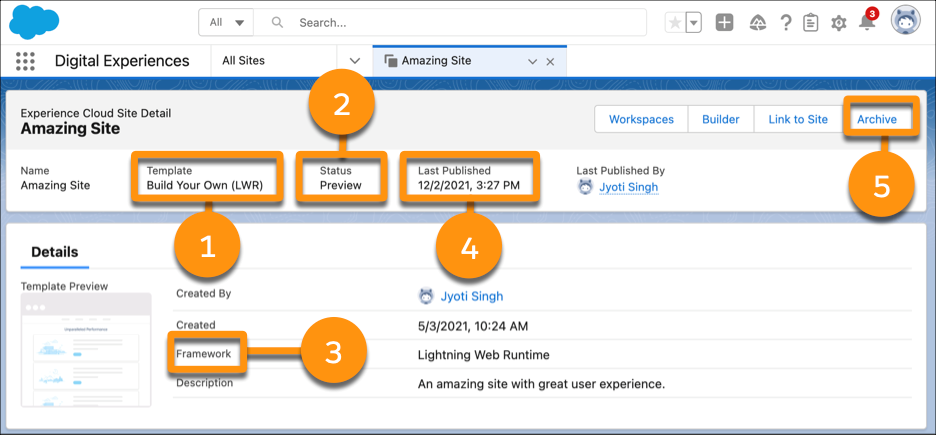
Edit Multiple Fields Inline on the Report Run Page (Beta)
Without rerunning your report, make multiple updates to your records on the report run page. Make inline changes in multiple rows or columns and then save all the changes at once. This provides users with the flexibility to update multiple statutes or clean updates without rerunning the report.
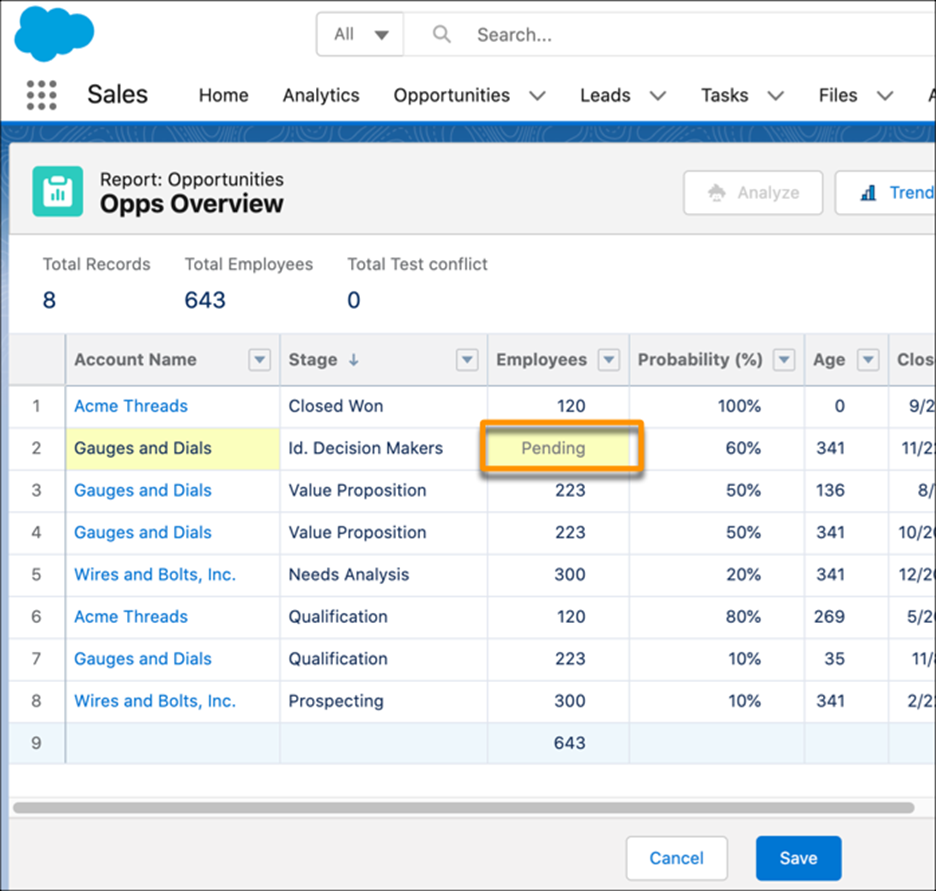
Work More Efficiently with Knowledge Search Filters (Pilot)
When applying Knowledge filters from the global search box or Knowledge sidebar, the filters persist as long as the user status is in the same browser tab and session. If the user refreshes the browser, opens a new browser tab, or ends the session, search resets the filters to the defaults.
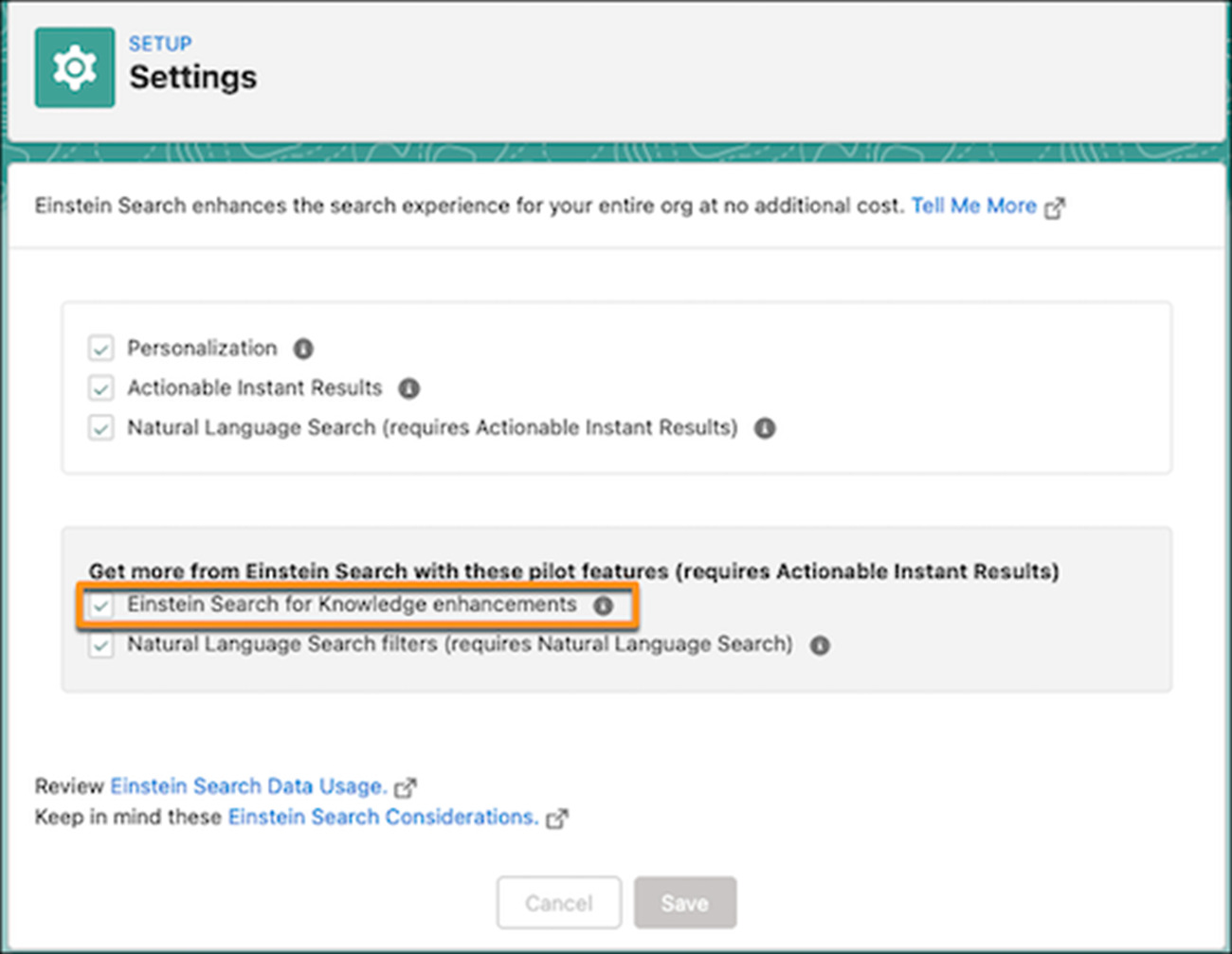
Enable Stronger Protection for Your Users’ Personal Information (Release Update)
Enable Enhanced Personal Information Management to prevent external users, such as a portal or community users from accessing other users’ personal information. This feature increases security for Personal Identifiable Information (PII) user record fields.
Control the Default Records Your Users See with Scoping Rules (Generally Available)
Scoping rules let you control the default records that your users see based on the criteria that you select. A scoping rule does not restrict users’ access to other records they sometimes need. You can set up different scoping rules for different sets of users, so users always see what’s most useful to them.
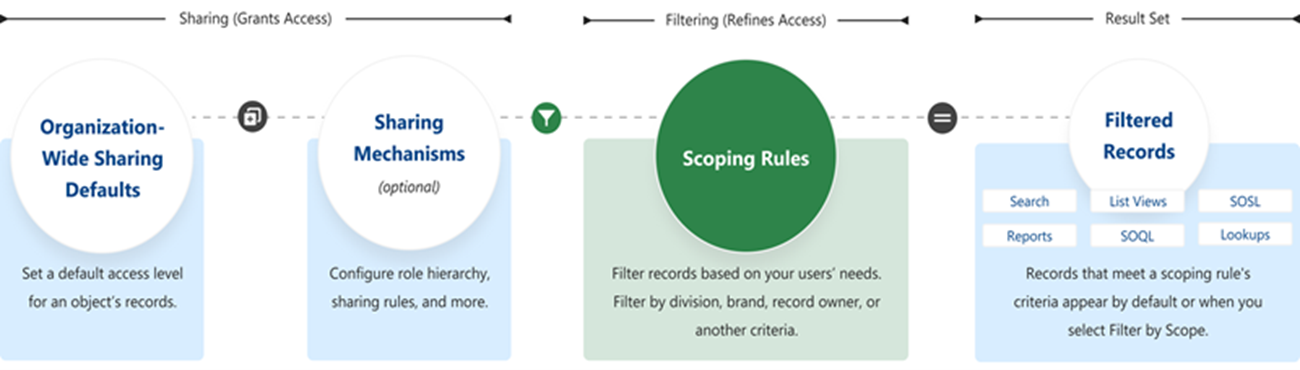
Flow Builder Enhancements
Flow Builder is Salesforce’s no-code process automation creator. Below are some enhancements that stood out to me, but you can view the whole list here.
Place Flow Elements Automatically with Auto-Layout
Auto-layout makes builder flows easier by automatically placing elements on the canvas spaced connected and aligned. This keeps your Flows looking beautiful and neatly organized.
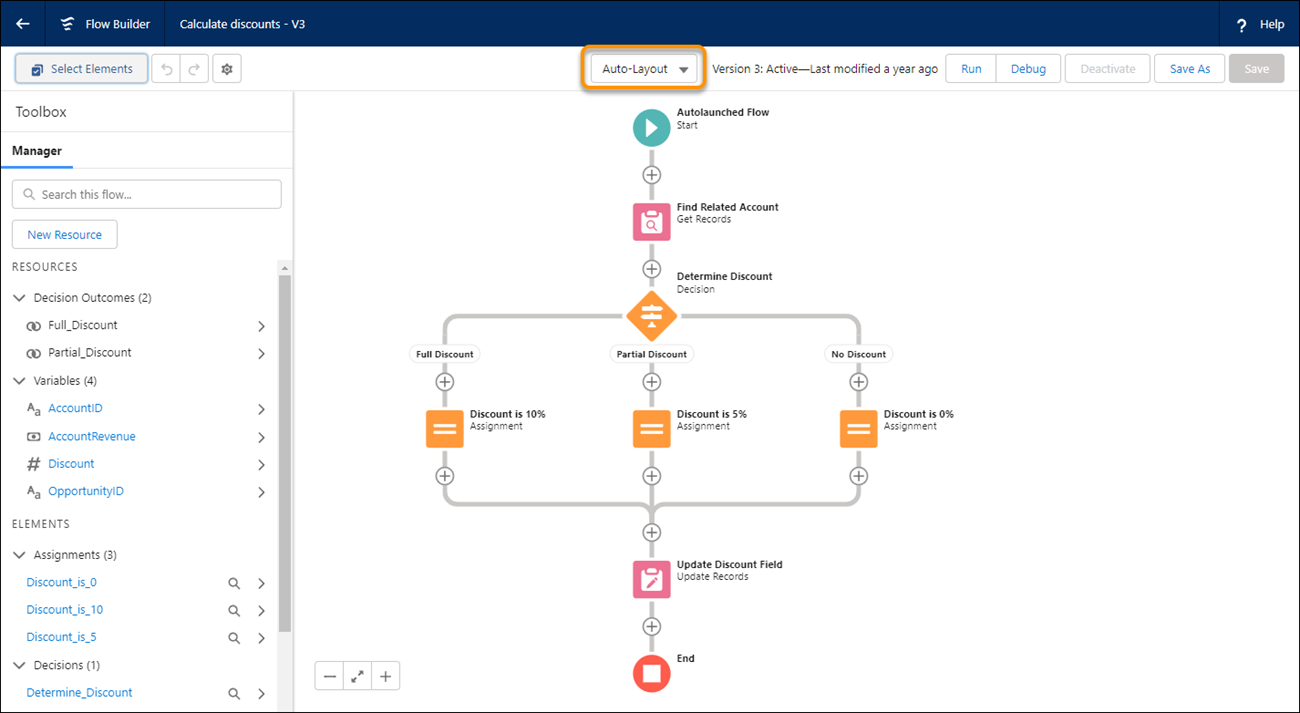
Generate Choice Options from Record Collections
Use existing record collections to generate collection-based choices in a flow. Collection choice sets prevent the need to duplicate the results of a Get Records element, a component, or an action. Create a collection once and then use it anywhere you need without querying a set of records multiple times throughout the flow.
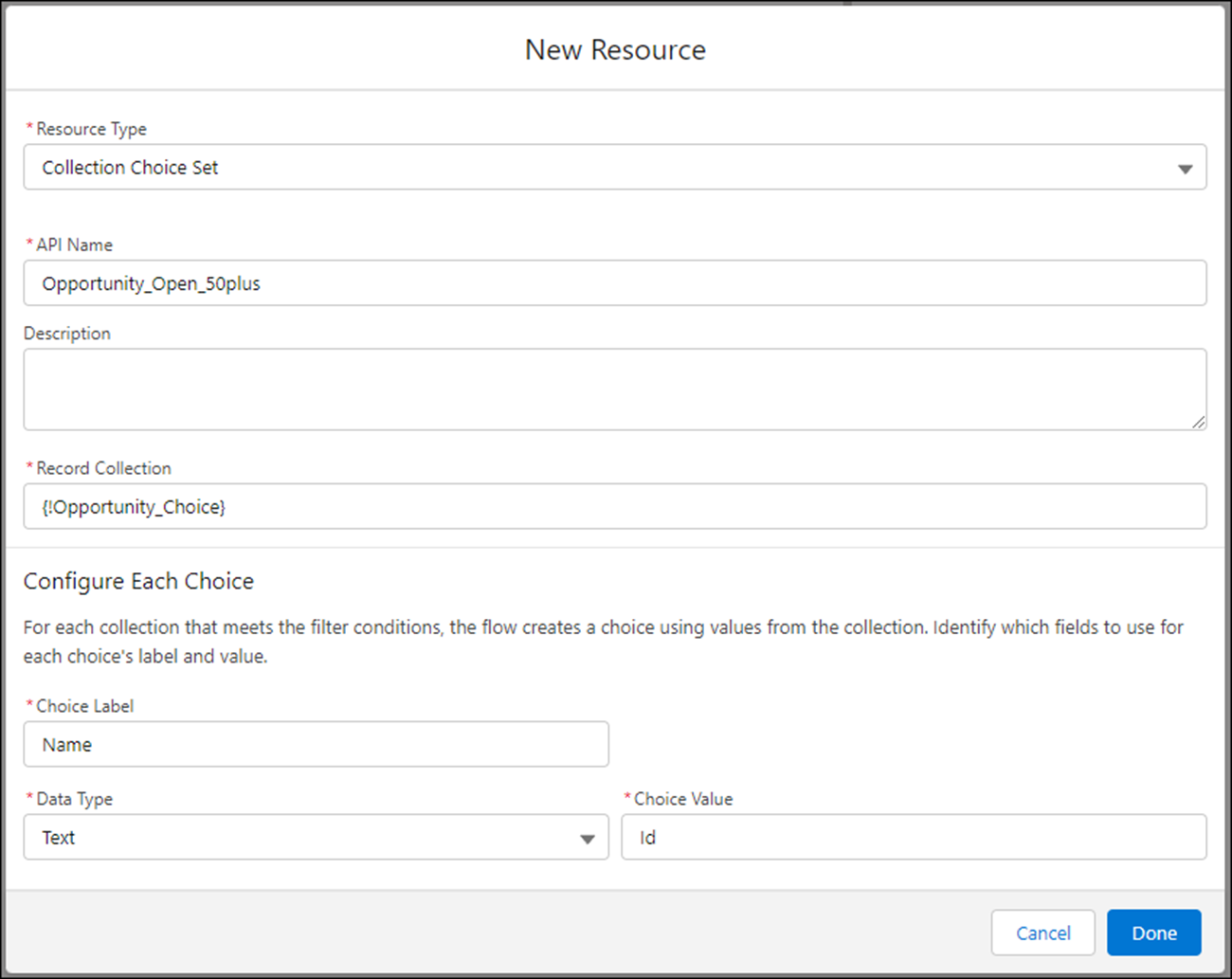
Translate and Customize Button Labels in the Screen Flow Footer
Customize the Previous, Pause, Next and Finish button label text in Flow Builder. Also, provide button label text for other languages. This lets your users know exactly what to expect when they click the button.
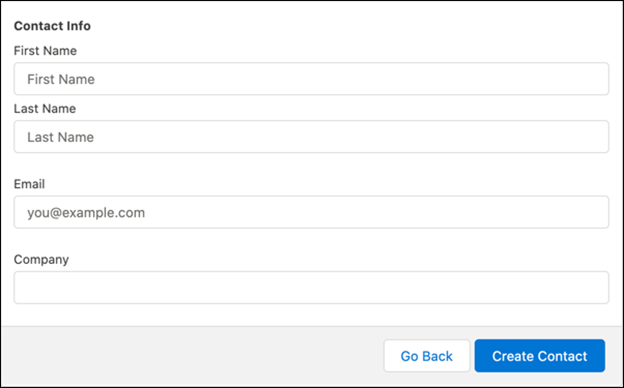
Manage Permission Sets and Permission Set Group Assignment Expiration Dates with an Enhanced User Experience (Beta)
Search for and filter users to assign to permission sets and permission set groups by leveraging the Lightning List views. Lists views will provide users with a way to filter users and search for users. Also, you can save your list views and use them again later.
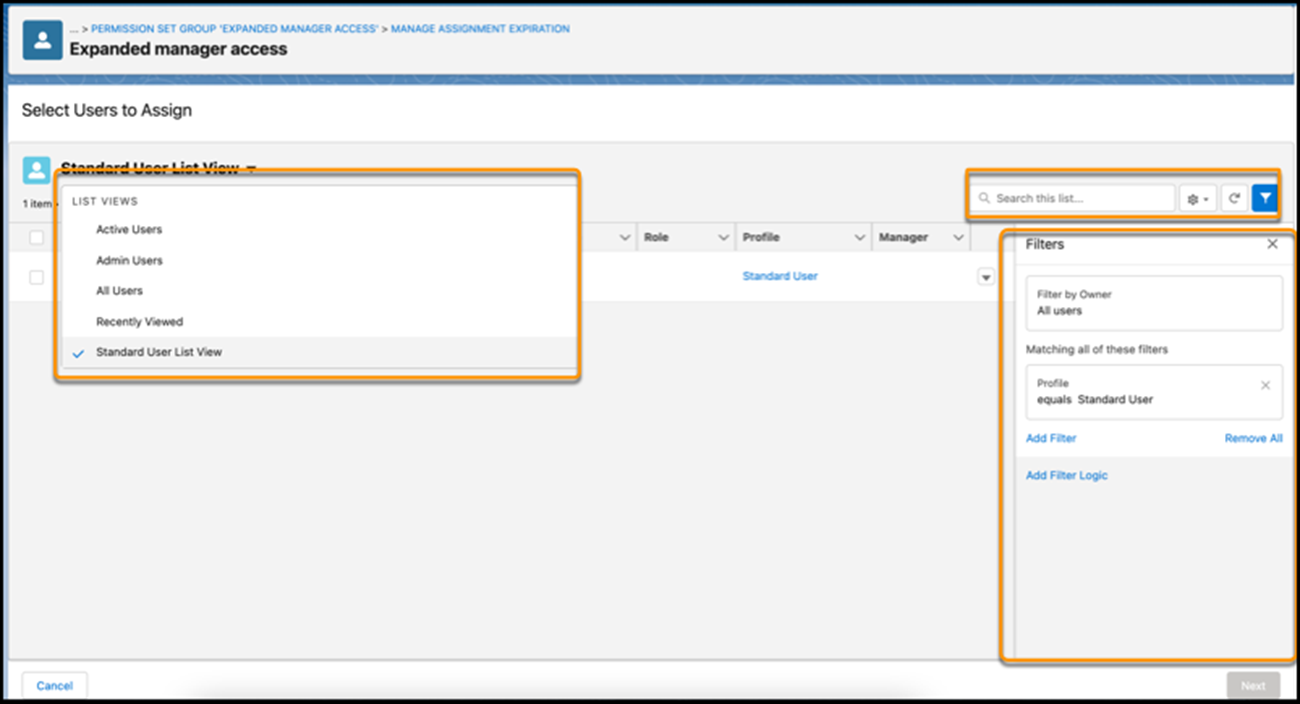
Ready to see what Salesforce cloud computing can do for your business, especially with the new Salesforce Spring ’22 release? Please reach out to our Salesforce team at any time!
This publication contains general information only and Sikich is not, by means of this publication, rendering accounting, business, financial, investment, legal, tax, or any other professional advice or services. This publication is not a substitute for such professional advice or services, nor should you use it as a basis for any decision, action or omission that may affect you or your business. Before making any decision, taking any action or omitting an action that may affect you or your business, you should consult a qualified professional advisor. In addition, this publication may contain certain content generated by an artificial intelligence (AI) language model. You acknowledge that Sikich shall not be responsible for any loss sustained by you or any person who relies on this publication.




