This website uses cookies so that we can provide you with the best user experience possible. Cookie information is stored in your browser and performs functions such as recognising you when you return to our website and helping our team to understand which sections of the website you find most interesting and useful.
Salesforce Spring 2020 Update Highlights

The Salesforce Spring 2020 update promises to deliver expanded innovations across the entire Customer 360 platform, to help produce a single complete view for your customers. The Spring ’20 release is set to be available on February 17, 2020. Highlighted below are some of the features for the Salesforce Spring 2020 update. You can find all of the complete list of features and enhancements in the Salesforce Spring ’20 Release Notes.
Einstein Voice (Beta Feature)
Einstein Voice Assistant acts just like your Google Home or Alexa. You can use voice commands to update your Salesforce, like logging events, creating contacts, and updating opportunities all by voice. Admins can build custom skills tailored to your users’ most common tasks using clicks instead of code. This feature allows for on-the-go updates with mobile experience driving productivity. For now, this feature is only a beta version, and Salesforce says it is only for evaluation purposes and not production use.
Simplify Logins and Profiles with Trailblazer.me
With lots of different usernames and passwords for Salesforce sites like the AppExchange, Events, IdeaExchange, Trailblazer community, and Trailhead, managing your credentials can be troublesome. Trailblazer.me allows you to combine all of these accounts so you can access them under one login. By using the Trailblazer.me app launcher, you can quickly switch between these sites. Your Trailblazer.me profile will aggregate data from across these sites into one page so you can show off your Salesforce Trailhead skills, community posts, and hard work to your coworkers or future employers.
In-App Guidance Improvements
With improvements to learning prompts inside Salesforce apps, you can guide your users with even more support. These new improvements include the addition of videos to docked prompts inside the Lightning Experience. If you have a video that explains a complex process or better delivers a message to your users, you can now add videos directly to prompt. Also, fine tune your prompt’s message for specific users, to what objects and data they have access to or what they can do. Previously you could only set permissions to display prompts to specific users, now this is extended to standard and custom profiles too.
Case Hover & Edit
Save time by previewing, editing, and deleting cases directly from the list view with a compact preview that appears when they hover on the case. Just hover over the Subject line to see a preview of the case. You can even customize which fields appear in the hover view by changing the compact layout in Service settings.
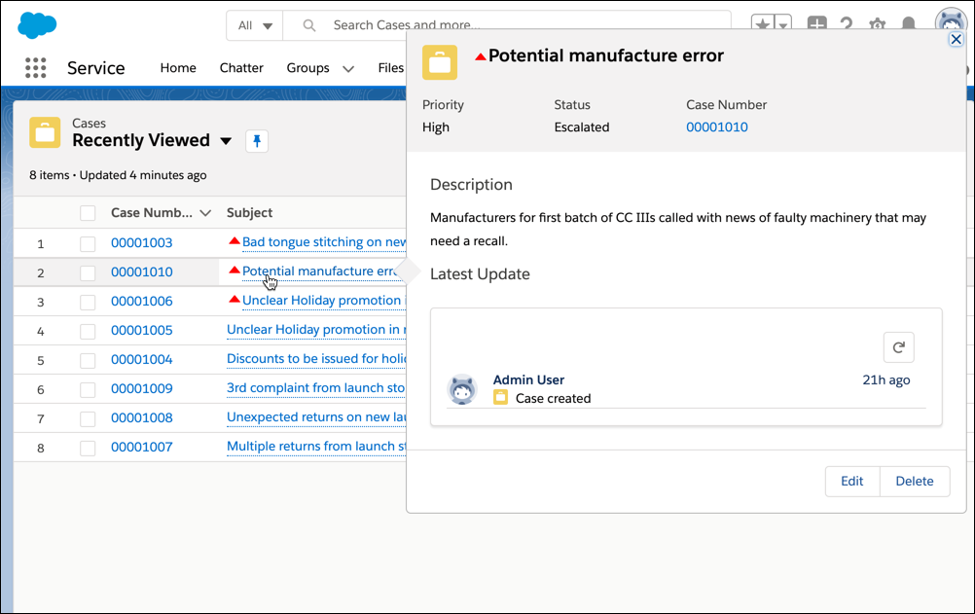
Salesforce Mobile App Upgrade
The new Salesforce Mobile app debuted in the Winter ’20 release, but all active Salesforce Mobile App users will be upgraded this Spring ’20 release. The app upgrade will give admins more customization options. End users will get an intuitive UI, faster performance, and familiar lightning features that make switching between desktop and mobile easier. This update will also make it easier to share a record page with a colleague right from the Salesforce mobile app with the new share icon. The new app will also contain enhanced mobile security, protecting Salesforce App data and users’ personal data.
New for manufacturing Cloud
Launched in the Fall of 2019, the purpose of the Salesforce manufacturing Cloud is to align manufacturer’s sales with operations. This next update will include new features to enrich your experience with sales agreements and account forecast enhancements. You can add custom metrics to your account forecasts for quantity and revenue indicators if your account forecast metrics do not meet your requirements. Also, with just one click, add new products to account forecasts. Account managers can add new products to an account forecast at any time, even if the products are not associated with any sales agreements, orders, or opportunities.
Have any questions about the Salesforce Spring 2020 update or Salesforce in general? Please contact us at any time!
This publication contains general information only and Sikich is not, by means of this publication, rendering accounting, business, financial, investment, legal, tax, or any other professional advice or services. This publication is not a substitute for such professional advice or services, nor should you use it as a basis for any decision, action or omission that may affect you or your business. Before making any decision, taking any action or omitting an action that may affect you or your business, you should consult a qualified professional advisor. In addition, this publication may contain certain content generated by an artificial intelligence (AI) language model. You acknowledge that Sikich shall not be responsible for any loss sustained by you or any person who relies on this publication.




