This website uses cookies so that we can provide you with the best user experience possible. Cookie information is stored in your browser and performs functions such as recognising you when you return to our website and helping our team to understand which sections of the website you find most interesting and useful.
New Feature for SharePoint and Teams: File Restore
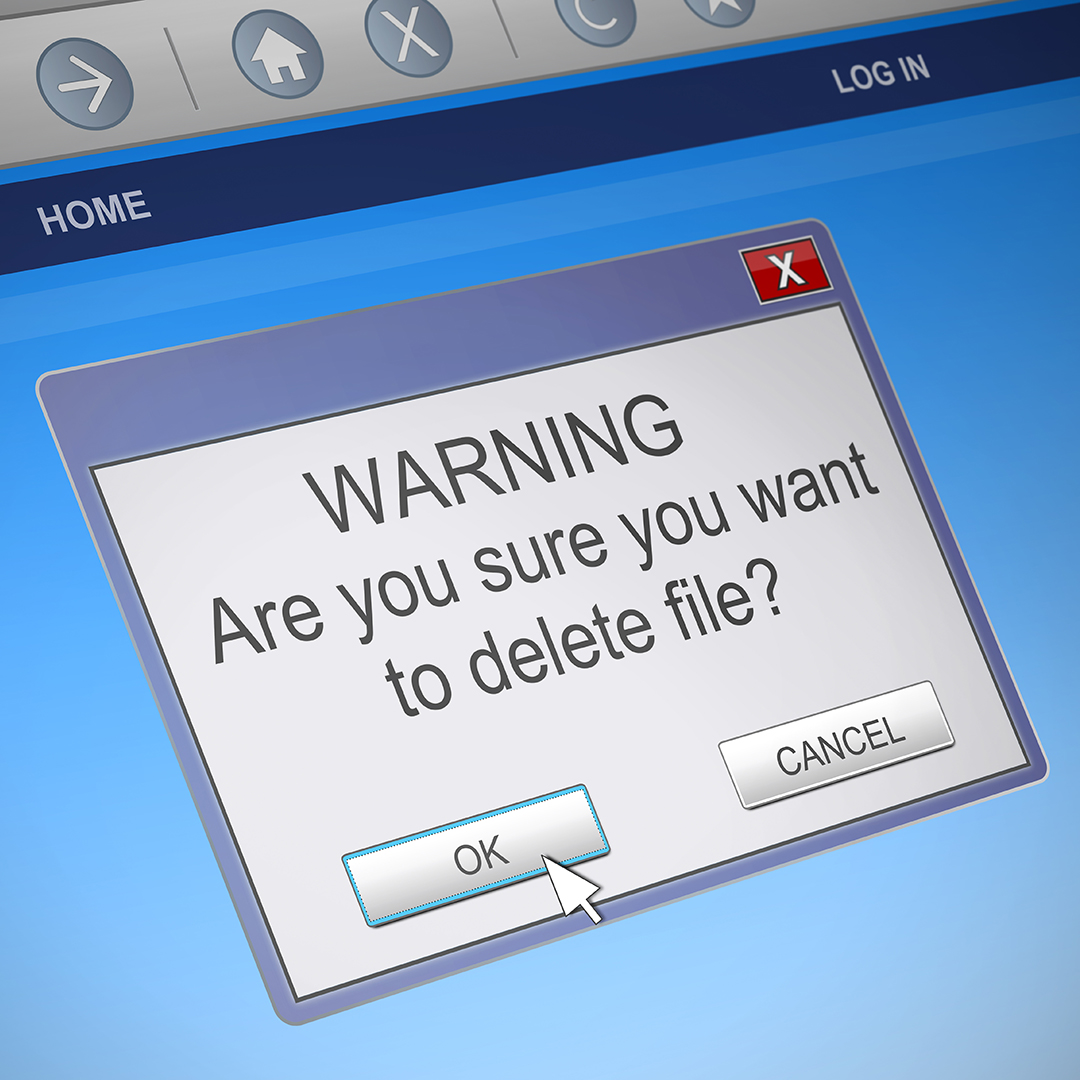
We have all had our oops moment(s) and inadvertently deleted a document or two from SharePoint or Teams. This is really easy to do if you happen to be synchronizing a library (or someone else is synchronizing a library that you work in). If you have been so fortunate and not had one of those moments, then congrats are in order. Individual file recovery has always been a mainstay feature of SharePoint. We have tools like document versioning and the recycle bin for various recovery options. What about the scenario where mass file deletions occurred, no matter if it was accidental or nefarious?
With the recycle bin, we could go to and restore items in bulk, but that may already be full of purposefully deleted content. We don’t really have a clean way to pick through what was there before vs. what is in there now. Restoring everything would be our best bet but now someone would have to parse through all the content and do a best-effort approach to remove data that was previously deleted on purpose. Historically, we would have to resort to a 3rd party backup solution to recover from a mass deletion event.
With the release of the Files Restore feature, we can empower select users to perform a full recovery of an entire document library with minimal effort. While this tool is aimed at the mass restore scenario, that does not mean that we cannot use this for individual restore operations as well.
How to Use Teams and SharePoint File Restore
Let’s take a closer look at a few things. This tool’s purpose is to allow us to restore files from any point in time during the past 30 days. The single-pane-of-glass view is much easier to see (and restore) changes made to any file within the library. This tool is intended to be used by site owners in a self-service style mode to perform the restoration of the files/folders in any library which may have been compromised by end-user deletion, file corruption, or malware infection.
What this will look like?
For site owners, when inside a document library, the settings blade will soon have a new option available to “restore this library.”
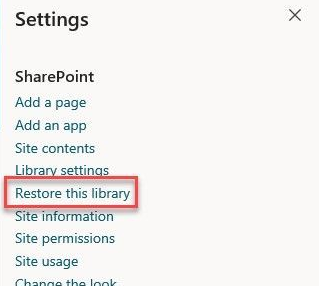
From within the tool, we get the timeline options and the individual file change sections.
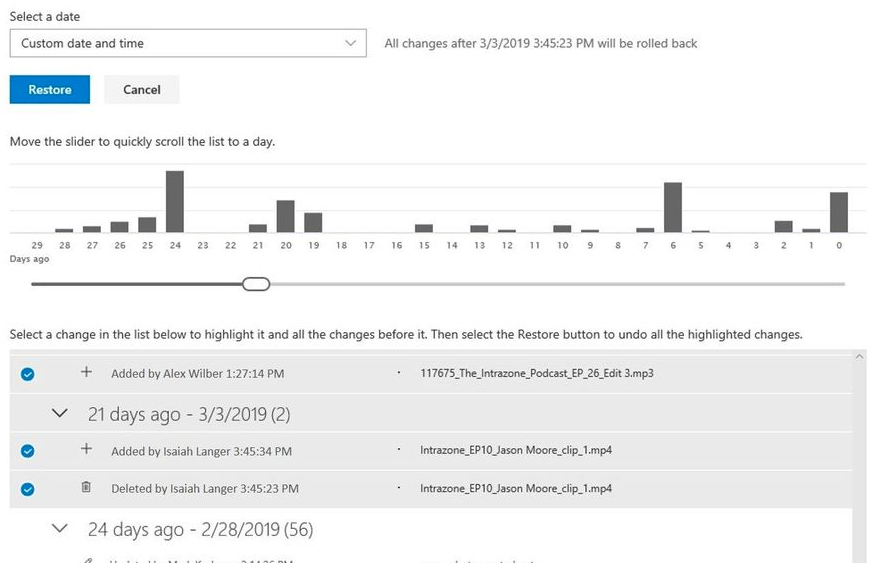
Last question to ask (for now), would this tool replace the need for a 3rd party backup service? I would venture to say no. A complete backup solution would still be the recommended option for a variety of reasons.
There are a few easily identifiable shortfalls of this tool that I would point out:
- It only holds 30 days of data. While that may be sufficient for the vast majority of recovery scenarios, there a few I can think of where being able to go back further than 30 days may be desirable.
- It only targets the SharePoint-based workloads (Office 365 Groups/Teams and OneDrive for Business). It leaves out the Exchange workload.
- It only targets the document library app. No list apps or any of the other common apps are a target for the tool (for now).
I expect that Microsoft will me making additional refinements and enhancements to this tool over the coming months. We can expect release of the Files Restore tool to be available to us by the end of this month!
Are you an avid SharePoint and/or Teams user? Tell us what questions you would like answered. Sikich experts are here and ready to help.
This publication contains general information only and Sikich is not, by means of this publication, rendering accounting, business, financial, investment, legal, tax, or any other professional advice or services. This publication is not a substitute for such professional advice or services, nor should you use it as a basis for any decision, action or omission that may affect you or your business. Before making any decision, taking any action or omitting an action that may affect you or your business, you should consult a qualified professional advisor. In addition, this publication may contain certain content generated by an artificial intelligence (AI) language model. You acknowledge that Sikich shall not be responsible for any loss sustained by you or any person who relies on this publication.




