This website uses cookies so that we can provide you with the best user experience possible. Cookie information is stored in your browser and performs functions such as recognising you when you return to our website and helping our team to understand which sections of the website you find most interesting and useful.
Why Am I Over My Dynamics Storage Capacity? Common Data Service and Dataverse Capacity Review

Clients will often reach out with a request to refresh their Sandbox organization from a copy of Production. More often than not, it leads to the following conversation: “Jim, I attempted to copy production over sandbox, but your tenant is over the limit on data capacity.” Jim replies, “Is it from email attachments? We’ve been storing all of our attachments in SharePoint.”
Up until recently, storage was lumped together as one number with little to no visibility as to what was taking up space. Microsoft has expanded down one level to offer separate Database, File, and Log storage capacity. To see the breakdown, navigate to https://admin.powerplatform.microsoft.com On the left menu, select Resources -> Capacity or skip that step by navigating to https://admin.powerplatform.microsoft.com/resources/capacity.
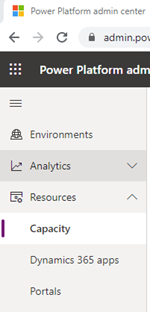
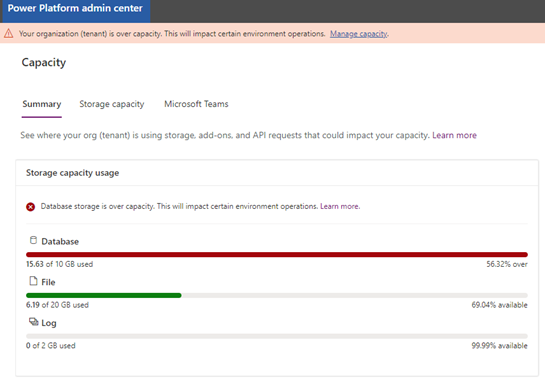
As we start to analyze, we see that only 6 GB out of 20 GB of file is used, and attachments (stored in file) aren’t the culprit. Our Database is almost 6 GB over the limit.
Let’s find out why.
Keep in mind, this is the overall tenant level and next we will drill into the instance level.
Click on Storage capacity.
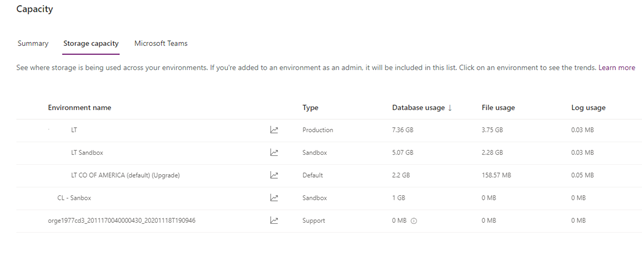
Click on the ![]() icon.
icon.
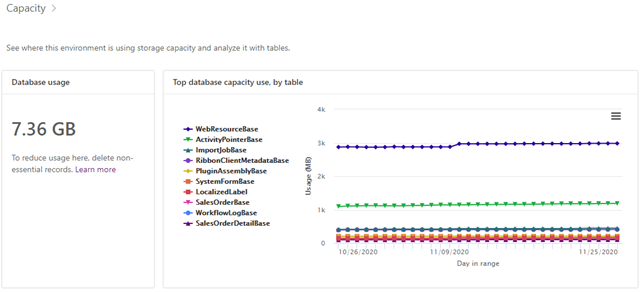
The production organization has the most usage and we will analyze it further. We can see database usage of 7.36 GB and a nice chart breaking down where the usage is. The Web Resource Base table is taking up the most space, followed by Activity Pointer Base, and this is what I would expect to see for table size in this organization.
Microsoft does allow us to drill even further though. By clicking on ![]() , in the top right corner of the chart, I get an option to export the tables and their size to CSV.
, in the top right corner of the chart, I get an option to export the tables and their size to CSV.
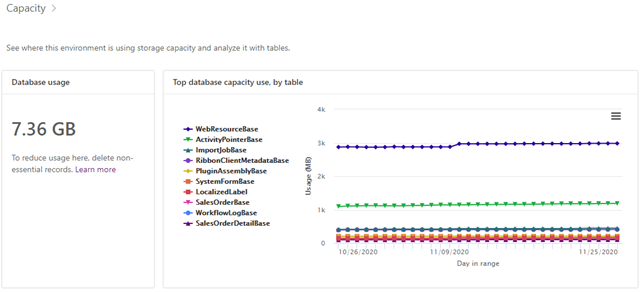
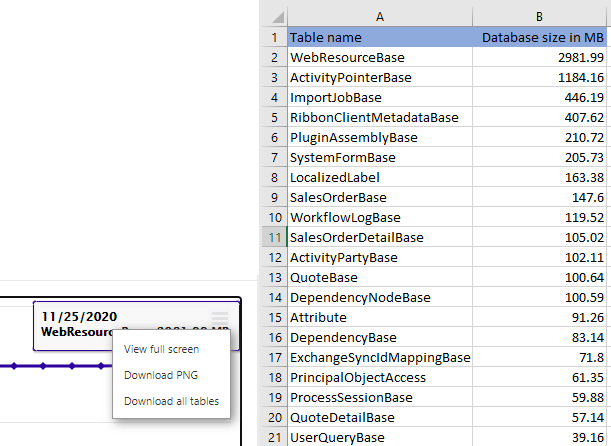
Web Resources consist of the JavaScript, html and other code in your Dynamics instance. I’m not aware of any way this could be reduced without removing functionality.
So, the conclusion is that additional storage will need to be purchased in order to refresh that Sandbox organization. I inquired further about the licensing with Microsoft and the storage capacity is at 10GB because this company has 28 users with Sales Professional licenses.
Only Enterprise user licenses accrue additional capacity.
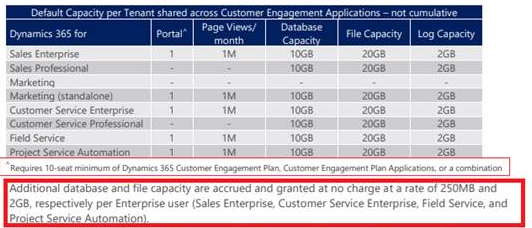
Feel free to reach out to our team at Sikich if you have any questions about managing your Dynamics or CDS Dataverse environments.
This publication contains general information only and Sikich is not, by means of this publication, rendering accounting, business, financial, investment, legal, tax, or any other professional advice or services. This publication is not a substitute for such professional advice or services, nor should you use it as a basis for any decision, action or omission that may affect you or your business. Before making any decision, taking any action or omitting an action that may affect you or your business, you should consult a qualified professional advisor. In addition, this publication may contain certain content generated by an artificial intelligence (AI) language model. You acknowledge that Sikich shall not be responsible for any loss sustained by you or any person who relies on this publication.




