This website uses cookies so that we can provide you with the best user experience possible. Cookie information is stored in your browser and performs functions such as recognising you when you return to our website and helping our team to understand which sections of the website you find most interesting and useful.
Understanding Dynamics Finance & Supply Chain Management Storage Quotas

Since its release, the question of how much storage do we get with Dynamics 365 for Finance and Supply Chain Management (D365 FSCM) has largely been ignored. In part this has been due to Microsoft Lifecycle Services (LCS) lacking any good tools to view how much storage your environment has actually consumed. Piece by piece this has been changing, and we are fast approaching enforcement of storage quotas.
About D365 FSCM Storage
FSCM storage is calculated at the tenant level, with each user license and add-on sandbox contributing to the overall allowance. Storage is split in to two categories—database and file storage—and is currently calculated as follows:
Production:
60GB database storage + 1.5GB per Full user, 375MB per Activity, 600MB per Device
40 GB file storage + 4GB per Full user, 1GB per Activity user, 1.6GB per Device user
Sandboxes include the following allowances:
Tier 2, 3, 4, 5 – 10GB per environment
Tier 4,5 128MB per USL (user licenses)
For example, let’s assume a deployment with 50 Full users + 100 Activity licenses + 20 Device licenses, with one tier 3 add-on. Note the base Tier 2 sandbox does not contribute to this allowance. Therefore, our example project would have:
Database storage
60GB + 50 Full users * 1.5 + 100 Activity users * 0.375 + 20 Device users * .6 = 204.5+ 10GB Tier 3 Add-on = 214.5GB
File storage
40GB + 50 * 4GB + 100 * 1GB + 20 * 1.6 GB = 372 GB
So for our 3 environment (Prod, Tier 3 sandbox, Tier 2 sandbox), we have 214.5GB of database storage and 372 of file storage.
Additional storage can be purchased in 1GB increments.
Measuring Storage
We can now view our storage usage via the PowerPlatform admin center under Resources Capacity— https://admin.powerplatform.microsoft.com/
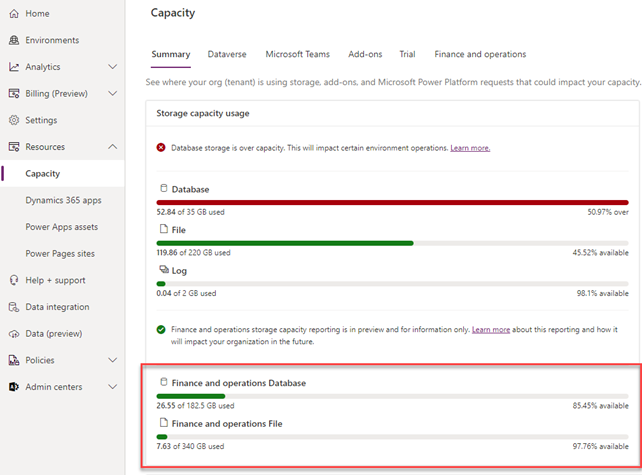
And view each environment’s usage from the Finance and Operations tab.
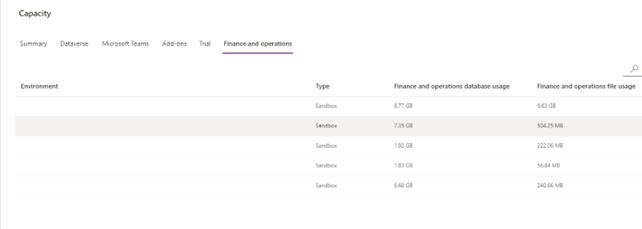
We cannot (yet) view details such as storage by table, which will help in guiding storage reduction strategies. It is possible to view some of this information by restoring Prod to a Sandbox and inquiring via JIT SQL access.
https://learn.microsoft.com/en-us/azure/azure-sql/database/monitoring-with-dmvs?view=azuresql
Reducing Storage
What can you do to reduce your storage?
Document Management
If you are using database storage for document attachments (as a result of 2012 upgrade), switch to Blob storage or SharePoint. This will remove large documents from consuming precious database capacity.
Periodic Cleanup Jobs
Most F&SCM modules contain periodic functions to delete data that does not need to be retained indefinitely.
https://learn.microsoft.com/en-us/dynamics365/fin-ops-core/dev-itpro/sysadmin/cleanuproutines
In particular, these three items consume a lot of space if not managed.
- Batch history and batch job history: Batch history includes the parameters to each task (packed as a container). These can be large for some tasks like formletter posting. Consider not saving history for successful runs.
- Data management: Staging data for periodic exports which do not “skip staging” can balloon in size quickly.
- Document attachment history (DocuHistory table).
Archiving
Three new features will be rolled out in mid-2023 to facilitate archiving. These will be focused on GL, Sales, and Inventory transactions, moving data from your F&SCM database to a data lake.
Warehouse-specific inventory transactions
A new feature in 10.0.32 is available that changes the way warehouse inventory transactions are generated. The feature both improves performance and reduces the number of transactions generated, saving on database storage. Carefully read the below documentation and consider the impact on any extensions before enabling the feature.
https://learn.microsoft.com/en-us/dynamics365/supply-chain/warehousing/warehouse-transactions
Have any questions about Dynamics 365 FSCM storage quotas or managing storage? Please reach out to one of our experts at any time!
This publication contains general information only and Sikich is not, by means of this publication, rendering accounting, business, financial, investment, legal, tax, or any other professional advice or services. This publication is not a substitute for such professional advice or services, nor should you use it as a basis for any decision, action or omission that may affect you or your business. Before making any decision, taking any action or omitting an action that may affect you or your business, you should consult a qualified professional advisor. In addition, this publication may contain certain content generated by an artificial intelligence (AI) language model. You acknowledge that Sikich shall not be responsible for any loss sustained by you or any person who relies on this publication.




