This website uses cookies so that we can provide you with the best user experience possible. Cookie information is stored in your browser and performs functions such as recognising you when you return to our website and helping our team to understand which sections of the website you find most interesting and useful.
Salesforce Community Cloud Basic Overview

A community cloud is essentially a website connected to the Salesforce org that you can deploy to connect customers, partners, and/or employees easily to your content. Some use cases for communities include customer support, HR portal, forums, selling products, live chat with an agent, and much more. Since you can customize features within communities there are near-infinite use-cases that could utilize community cloud.
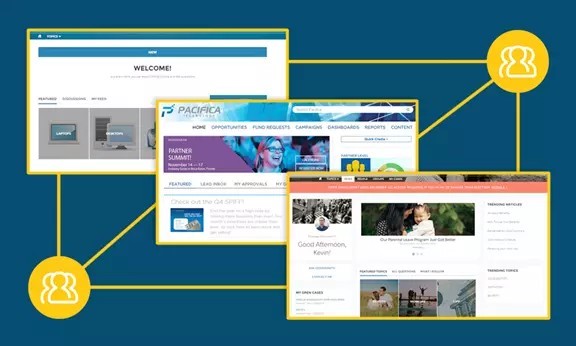
Why Community Cloud?
Salesforce describes the advantage of community cloud in two words: “integrated everything.” Some of the key features that attribute to that description include the ability to create multiple communities, integrate 3rd party data, and/or extend business processes to employees, partners, and customers. It is also important to know that data within a community lives in your Salesforce org and data living in your Salesforce org can be shared with the community on a case-by-case basis.

Customer Engagement – Engage, Integrate, and Measure
Communities can act as a sort of social media for your products to allow for lots of peer-to-peer engagements. Specifically, this allows customers to share expertise or experience, get access to their historical order data, support purchase decisions, and one easy to access place for verbose information regarding the company and products.
The Salesforce platform allows us to integrate communities with features such as service cloud easily. This allows knowledge articles to be exposed, questions to be asked, and/or cases to be filed directly from the community.
If you are using communities for servicing customers then you will find the measurements extremely useful. Depending on what features you’ve enabled you could measure customer satisfaction, time spent on cases, cases deflected, net promoter score, and more. This allows companies to make smarter business decisions to assist their customers.
Partner Engagement + Robust Relationships = Success
When using communities there are templates you can choose to fit different needs, and when working with partners typically we use the Partner Central template to include lead distribution and deal registration. Why do your partners want to use community cloud? For many reasons. Salesforce provides communities for partners to give access to streamlined onboarding, qualified leads, opportunity management, deal registration, and simple/fast quoting. All of these things improve overall productivity for our partners.
Also, pages can be customized to display information based on location to provide translations and relevant information regarding leads nearby geographically.
Salesforce claims with a fully implemented community you can expect on average 46% increase in partner engagement, a 33% increase in deal registration, and a 43% increase in yearly sales. Faster more streamlined deals through communities will mean more added revenue.
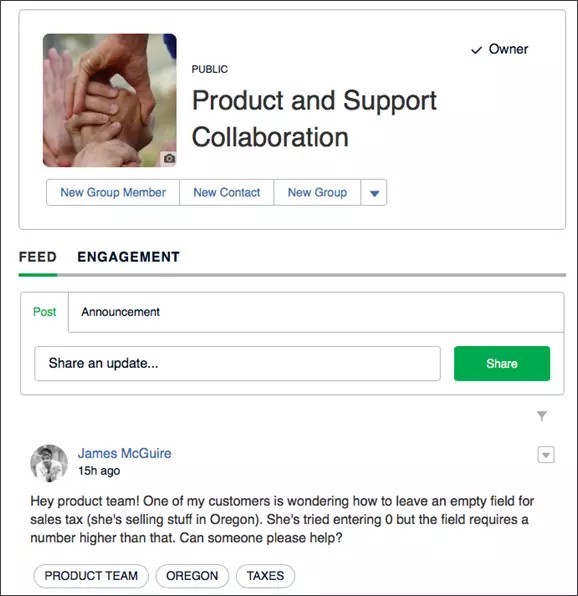
Employee Engagement – Happy Employees and Tracking Success
Putting all of your internal services such as HR, recruiting, and onboarding in once place such as communities makes life a lot easier for employees.
When you make stuff easier for your workers they become happy leading to higher productivity. For instance, you could set up a community integrated with sales and service cloud, and you then buy licenses for sales/service cloud and employee app licenses for the people who aren’t sales and support employees. Communities also allow employees to collaborate on various projects; this is especially useful for remote workers.
You could create an employee community to be personalized for each person. The personalization could be depending on the position, location, role hierarchy, and much more. This gives people the information that they need without needing to do a whole lot of looking. In terms of collaboration, communities utilize chatter to create a social network feel. This allows workers to dynamically have conversations, create polls, and share files.
Now let us say you set up a community for your employees. How do you know if it contributed to the success? There are metrics you can view to determine that such as employee satisfaction, retention rate, number of calls to IT, number of candidates for each job opening, and much more. You will not be surprised to find that Salesforce has yet again improved the efficiency of everyday business processes.
Communities Technical Write-up COMING SOON! It will include how to set up a customer, partner, and employee community, as well as how to customize a community search bar using Apex and Lightning Components. In the meantime, reach out to Sikich for all your Salesforce questions!
This publication contains general information only and Sikich is not, by means of this publication, rendering accounting, business, financial, investment, legal, tax, or any other professional advice or services. This publication is not a substitute for such professional advice or services, nor should you use it as a basis for any decision, action or omission that may affect you or your business. Before making any decision, taking any action or omitting an action that may affect you or your business, you should consult a qualified professional advisor. In addition, this publication may contain certain content generated by an artificial intelligence (AI) language model. You acknowledge that Sikich shall not be responsible for any loss sustained by you or any person who relies on this publication.




