This website uses cookies so that we can provide you with the best user experience possible. Cookie information is stored in your browser and performs functions such as recognising you when you return to our website and helping our team to understand which sections of the website you find most interesting and useful.
- Audit and Assurance
- Business Succession Plan
- Business Transformation
- Cloud Services
- Consulting Services
- CRM and ERP Products
- CRM Services
- Cybersecurity
- Data and Analytics
- ERP Services
- Forensic and Valuation
- Governance, Risk and Compliance
- HEADSTART Implementations
- Human Capital Management and Payroll
- Insurance Services
- Internal Audit
- Contact
- Services
- Audit & Assurance
- Business Succession Plan
- Business Transformation
- Cloud Services
- Consulting Services
- CRM and ERP Products
- CRM Services
- Cybersecurity
- Data and Analytics
- ERP Services
- Forensic & Valuation
- Governance, Risk and Compliance
- HEADSTART Implementations
- Human Capital Management & Payroll
- Insurance Services
- Internal Audit
- Investment Banking
- Lender Services
- IT and Managed Services
- Marketing and Communications
- Modern Workplace
- Outsourced Accounting
- Regulatory, Quality & Compliance
- Site Selection & Incentives
- Spend Management
- Tax
- Transaction Advisory
- Wealth Management
- Workforce Risk Management
- Industries
- Construction & Real Estate
- Discrete Manufacturing
- Federal Government
- Financial Services
- Government Contractors
- Industrial Equipment Manufacturing
- Life Sciences
- Manufacturing and Distribution
- Not-for-profit
- Process Manufacturing
- Professional Services
- Rolled Products
- State & Local Government
- Title IV Audit & Consulting
- Distribution & Supply Chain
- Insights
- About
- Locations
- Careers
- Pay
Production Order Lock – Watch Out

The production order lock functionality will freeze the scheduled start and finish dates of the production order.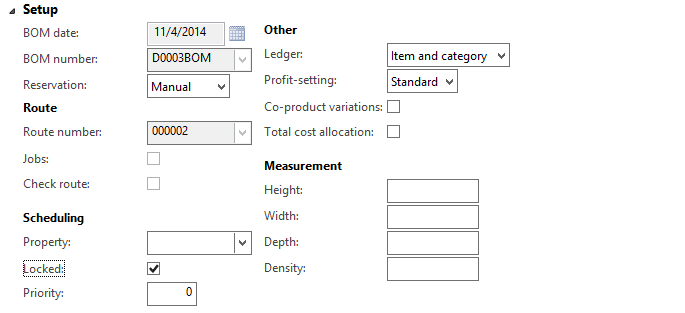 It can only be checked manually. With this box checked, a warning message will come up when you try to schedule the order, an also when you release or start it.
It can only be checked manually. With this box checked, a warning message will come up when you try to schedule the order, an also when you release or start it.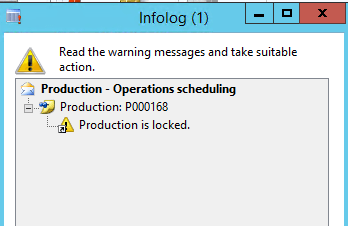 But this box has a surprising side-effect for the capacity reservations.
But this box has a surprising side-effect for the capacity reservations.
Normally, when I report hours against an operation, the capacity reservations immediately get reduced after posting the Route Card Journal.
EXAMPLE
Op 10 – 10 hrs. Post Routing Card Journal for Op 10 for 5 hours, do not check “complete” checkbox.
Capacity reservations remaining : 5 hours.
Post Routing Card journal for Op 10 for another 1 hour, DO check “complete” checkbox.
Capacity reservations remaining: 0 hours.
This functionality is frozen when my production order is locked.
Capacity reservations are no longer reduced until I remove the lock and actually RE-schedule the production order.
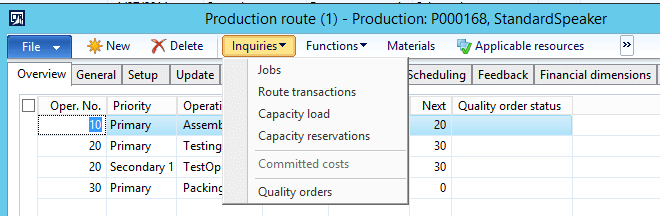
This publication contains general information only and Sikich is not, by means of this publication, rendering accounting, business, financial, investment, legal, tax, or any other professional advice or services. This publication is not a substitute for such professional advice or services, nor should you use it as a basis for any decision, action or omission that may affect you or your business. Before making any decision, taking any action or omitting an action that may affect you or your business, you should consult a qualified professional advisor. In addition, this publication may contain certain content generated by an artificial intelligence (AI) language model. You acknowledge that Sikich shall not be responsible for any loss sustained by you or any person who relies on this publication.
About the Author
Evert Bos
An ERP professional with over 20 years of implementation experience in the manufacturing space. He has implemented systems around the world and currently specialized in Microsoft Dynamics AX.
Sign up for Insights
Join 14,000+ Business executives and decision makers.
Latest Insights
Life Science
Tech Challenges in the Phases of Life Sciences Organizations...
July 26, 2024
News
Sikich India Welcomes Siddharth Sharma as Human Resources Di...
July 25, 2024
Not-for-Profit
Compliance Supplement and Uniform Guidance Changes to Know
July 25, 2024
Accounting
Ryan Spohn Featured in Accounting Today
July 25, 2024
Sikich On Demand
On Demand – 2024 Yellowbook Webinar Series: Session 5 ...
July 24, 2024
Dynamics 365
How Manufacturing Can Embrace Change Through Digital Transfo...
July 24, 2024
Security
KnowBe4: Security Awareness
July 23, 2024
Construction
Construction Industry Outlook: A Q&A
July 19, 2024
Not-for-Profit
Demystifying the Current Expected Credit Loss Model for Not-...
July 19, 2024
Sikich On Demand
On Demand – 2024 Yellowbook Webinar Series: Session 6 ...
July 19, 2024




