This website uses cookies so that we can provide you with the best user experience possible. Cookie information is stored in your browser and performs functions such as recognising you when you return to our website and helping our team to understand which sections of the website you find most interesting and useful.
NetSuite introduces Copy to Account Feature in 2019.1 Update

There are several new features rolling out with NetSuite’s 2019.1 update. One of the most exciting is the Copy to Account feature. The Copy to Account feature is part of the SuiteCloud Development Framework updates in this latest release of NetSuite. It allows for the easy transfer of custom objects between accounts. While this feature is still in beta, it promises to improve and simplify the process of moving custom objects from one account to another.
Up until now, the SuiteBundler had to be used for packaging and installing objects from one account to another. While the SuiteBundler accomplishes the goal, it was cumbersome to use as you could not chose which dependencies were included in the bundle and NetSuite included them all by default. Plus, there are several steps in creating the bundle and sharing the bundle in the source account and then searching for the bundle and finally installing the bundle in the target account.
The Copy to Account feature provides a wizard that walks the user through selecting and copying custom objects to transfer. To use the feature, it must first be enabled. This feature can be found under Setup → Company → Enable Features → SuiteCloud → SuiteCloud Development Framework → Copy to Account (Beta).
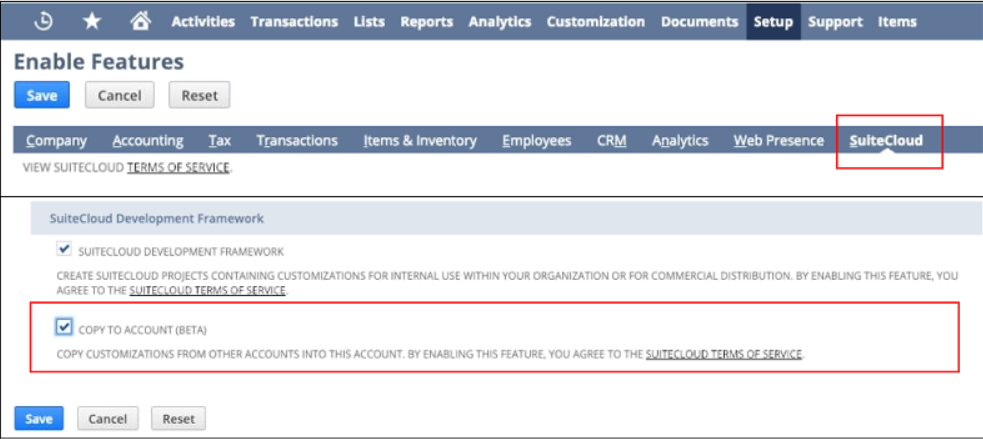
Once the feature is enabled, a “Copy to Account” link will show in the upper right corner of any supported custom object in NetSuite.

Launching the Copy to Account wizard guides you through 4 steps:
- Select the Target Account and give the transfer a Deployment Audit Trail name. The Target Account pull down box will show any accounts where the logged in user is an Administrator.
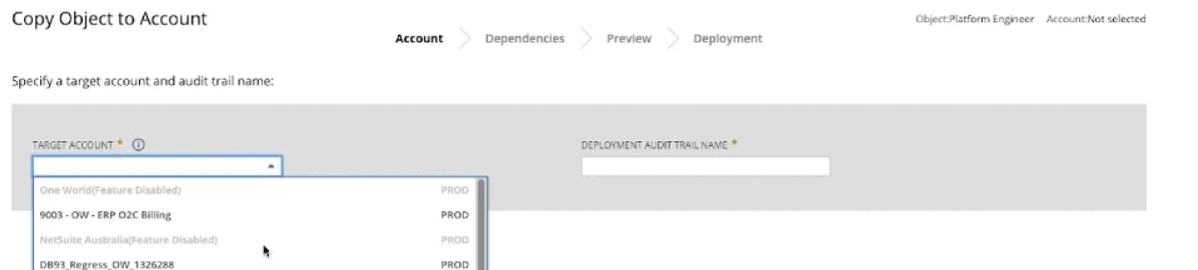
- Review the dependencies for the object that is being transferred. This step allows for deselecting dependencies that do not also need transferred to the target account.
- This step is a preview step where NetSuite lists all components to be transferred.
- This final step is the deployment of the selected components to the target account.
For the most part, features of the SuiteCloud Development Framework existed and were accessed through an IDE (Eclipse or WebStorm) with the SuiteCloud Development Framework (SDF) loaded. This limited these features to primarily developers who are comfortable with SDF. The Copy to Account feature changes the landscape by adding an SDF feature to the user interface and provides a wizard interface to guide users through the process. This opens up this powerful feature to NetSuite Administrators that may not be developers but manage both sandbox and production accounts. Not to mention the time savings by not having to log into both accounts and completing steps to create and install a bundle.
Keep in mind that this feature is not meant to be a data transfer tool. It’s meant for custom objects. And since it uses the SuiteCloud Development Framework, there is flexibility with dependencies and less steps than using SuiteBundler. While the feature is still in beta, it will give Administrators and developers an easy-to-use tool to transfer objects like custom records and workflows from one system to another.
If you’d like to learn more about this or anything else about NetSuite, please contact us at any time! You can also learn about more great tips for NetSuite on our YouTube playlist or our other blog posts.
This publication contains general information only and Sikich is not, by means of this publication, rendering accounting, business, financial, investment, legal, tax, or any other professional advice or services. This publication is not a substitute for such professional advice or services, nor should you use it as a basis for any decision, action or omission that may affect you or your business. Before making any decision, taking any action or omitting an action that may affect you or your business, you should consult a qualified professional advisor. In addition, this publication may contain certain content generated by an artificial intelligence (AI) language model. You acknowledge that Sikich shall not be responsible for any loss sustained by you or any person who relies on this publication.




