This website uses cookies so that we can provide you with the best user experience possible. Cookie information is stored in your browser and performs functions such as recognising you when you return to our website and helping our team to understand which sections of the website you find most interesting and useful.
Managing D365FO Rebate Contracts to Accrue Rebates

With the April 2021 release of Dynamics 365 Finance and Operations (D365FO), new rebate functionality was introduced. This new functionality wasn’t just new fields or parameters for the existing Rebate agreement functionality; this was a brand new Rebate management module that condenses vendor rebates, customer rebates, and customer royalties in one place! In a previous blog post, I explained and provided examples for the new Calculation method feature. In this blog post, I want to answer one of the questions I asked at the end of that blog post: how do you configure the D365FO rebate contract to accrue monthly and claim the rebate at the end of the contract?
How to Configure Rebate Contract to Accrue
Here we are, with another instance of a Supply Chain Consultant like myself talking about accruals. This didn’t require a Finance Consultant to figure out, just a lot of trial and error on my part. You don’t have to configure the rebate contract in any particular way to accrue on a monthly basis. You simply accrue on whatever frequency is required by the business process.
A key question to ask yourself or the client is: when the accruing happens, what timeframe should D365FO consider when summing Orders? Should D365FO consider Orders over the lifetime, the quarter, the month, the week? The answer to that timeframe question will determine how to configure the Cumulate by and Claim by dropdowns on the Rebate management deal lines screen, Dates tab.
In my experience, the most common summing of Orders is over the lifetime of the rebate contract. The D365FO configuration to reflect that can be seen in the screenshot below.
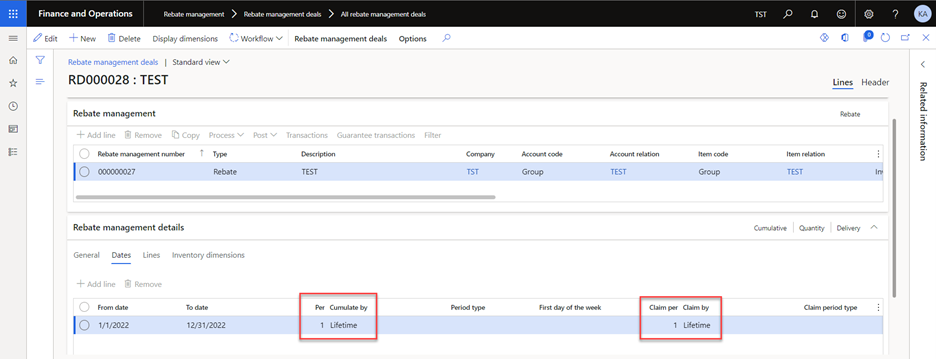
Proving out the Configuration
Now let’s review some Orders to prove the configuration. Let’s assume the rebate contract is configured for a Lifetime. I have the below Sales orders that were picked, packed, and shipped in January 2022, and the rebate contract has tiers based on Quantity. I ran the Process provision periodic job on 1/24/22, so the Quantity sold up to that point was 57 each-es. Those 57 each-es landed in a tier for $1.50 per each, so $85.50. That $85.50 is represented by the Rebate transaction number RT000000045.
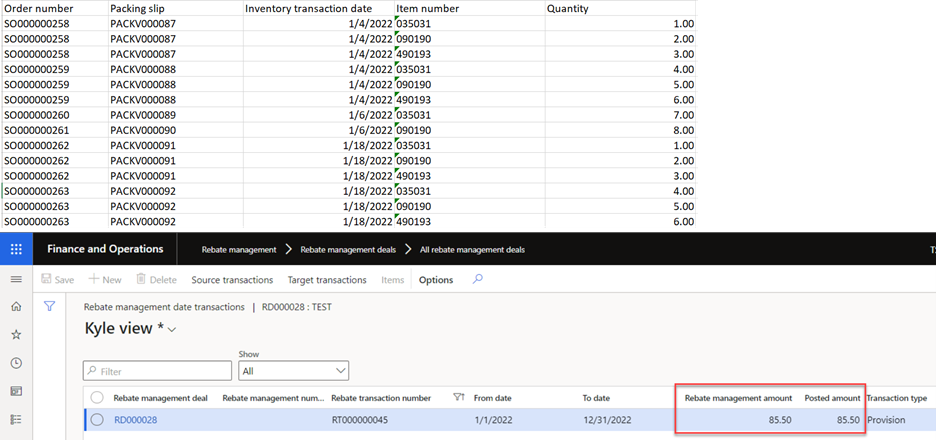
If we jump forward in time to the end of January 2022, I have the below Sales orders that were picked, packed, and shipped in January 2022. I ran the Process provision periodic job on 1/31/22, so the Quantity sold up to that point was 180 each-es. Those 180 each-es landed in a tier for $3.50 per each, so $630.00. D365FO has already accounted for $85.50, so D365FO just has to account for the difference of $544.50, represented by Rebate transaction number RT000000049.
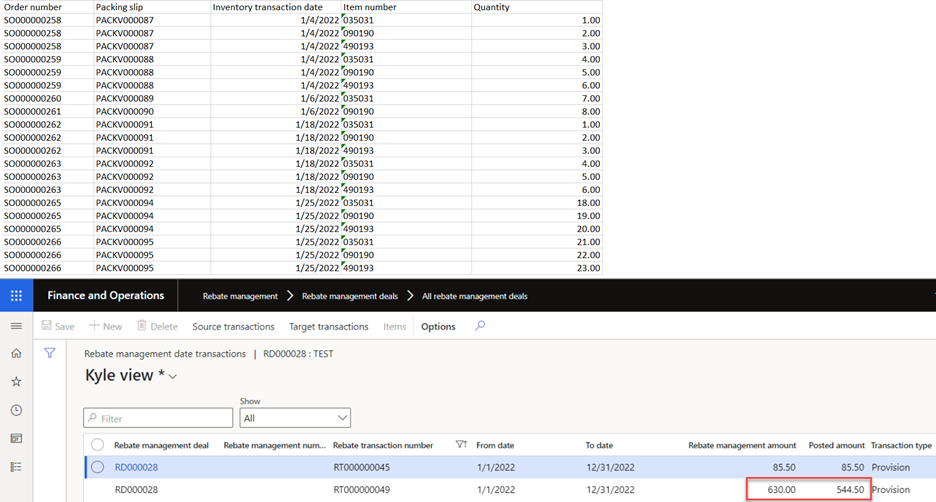
If we jump forward in time to April 2022, I have the below Sales orders that were picked, packed, and shipped from January 2022 to April 2022. I ran the Process provision periodic job on 4/4/22, so the Quantity sold up to that point was 183 each-es. Those 183 each-es landed in a tier for $3.50 per each, so $640.50. D365FO has already accounted for $630.00, so D365FO just has to account for the difference of $10.50, which is represented by the Rebate transaction number RT000000053.
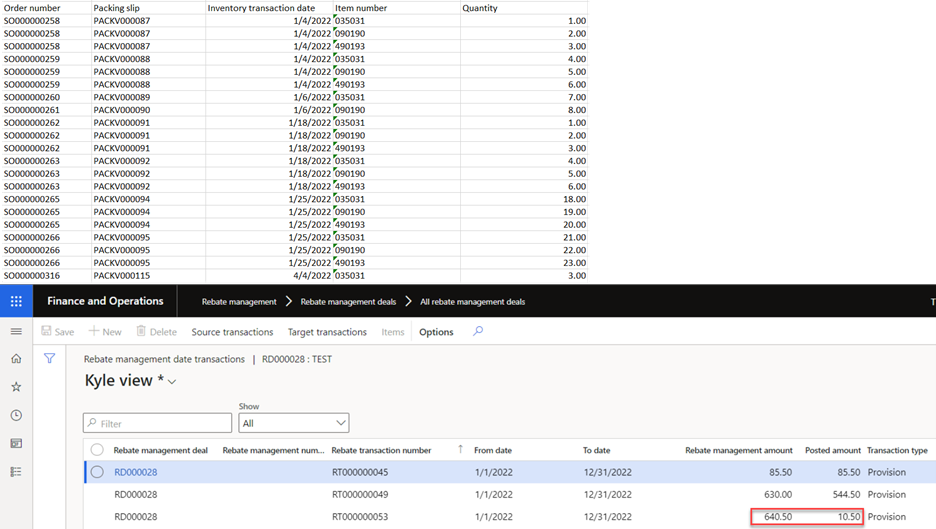
If we had the same rebate contract with Cumulate by and Claim by set to Month, we’d have the same output for January 2022. Things would look different in April 2022 because the timeframe is Month. Those transactions in January 2022 are excluded, so I’d only have a Quantity sold of 3 each-es. Those 3 each-es landed in a tier for $0.50 per each, so $1.50.
And there you have it, Part 3 of the new D365FO rebate management functionality!
Have any questions about how to configure D365FO rebate contracts to accrue or anything about D365FO rebate management in general? Please contact us at any time!
This publication contains general information only and Sikich is not, by means of this publication, rendering accounting, business, financial, investment, legal, tax, or any other professional advice or services. This publication is not a substitute for such professional advice or services, nor should you use it as a basis for any decision, action or omission that may affect you or your business. Before making any decision, taking any action or omitting an action that may affect you or your business, you should consult a qualified professional advisor. In addition, this publication may contain certain content generated by an artificial intelligence (AI) language model. You acknowledge that Sikich shall not be responsible for any loss sustained by you or any person who relies on this publication.




