This website uses cookies so that we can provide you with the best user experience possible. Cookie information is stored in your browser and performs functions such as recognising you when you return to our website and helping our team to understand which sections of the website you find most interesting and useful.
IT Tips: File Migration Project Options for Minimal Downtime
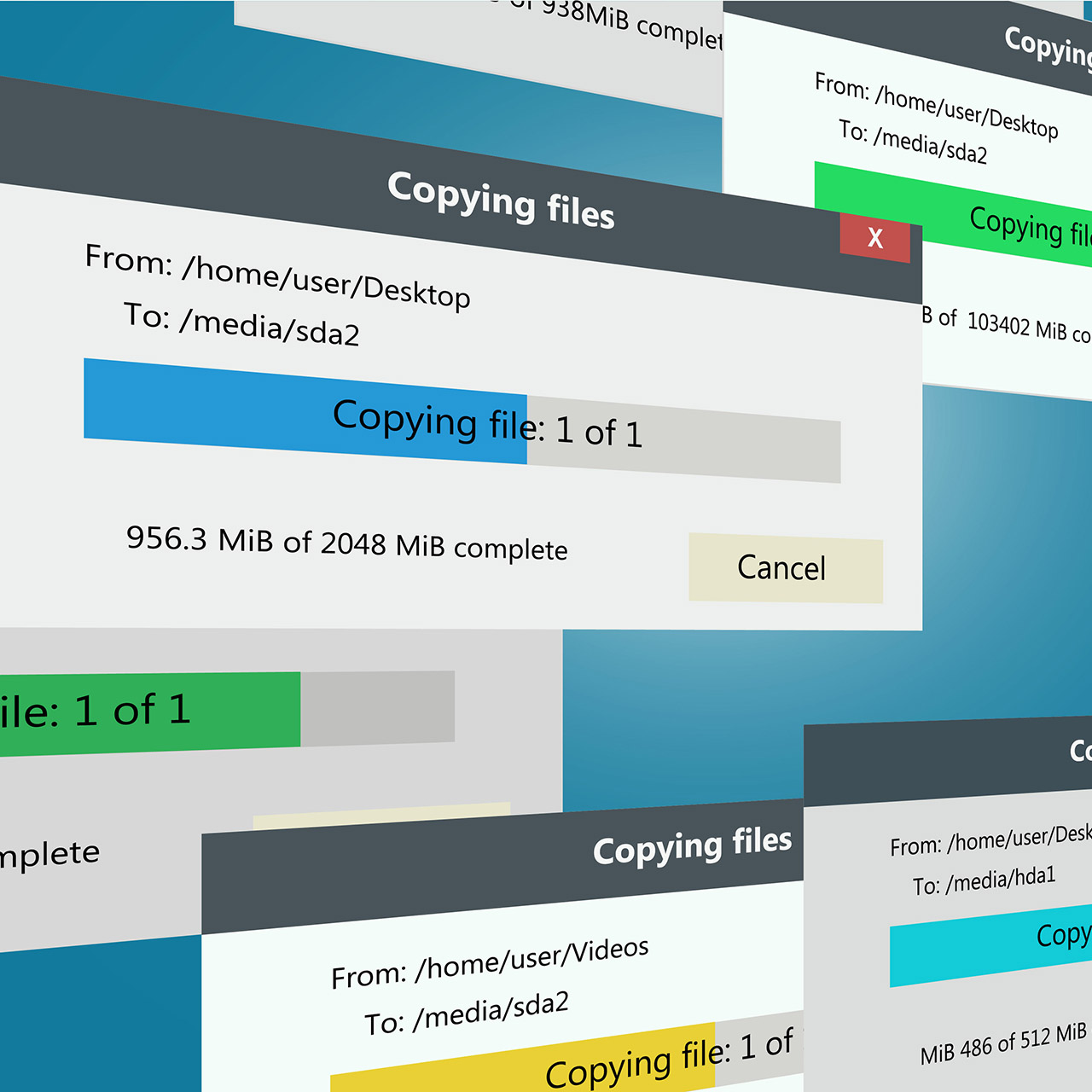
At some point in their career, every IT administrator will have to conduct a file migration project. Whether it be migrating file server data to a new server or moving data up to the cloud, we’ll all tackle this project at some point in our lives. As with every project, the client would prefer a clean transition with minimal downtime. I’ll go over a few file migration options, and in my example, we’ll simply be moving file shares from an older Windows server to a newly built Windows OS.
Robocopy
My usual go-to method for file migration is robocopy. I like to keep things as simple as possible, and nothing can be less complicated than a robocopy script. That doesn’t mean you can’t make robocopy complex, but I prefer to keep it simple. I like to create a batch file on the destination server to make a one-to-one copy of the source network share. With the proper command switches, you can migrate all files, directories, and file permissions. I like to run the robocopy batch initially to seed the data, then run it once more at the time of the cutover. Once complete, simply re-map the user’s network drives via GPO.
Windows DFS
The next method I would use is Windows DFS, but only if it was previously set up on the source server. You can simply add the new server as a DFS replication point, and it will be added to the namespace. Once ready to retire the old server, just disable replication and remove it from the namespace. If not previously set up on the existing server, I personally think it adds unnecessary time to go back and set it up just for a migration.
Third-party file sync apps
My third option would be one of the many third-party file sync applications available on the internet. FreeFileSync is a popular open-source application that will essentially act like DFS, keeping a real-time sync of files from source to destination servers. It does include other options like a one or two way sync, as well as single updates if you don’t want to have the source and target continuously scanned.
GoodSync is another good third-party file sync tool, but they do require a pay version for server installs.
Have any questions about the different file migration options available? Please reach out to us at any time!
This publication contains general information only and Sikich is not, by means of this publication, rendering accounting, business, financial, investment, legal, tax, or any other professional advice or services. This publication is not a substitute for such professional advice or services, nor should you use it as a basis for any decision, action or omission that may affect you or your business. Before making any decision, taking any action or omitting an action that may affect you or your business, you should consult a qualified professional advisor. In addition, this publication may contain certain content generated by an artificial intelligence (AI) language model. You acknowledge that Sikich shall not be responsible for any loss sustained by you or any person who relies on this publication.




