This website uses cookies so that we can provide you with the best user experience possible. Cookie information is stored in your browser and performs functions such as recognising you when you return to our website and helping our team to understand which sections of the website you find most interesting and useful.
How to Set SMS Alerts for Dynamics 365 Deployments

I get a lot of email. I don’t read it all, especially if its automated. Sometimes LCS deployment notifications fall in that category, especially since deployments usually happen while I’m sleeping.
An easy fix for this is to receive a text message notification should a deployment fail. Using Flow + Twilio, we can achieve this.
Twilio is a cloud communications platform, offering APIs for SMS, voice services, etc. The SMS service is integrated with Flow. Sign up here for a free trial. Trial accounts get a few dollars’ credit, and after the trial it should only be a few dollars per month ($1 per month for a phone number and $0.0075 per outbound text message).
Once you have an account, obtain a phone number.
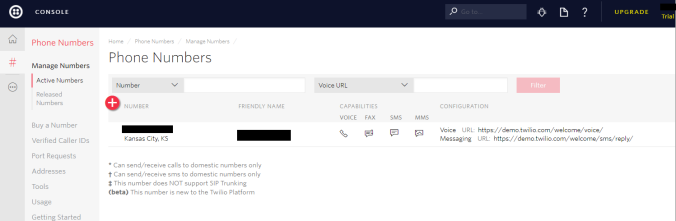
Then, note your account SID and auth token from the console.
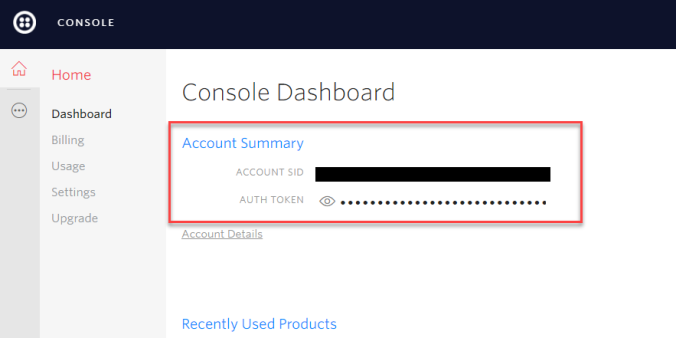
Next we create our Flow. We’ll use three actions. The first is the Office 365 “When a new email arrives,” from the LCS notification account.
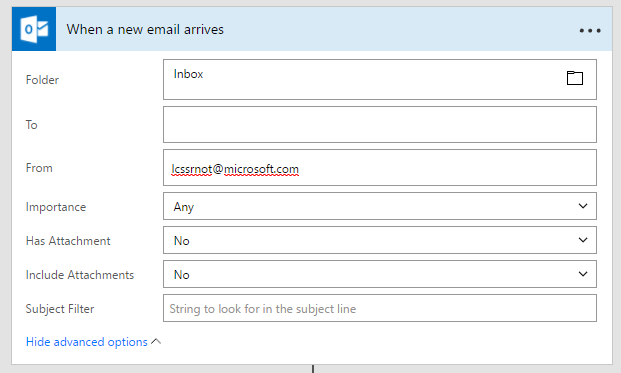
The second action is conditional. We’re checking the email body for the word “failed” (I’m only interested in additional notifications when things go wrong, which fortunately, is not often).
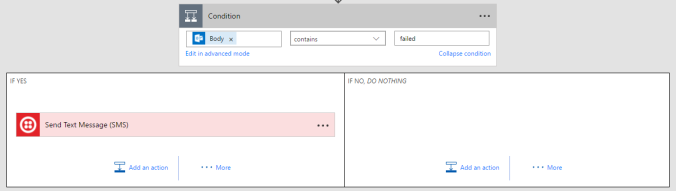
And the third action is to set Twilio to send the SMS if the email body contains the word “failed.” The “From number” is the number we obtained from our Twilio account earlier, the “To number” is mine, and the subject is taken from the email message so we know what environment the alert applies to.
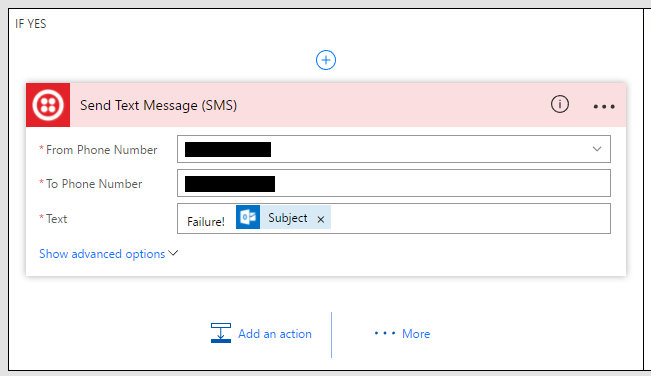
And lastly, as we will always send notifications from the same number, I add that to my breakthrough list on my phone, as I turn all notifications off overnight.
What other How-To articles would you find helpful? Tell us what would help your business.
This publication contains general information only and Sikich is not, by means of this publication, rendering accounting, business, financial, investment, legal, tax, or any other professional advice or services. This publication is not a substitute for such professional advice or services, nor should you use it as a basis for any decision, action or omission that may affect you or your business. Before making any decision, taking any action or omitting an action that may affect you or your business, you should consult a qualified professional advisor. In addition, this publication may contain certain content generated by an artificial intelligence (AI) language model. You acknowledge that Sikich shall not be responsible for any loss sustained by you or any person who relies on this publication.




