This website uses cookies so that we can provide you with the best user experience possible. Cookie information is stored in your browser and performs functions such as recognising you when you return to our website and helping our team to understand which sections of the website you find most interesting and useful.
How to Create NetSuite Mandatory Sublists in Update 2018.1

Missing or incomplete data can adversely impact sales and financial reporting. With the release of 2018.1, NetSuite has added a feature to assist customers that forces users to maintain complete data. Here’s how to create NetSuite mandatory sublists, thanks to this latest update.
NetSuite stores certain data as a sublist (or child record) of an entity or transaction. For example, financial transactions are shown as a sublist under a customer or vendor.
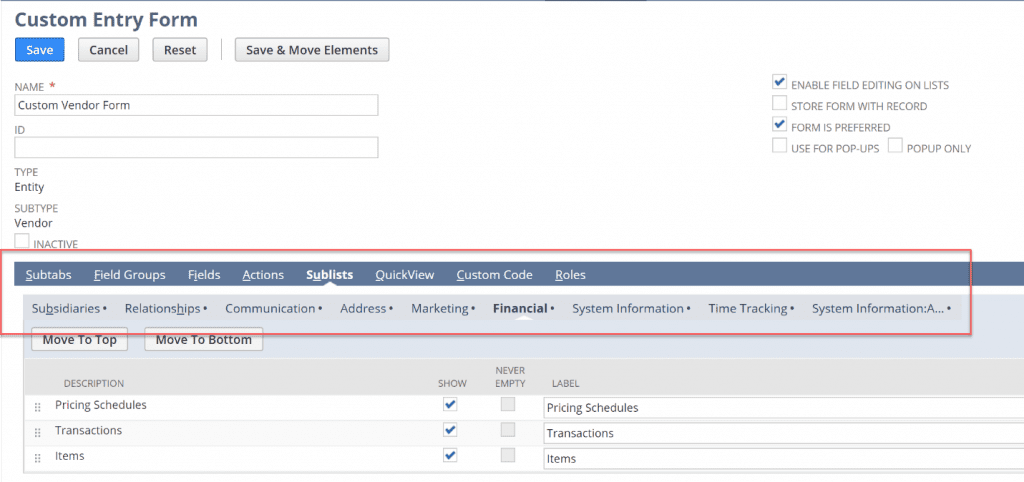
NetSuite Administrators will now be able to access and configure sublists separately from standard form fields. In prior versions, users accessed column fields under the Fields tab. In 2018.1, sublists have moved to their own Subtab.
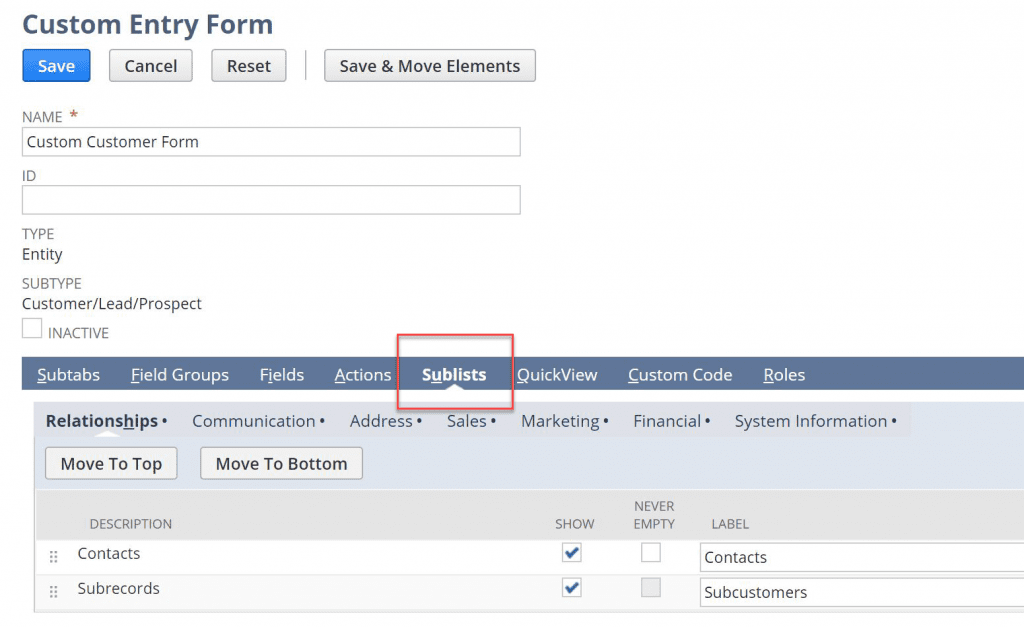
A popular use case for the mandatory sublist feature would be to force users to add an address on a customer record prior to saving. This setting is a new checkbox titled “Never Empty.” Checking this box will force the user to enter sublist record before they can save the record.
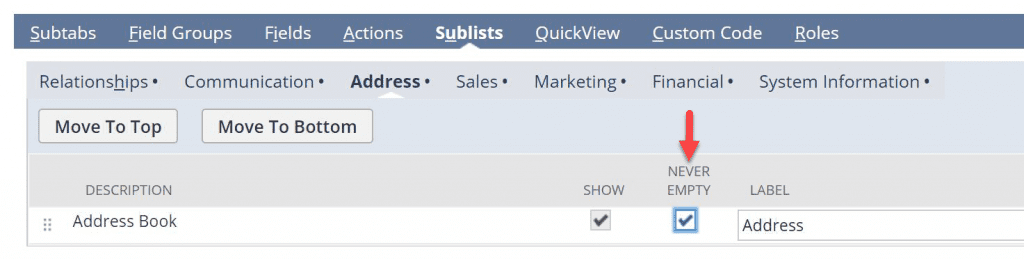
A second use case would be to force the entry of a Sales Team when a customer is first setup. This ensures that orders that are immediately entered for the customer will always have a sales team associated with it.
Without using this checkbox, orders could be processed without a proper sales team, and therefore, commission calculations could be incorrect.
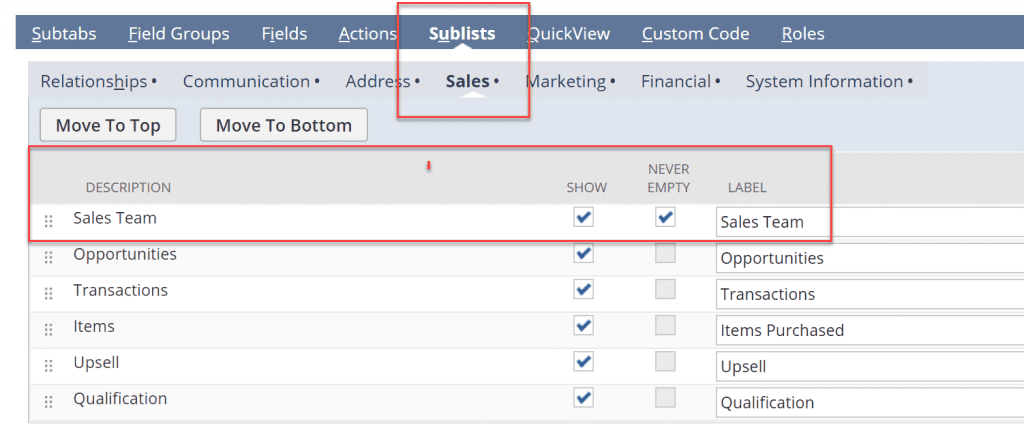
Keeping your system data clean can be a daunting task, but with new releases from NetSuite, it is becoming more manageable to accomplish. If you would like to learn more information about the 2018.1 release or anything about NetSuite, please contact us at any time! You can also learn about more great tips for NetSuite on our YouTube playlist or our other blog posts.
This publication contains general information only and Sikich is not, by means of this publication, rendering accounting, business, financial, investment, legal, tax, or any other professional advice or services. This publication is not a substitute for such professional advice or services, nor should you use it as a basis for any decision, action or omission that may affect you or your business. Before making any decision, taking any action or omitting an action that may affect you or your business, you should consult a qualified professional advisor. In addition, this publication may contain certain content generated by an artificial intelligence (AI) language model. You acknowledge that Sikich shall not be responsible for any loss sustained by you or any person who relies on this publication.




