This website uses cookies so that we can provide you with the best user experience possible. Cookie information is stored in your browser and performs functions such as recognising you when you return to our website and helping our team to understand which sections of the website you find most interesting and useful.
How to Create a Microsoft Flow Directly From Email

Lately I’ve really been digging into Microsoft Flow and Azure Logic Apps. One of my favorite features in Flow is actually an Outlook 365 action! The action is called “Send Email with Options,” and used to be known as “Send Approval Email.” This lets you send out an email with option boxes. The boxes are customizable, allowing the recipient to click on whichever box they choose, whenever they choose, from whatever device! The response is then sent back to the original waiting Flow. From there it can be evaluated and used to update the original record, change status, or even call another process. A perfect example to use this could be hounding a salesperson for updates on Opportunity status.
This is what the action looks like when you first add it into your Flow.
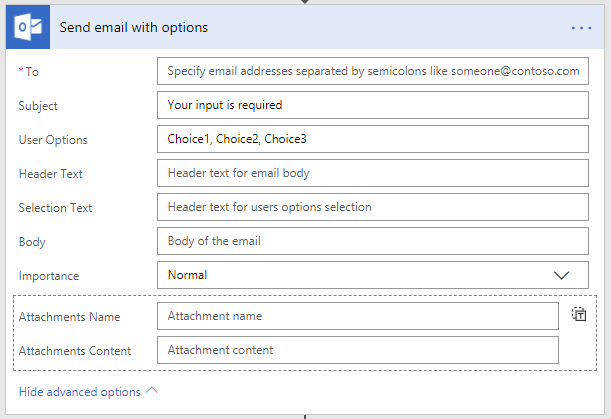
Here is the action filled in. Also, there is a nifty trick where you can insert HTML into the body. Not sure if this is a documented/supported capability, but it works for what I was testing

This is what the email looks like:
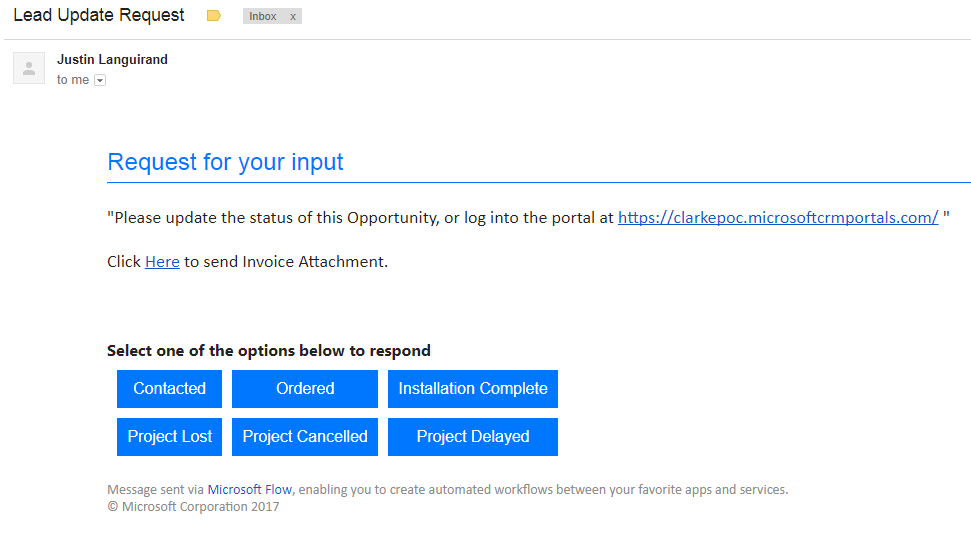
Once they click on a box, the user is redirected to a landing page that says their “response was successfully registered”. One of the greatest things about this tool, is that the user doesn’t have to be associated to Dynamics. Anyone can receive and respond to these emails! That opens a lot of possibility for collaboration and feedback. Maybe I have a project with subcontractors that need to give me status updates every week for tasks that are assigned. This could easily get their updates logged back into my system.
Let’s take a look at what an entire Flow would look like using this action with Dynamics 365.
My first step here is a recurrence trigger, but it could very well be “list records” action that looks for stale records that haven’t been updated in the past couple weeks.
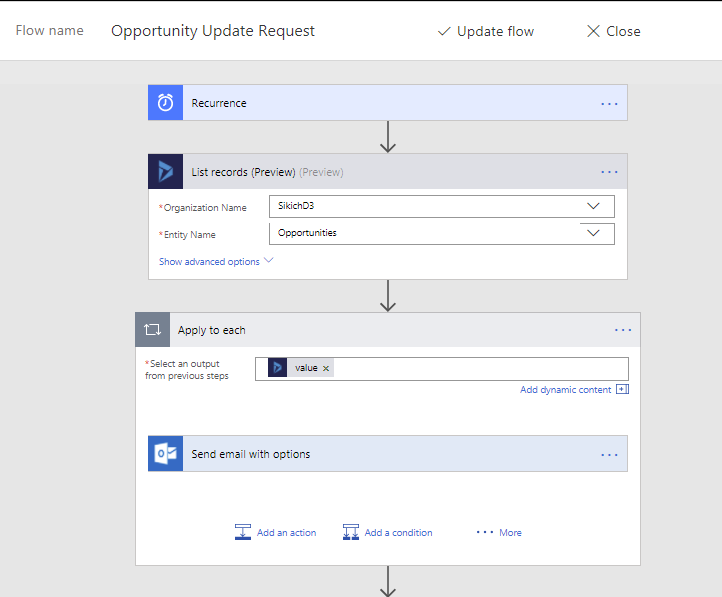
Once the response is received, the flow moves on to additional actions.
You can test the response with a condition step and update the record as necessary or branch off into other logic. The flow keeps the context of the original record. Seems simple, but it is fantastic!
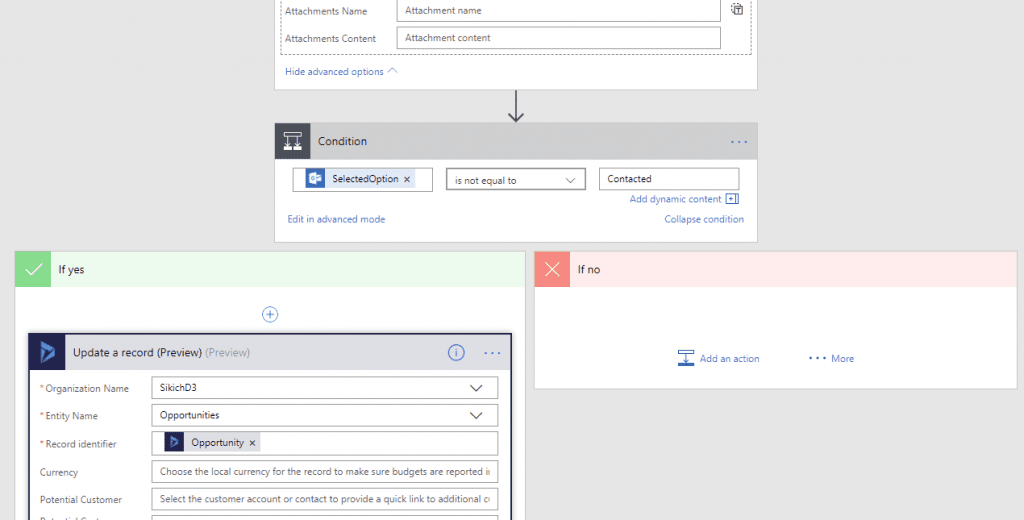
This publication contains general information only and Sikich is not, by means of this publication, rendering accounting, business, financial, investment, legal, tax, or any other professional advice or services. This publication is not a substitute for such professional advice or services, nor should you use it as a basis for any decision, action or omission that may affect you or your business. Before making any decision, taking any action or omitting an action that may affect you or your business, you should consult a qualified professional advisor. In addition, this publication may contain certain content generated by an artificial intelligence (AI) language model. You acknowledge that Sikich shall not be responsible for any loss sustained by you or any person who relies on this publication.




