This website uses cookies so that we can provide you with the best user experience possible. Cookie information is stored in your browser and performs functions such as recognising you when you return to our website and helping our team to understand which sections of the website you find most interesting and useful.
- Audit and Assurance
- Business Succession Plan
- Business Transformation
- Cloud Services
- Consulting Services
- CRM and ERP Products
- CRM Services
- Cybersecurity
- Data and Analytics
- ERP Services
- Forensic and Valuation
- Governance, Risk and Compliance
- HEADSTART Implementations
- Human Capital Management and Payroll
- Insurance Services
- Internal Audit
- Contact
- Services
- Audit & Assurance
- Business Succession Plan
- Business Transformation
- Cloud Services
- Consulting Services
- CRM and ERP Products
- CRM Services
- Cybersecurity
- Data and Analytics
- ERP Services
- Forensic & Valuation
- Governance, Risk and Compliance
- HEADSTART Implementations
- Human Capital Management & Payroll
- Insurance Services
- Internal Audit
- Investment Banking
- Lender Services
- IT and Managed Services
- Marketing and Communications
- Modern Workplace
- Outsourced Accounting
- Regulatory, Quality & Compliance
- Site Selection & Incentives
- Spend Management
- Tax
- Transaction Advisory
- Wealth Management
- Workforce Risk Management
- Industries
- Construction & Real Estate
- Discrete Manufacturing
- Federal Government
- Financial Services
- Government Contractors
- Industrial Equipment Manufacturing
- Life Sciences
- Manufacturing and Distribution
- Not-for-profit
- Process Manufacturing
- Professional Services
- Rolled Products
- State & Local Government
- Title IV Audit & Consulting
- Distribution & Supply Chain
- Insights
- About
- Locations
- Careers
- Pay
How to Grant Access to the NetSuite Customer Center

Do you have customers asking for access to the customer center, but aren’t sure exactly how to give them that ability? Here’s a quick and easy tip on how to give your customers the access they need to the great information in the NetSuite customer center.
- Navigate to the customer record in NetSuite and click “Edit.”
- Scroll to find “System Information” and open the “Access” tab.
- Click the next to “Give Access” to give the customer access.
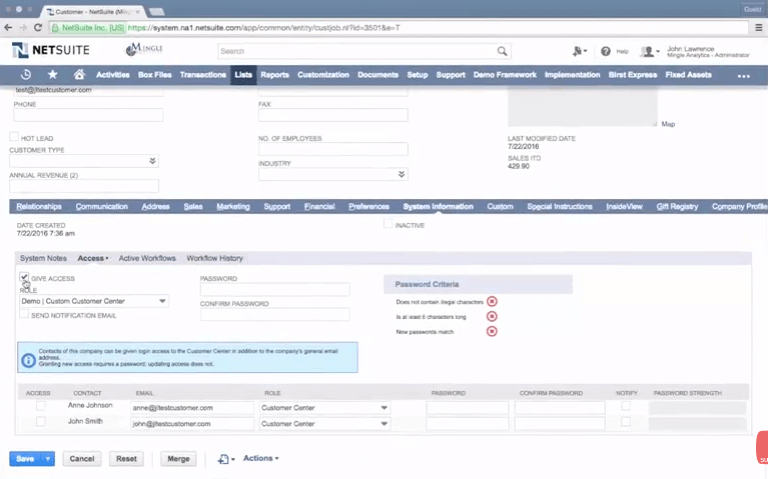
- You will then be able to select the role the customer will log in with as well as a password. Note: By default, the customer will log in to the customer center using the email address associated with the customer record.
- By scrolling down a little further you can give access to individual contacts within a customer record by checking the access box next to the particular contact.
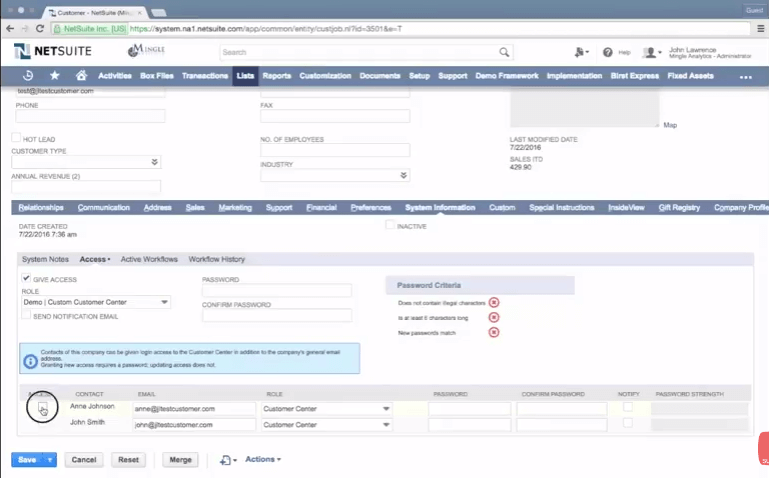
- Under password, you can enter a password they will use to log into the customer center. Note: By default, the contact will log in to the customer center using the email address associated with the contact record.
Congratulations, you now can fulfill your customer requests and grant them access to the customer center! If you want to learn more great tips about NetSuite, visit our YouTube playlist, our other blogs, or contact us.
This publication contains general information only and Sikich is not, by means of this publication, rendering accounting, business, financial, investment, legal, tax, or any other professional advice or services. This publication is not a substitute for such professional advice or services, nor should you use it as a basis for any decision, action or omission that may affect you or your business. Before making any decision, taking any action or omitting an action that may affect you or your business, you should consult a qualified professional advisor. In addition, this publication may contain certain content generated by an artificial intelligence (AI) language model. You acknowledge that Sikich shall not be responsible for any loss sustained by you or any person who relies on this publication.
About the Author
rolsen@sikich.com
Ryan maintains the Sikich Technology Resource website.
Sign up for Insights
Join 14,000+ Business executives and decision makers.
Latest Insights
Life Science
Tech Challenges in the Phases of Life Sciences Organizations...
July 26, 2024
News
Sikich India Welcomes Siddharth Sharma as Human Resources Di...
July 25, 2024
Not-for-Profit
Compliance Supplement and Uniform Guidance Changes to Know
July 25, 2024
Accounting
Ryan Spohn Featured in Accounting Today
July 25, 2024
Sikich On Demand
On Demand – 2024 Yellowbook Webinar Series: Session 5 ...
July 24, 2024
Dynamics 365
How Manufacturing Can Embrace Change Through Digital Transfo...
July 24, 2024
Security
KnowBe4: Security Awareness
July 23, 2024
Construction
Construction Industry Outlook: A Q&A
July 19, 2024
Not-for-Profit
Demystifying the Current Expected Credit Loss Model for Not-...
July 19, 2024
Sikich On Demand
On Demand – 2024 Yellowbook Webinar Series: Session 6 ...
July 19, 2024




