This website uses cookies so that we can provide you with the best user experience possible. Cookie information is stored in your browser and performs functions such as recognising you when you return to our website and helping our team to understand which sections of the website you find most interesting and useful.
First and Last Sales Metrics in NetSuite Made Easy!

NetSuite clients no longer need to use a transaction search with a combination of groupings and summary fields to report on First and Last type sales metrics.
In the past, to obtain a metric value for Date of Last Sale users would create a transaction saved search and include all past invoice or cash sales transactions in the search. The next step was to group by Name and use the “Maximum” summary type on Create Date field to get the most recent sale date. (Example shown below)
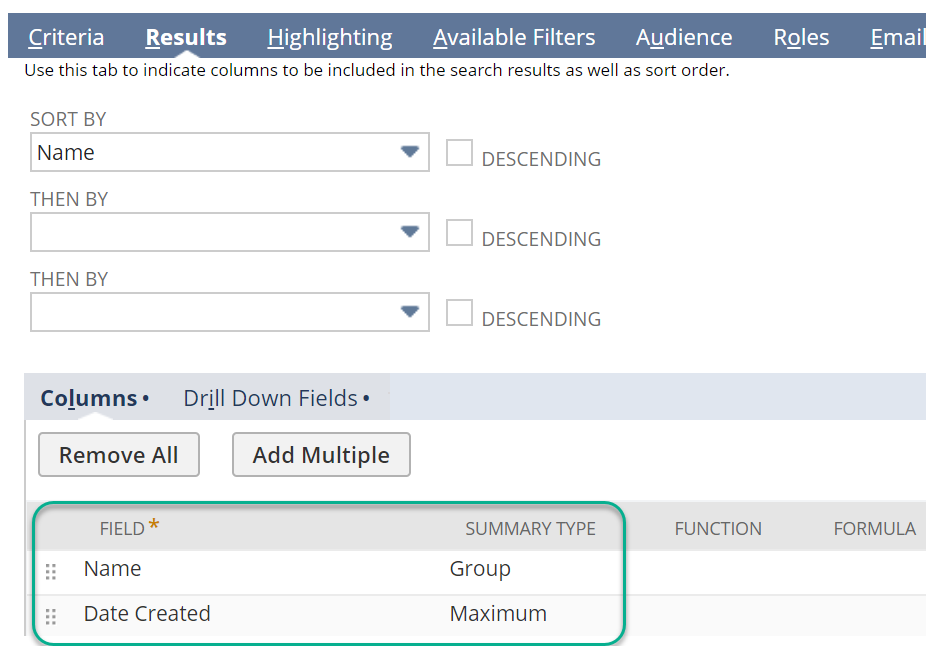
This process was cumbersome for two reasons:
- It was difficult to get both order and sales information in one search using this method.
- Many NetSuite clients wanted this data on customer searches, not transaction searches.
NetSuite now provides hidden fields for first and last metrics on Customer saved searches. Only visible for selection on the Results tab, there are four incredibly useful fields available that many clients have overlooked but would like to report on.
These fields are:
- Date of First Order – First Sales Order from this customer
- Date of First Sale – First Invoice or Cash Sale from this customer
- Date of Last Order – Last Sales Order from this customer
- Date of Last Sale – Last Invoice or Cash Sale from this customer
There are two usage attributes to be aware of when using these fields:
(1) Any transaction with $0 amount will not be captured for those four fields.
(2) Sub-Customers’ transactions will not be captured for those four fields for the parent customer. Parents are independently evaluated from their children, so each entity will have their own unique values in these fields.
From the Saved Search results tab, you can see that no groupings or summary types are needed for this search:
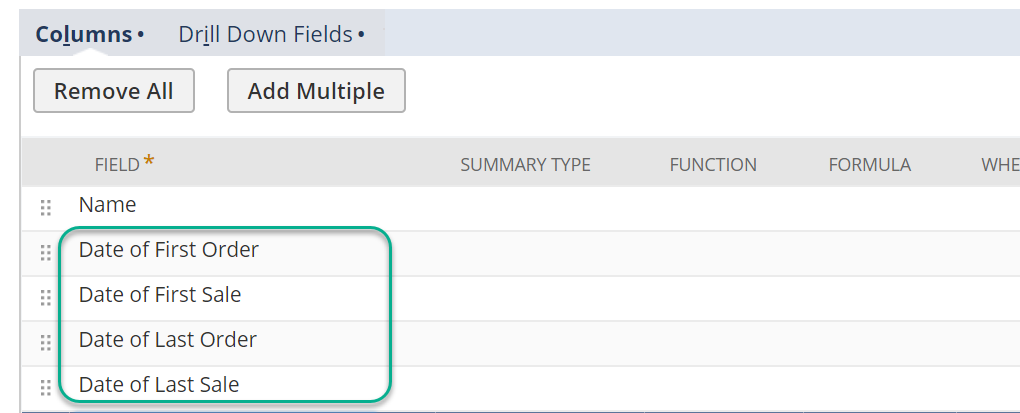
When the search returns results, date metric fields will be in column as shown:
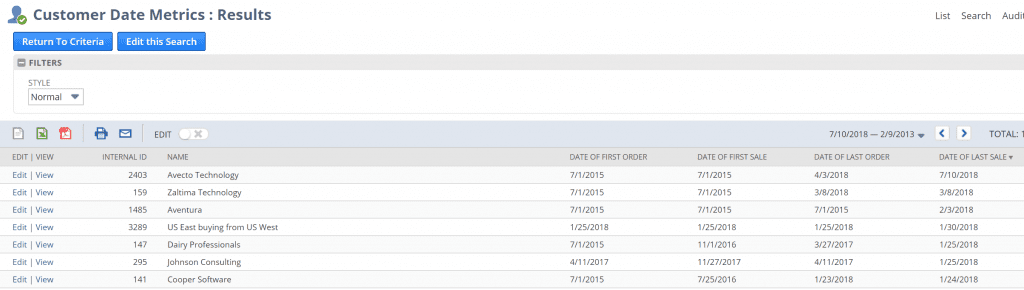
Sikich assists our clients with putting metrics into action plans with very little manual effort. Here are ideas for using these new fields:
For Marketing purposes:
- Send a customer who has not purchased recently a promotion on their next sale. (use: Date of Last Sale)
- Invite new customers to join your customer loyalty programs once they buy something (use: Date of First Sale)
For Fulfillment purposes:
- Determine sales order fulfillment priorities by how long a customer has been purchasing from you. (use Date of First Order)
For Selling purposes:
- Determining which customers need follow-up from your sales team, if there have been no orders within the last 90 days, then have your sales team contact this customer. (use Date of Last Order)
For help with your sales metrics or if you would like more information about NetSuite, please contact us at any time. You can also learn about more great tips for NetSuite on our YouTube playlist or our other blog posts.
This publication contains general information only and Sikich is not, by means of this publication, rendering accounting, business, financial, investment, legal, tax, or any other professional advice or services. This publication is not a substitute for such professional advice or services, nor should you use it as a basis for any decision, action or omission that may affect you or your business. Before making any decision, taking any action or omitting an action that may affect you or your business, you should consult a qualified professional advisor. In addition, this publication may contain certain content generated by an artificial intelligence (AI) language model. You acknowledge that Sikich shall not be responsible for any loss sustained by you or any person who relies on this publication.




