This website uses cookies so that we can provide you with the best user experience possible. Cookie information is stored in your browser and performs functions such as recognising you when you return to our website and helping our team to understand which sections of the website you find most interesting and useful.
How Many Clicks Does It Take to…? Finding Efficiencies by Migrating to Salesforce Lightning

In business, people and processes are always sought after when they can bring more value to the team, find efficiencies, and operate and maintain on smaller operating budgets. Finding efficiencies to be lean and mean even has project management methodologies built around this goal. New technologies released in the marketplace almost always indicate they are faster than their predecessors, manage memory more efficiently, or even state they can process more data than ever before.
As project teams analyze processes that exist within the constraints of our individual areas and integrated teams, review the requirements used to build home grown software, or utilize a solution such as Salesforce; it is important to track and understand how the design of a system from a high level architecture all the way down to the total number of clicks to execute a process can have on the business. This can be a costly and time-consuming effort for a project team who is wanting to realize savings quickly.
One method of finding efficiencies in your processes will be to make the switch from Salesforce Classic to the Lightning platform without having the need to dive deep into revamping your entire business process. By migrating to Lightning, business processes will obtain efficiencies as less out—of-the-box processes will require less clicks to execute. A Forrester Consulting Study reported that “on average, customers who made the switch saw a 3%-25% increase in end-user productivity.”
Other Ways to Find Efficiencies Without Upgrading to Lightning
There are of course other methods where a process can be dissected in a variety of ways, using various techniques across the industry. We can pull the team together and review the multistep, detailed business flow. (Mature organizations will have this for each of the business functions.) This feedback can be reviewed and processed through a variety of standardized best practice methodologies to become the leanest and most efficient process flow ever created by a team. We can hire a project manager, business analyst, system analyst, and include business owners from across the organizations from within the company. Next, we can perform a similar task on the architecture and other associated system specifications to understand the impacts of changing the business flow. This amassing of subject matter expert personnel, scheduling of reoccurring meetings, review, revise, and finalizing steps amounts to a large sum of resources in both time and expenditures. This is one costly method to find efficiencies.

Another method is to identify the beginning point of your business process and the desired endpoint and execute a complete redesign based on designing the systems with those two points as close to one another as possible while allowing subsystems and processes to take a lower priority in the sequence of events to allow the business to achieve their goals as quickly as possible. This method also will necessitate the use of all the previously mentioned resources.
Other methods can include outsourcing, systematically automating specific tasks in the current flow, or even in some industries paying resources and vendors based on outcomes for results. I would like to introduce yet another topic not often given much thought. The number of clicks it takes for a Sales Associate, Service Representative, or other type of resource to execute their actual tasks to complete a sale or maintain a client relationship. This is traditionally not tracked or stored in project repositories. It is usually a special test managed in a controlled environment with multiple test subjects to gauge and track response time to where someone might naturally look on a screen to where their mouse or trackpads movements gravitate towards. This also is another method to find efficiencies in how applications are built with the end-user in mind.
The amount of time may seem tiny in the scope of a business process or task, however, if you begin to sum this time with all of the following items, you can begin to see some overall time lost to actions either on the user’s part or the systems involved:
- User: End-user determines an action is needed.
- Action: Click mouse or trackpad.
- System: Mouse click registers.
- System: Process executes on backend.
- System: System displays result on screen for end-user.
- User: End-user reviews results for next steps.
- Repeat until process results are achieved.
This process repeated and summed at the end of the process can add several seconds or even minutes to an end-user’s time spent in front of a computer or mobile device.
Multiply by the staff across your organization, then times the number of working days in the year and you have now estimated the number of hours spent on a specific task. Time converts to money while money converts to revenues. These metrics enable management to make the decisions of where to best invest the time and money for enhancements each year.
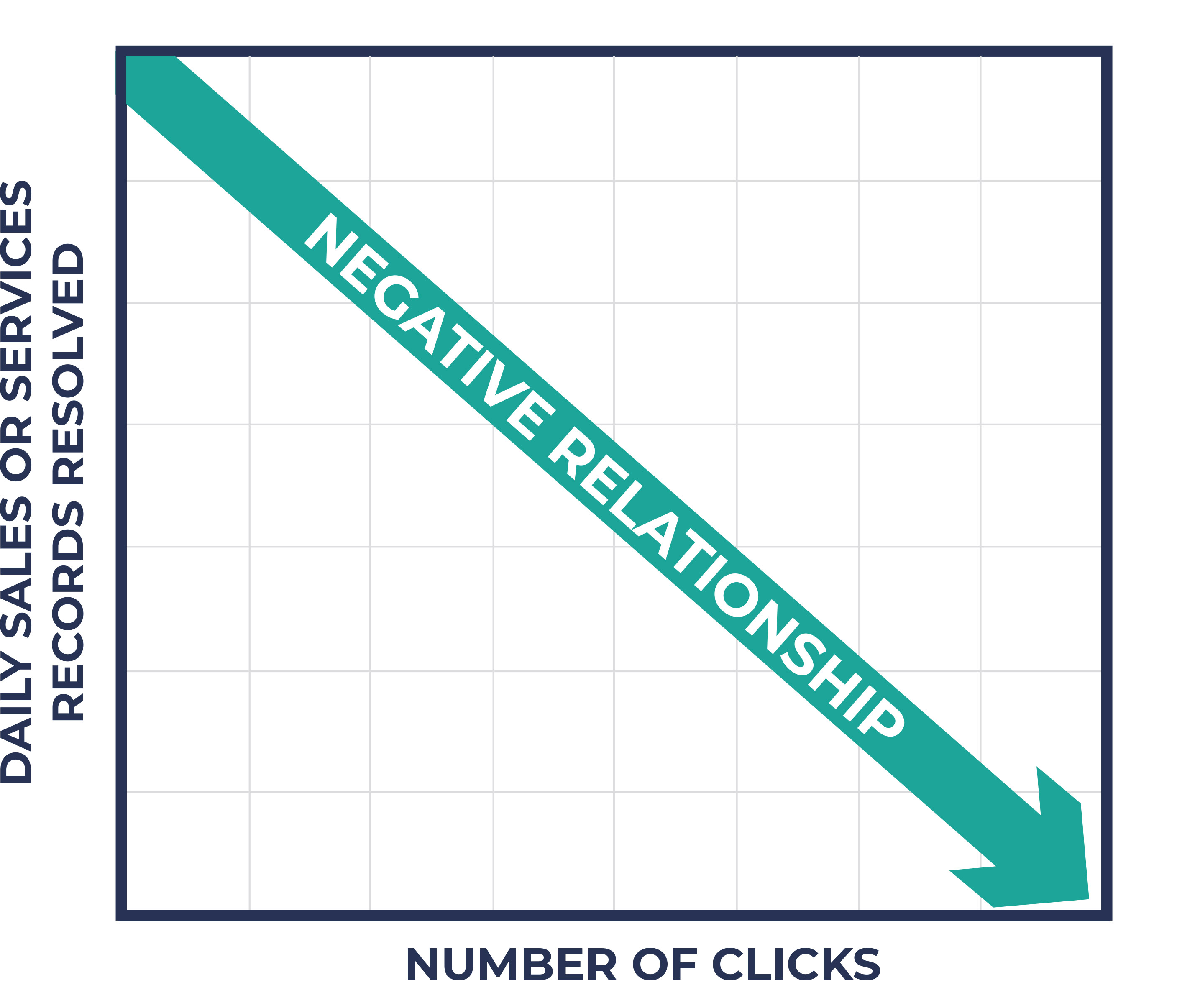
About Upgrading to Salesforce Lightning
Let’s talk Salesforce. Classic has been around since the initial launch of the CRM in 1999. Customers that signed up after October 2016 have all had access to Lightning but may not have yet migrated over to the newer, more efficient platform. Of the many improvements Salesforce has built into Lightning, providing more information at your fingertips is one of those. This translates into less overall processing time for performing certain tasks within the software. The less clicks it takes to accomplish a task, the more productive your workforce can be. For companies that are still operating on Classic, you will find that the number of times a mouse is clicked in order to save changes to a record, edit a sales quote, or even access administrative functions tends to add some mileage to the mouse or trackpad.
There are many other capabilities you can access after migrating Classic applications into Lightning as touted here. Making the determination of whether you upgrade to Lightning can also be driven based on the systems you also need to integrate with. For example, much of what Lightning offers by way of analytics cannot be utilized if you are running an integration that isn’t Lightning compatible. If you are unable to measure an action, sale, or other event; then the management team will not have the tools at their disposal to make the decisions necessary to aim the company in one direction or another.
Decisions based on immeasurable events are hypothetically able to be connected to a corporate mission or vision and goals. These “stabs in the dark” are not realized until the updated revenue reports are released. With more data, leadership teams can make more immediate reactive decisions that might almost look proactive to external parties.
Save Time and Money by Upgrading
Take the plunge and save the project team resources and time by making a plan to migrate to Lightning. Whether driving for efficiencies is your goal or preparing your company for the new age of computing, our team at Sikich can assist with planning your Salesforce Classic to Lightning migration plan. The multi-step process can bring your applications into an age of higher team productivity, providing teams with the information they need when they need it, and of course, decreasing the number of clicks to achieve corporate objectives.
Please contact us at any time!
This publication contains general information only and Sikich is not, by means of this publication, rendering accounting, business, financial, investment, legal, tax, or any other professional advice or services. This publication is not a substitute for such professional advice or services, nor should you use it as a basis for any decision, action or omission that may affect you or your business. Before making any decision, taking any action or omitting an action that may affect you or your business, you should consult a qualified professional advisor. In addition, this publication may contain certain content generated by an artificial intelligence (AI) language model. You acknowledge that Sikich shall not be responsible for any loss sustained by you or any person who relies on this publication.




