This website uses cookies so that we can provide you with the best user experience possible. Cookie information is stored in your browser and performs functions such as recognising you when you return to our website and helping our team to understand which sections of the website you find most interesting and useful.
Enhancing Customer Experience: Customizing Invoice PDFs and Streamlining Email Communication in NetSuite

Every interaction in your business counts. For NetSuite users, maximizing the potential of the platform to customize invoice PDFs and efficiently communicate with customers can significantly elevate their brand image and foster long-term relationships. In this blog, we’ll explore the importance of personalizing customization for enhancing email communication within NetSuite, including customizing invoice PDFs.
Customizing Invoice PDFs: Making a Lasting Impression
Invoices are not just transactional documents; they are an extension of your brand identity. Customizing invoice PDFs in NetSuite allows businesses to reinforce their branding, convey professionalism, and provide a personalized touch to every transaction.
Branding Consistency
Utilize NetSuite’s customization tools to incorporate your company logo, color scheme, and fonts into the invoice template. Consistent branding across all communication channels instills trust and reinforces brand recognition.
Tailored Messaging
Beyond basic transactional details, consider including personalized messages or thank-you notes in your invoice template. Acknowledging customers and expressing gratitude strengthens relationships and encourages repeat business.
Clear and Concise Design
Simplify the layout of your invoice PDFs for easy readability. Organize information logically, highlight important details, and eliminate clutter to enhance the overall user experience.
Compliance and Legal Requirements
Ensure that your invoice template complies with legal regulations and industry standards. Include essential elements such as invoice number, date, payment terms, and tax information to facilitate smooth transactions. In the Example below our customer needed to change tax information depending on the Customer country. Instead of making multiple PDFs, our team was able to code in conditions to automatically fill in the correct tax information on the PDF.
![]()
By customizing invoice PDFs in NetSuite, businesses can create a professional and memorable impression on customers, which reinforces their commitment to quality and service excellence.
Streamlining Email Communication: Connecting Seamlessly with Customers
Effective email communication is essential for nurturing customer relationships and driving engagement. NetSuite offers several methods for sending emails to customers directly from the platform, streamlining communication processes and improving efficiency.
Email Templates
Leverage NetSuite’s email template feature to create standardized messages for various communication scenarios, such as order confirmations, payment reminders, or promotional offers. Customizable templates ensure consistency in branding and messaging while saving time on manual drafting. Email Templates can also be customized for displaying content based on conditions. For example, a client needed to send different instructions to Customers depending on if an Invoice was under a certain amount a credit card payment link would be sent, but over the specified amount instructions with how to wire or pay with check were displayed.
Automated Workflows
Implement automated workflows within NetSuite to trigger emails based on predefined criteria or customer actions. For example, set up automated email notifications for order status updates, Custom fields for “send Invoice to Customer,” approval status, shipment tracking information, or upcoming service renewals, keeping customers informed at every stage of their journey. For users who want more control over when emails are sent out a one click button can be added at the top of an invoice that will email the customer when pressed.
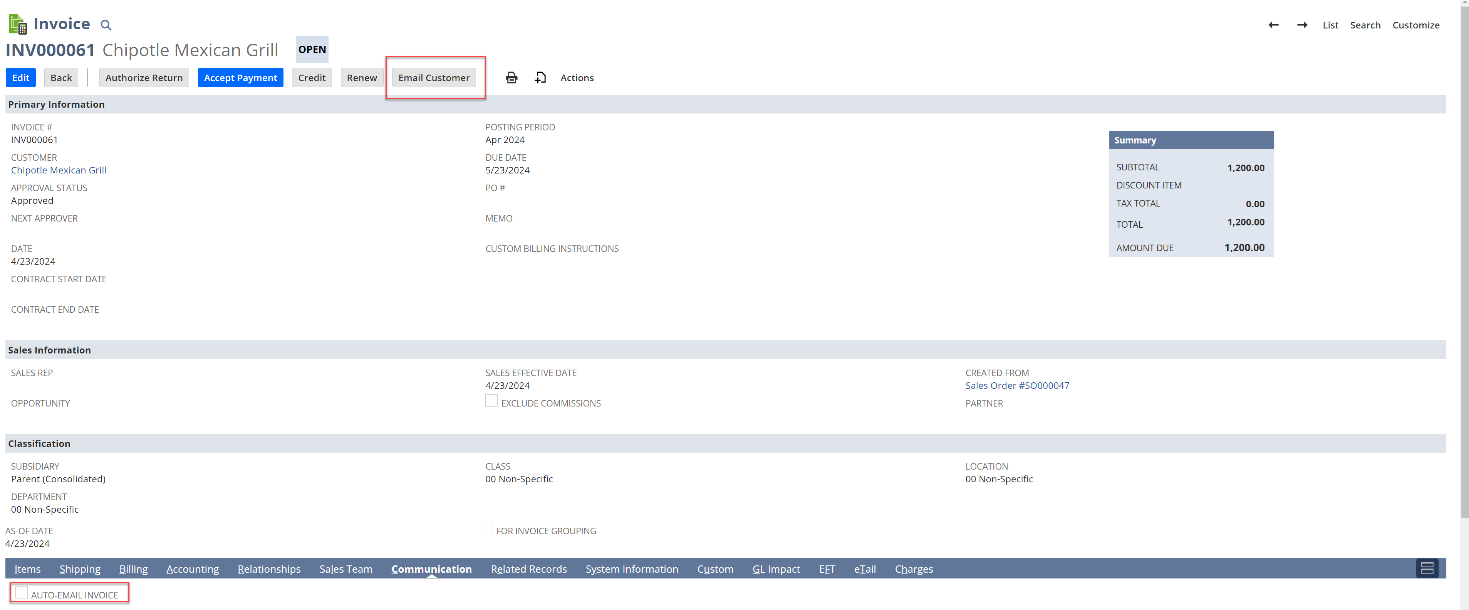
Personalization
Harness the power of personalization in NetSuite emails to dynamically insert customer-specific information, such as names, order details, or account balances. Personalized emails resonate with recipients on a deeper level, fostering stronger connections and driving higher engagement rates.
By embracing these strategies and functionalities within NetSuite, businesses can elevate their email communication practices, strengthen customer relationships, and ultimately drive growth and profitability.
In conclusion, customizing invoice PDFs and optimizing email communication are integral components of delivering exceptional customer experiences in today’s competitive landscape. By harnessing the full potential of NetSuite’s customization and communication tools, businesses can differentiate themselves, build customer loyalty, and drive sustainable success.
If you’d like to learn more about this or anything else about NetSuite, you can contact us at any time! You can also learn more about great tips for NetSuite on our YouTube playlist or our other blog posts.
This publication contains general information only and Sikich is not, by means of this publication, rendering accounting, business, financial, investment, legal, tax, or any other professional advice or services. This publication is not a substitute for such professional advice or services, nor should you use it as a basis for any decision, action or omission that may affect you or your business. Before making any decision, taking any action or omitting an action that may affect you or your business, you should consult a qualified professional advisor. In addition, this publication may contain certain content generated by an artificial intelligence (AI) language model. You acknowledge that Sikich shall not be responsible for any loss sustained by you or any person who relies on this publication.




