This website uses cookies so that we can provide you with the best user experience possible. Cookie information is stored in your browser and performs functions such as recognising you when you return to our website and helping our team to understand which sections of the website you find most interesting and useful.
Dynamics 365 for Finance and Operations Continuous Updates

Back in July, Mo Osbourne published a blog announcing changes to the way Microsoft will update Dynamics 365 for Finance and Operations. In short, Microsoft is working towards having all Dynamics customers (not just Finance and Operations) running on the same version—commonly referred to as “One Version” or “Run One.” As always with these announcements, many organizations raised various questions and concerns, some answered more quickly than others. Some time has past since the original announcement, and Microsoft’s plans are now much clearer. We’ll attempt to summarize the changes here.
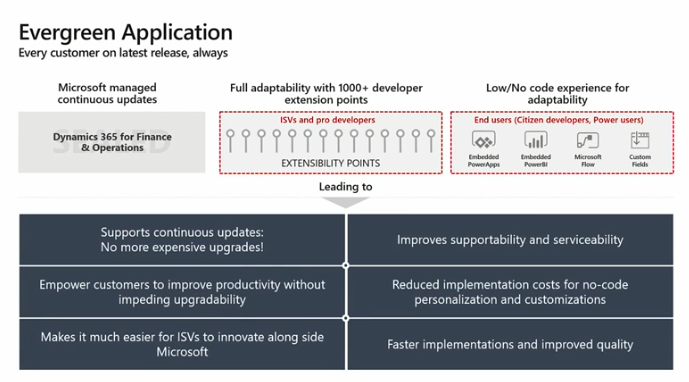
First, the exception. You will be exempt from this new update policy (note we’re not using the word upgrade anymore!) if you are on 7.3 AND have filed an extensibility request. This means you have found some customization you have done via over layering that cannot currently be completed via the new extension framework. These requests must be filed by January 2019. MFP wrote a good blog recently providing some advice for this process. Under this exception, Microsoft will still support 7.3 until April 2020, which expects by then that customers have met their extension requests and moved on to the latest release.
Now, unless you have an approved extension request exemption, the following will apply to your D365 F&O system:
- Support for all versions prior to 8.0 will end March 31st 2019.
- From that point forward, you will receive monthly updates, starting with the update to v10.0*.
- These updates will include platform, application, financial reporting and OS updates.
- Occurring twice a year (April and October), these updates will be bigger, incorporating additional features.
- New features will generally be turned off by default and will be enabled by an administrator when appropriate.
Deprecated features will be only included in the April and October update, 12 months after deprecation notifications are published.
In some cases, Microsoft will acknowledge that the monthly update may not be appropriate, e.g. the month of go live. Customers will have the ability to postpone an update for up to three months.
Dynamics 365 Update Schedule
The process to receive an update is relatively straight forward. All customers will be able to sign up to an early adopter program where they can preview the updates. Updates acquired via this program will not be supported in a Production environment; it is purely for preview and early testing.
In the first month of availability for an update, the customer will have the ability to proactively update sandbox environments and test, prior to self-initiating a Production environment update. If the customer takes no action in Month 1, automatic updates will occur in Month 2. This would first include notification of update, sandbox update, and finally, the Production update. The customer will have the ability to specify an update time (Friday, Saturday, Sunday) for the Production update.
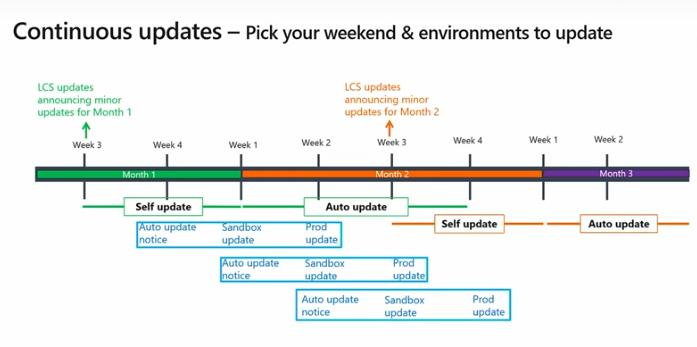
The new update model will include Production downtime on the selected update day—anywhere from 20—45 minutes, but zero downtime updates are in the near future.
There will be rollback capabilities as well, should you discover an issue after you have applied the update.
And before you panic about the amount of testing this will require you to complete monthly, Microsoft will soon announce a couple of new testing tools that will greatly reduce the testing burden. While you wait for those details, make sure you have task recordings for your business processes saved to a business process library in LCS.
On-premise installations will not have to update on the same schedule. However, they should take note of the support lifecycle policy, which will require them to be on the latest available release before receiving Microsoft support for any issues.
Another change included in this update program will be the removal of individual hotfixes. Monthly updates will include all hotfixes released since the last update.
Prepare for Change
So in summary, to prepare for this coming change, you should:
- File an extension request if needed;
- Upgrade to version 8.1 by March 2019;
- Make sure you have current task recordings in place;
- Start to think about what time of month (first, second or third weekend) an update would best suit your business;
- Be ready for update 10 April 2019; and
- Read the release notes regularly.
* Why no version 9? Simple—there is no Windows version 9. Why no version 9 of Windows? There are quite a few theories.
Have concerns about what we’ve shared and how to handle this? Let’s connect. Sikich can help.
This publication contains general information only and Sikich is not, by means of this publication, rendering accounting, business, financial, investment, legal, tax, or any other professional advice or services. This publication is not a substitute for such professional advice or services, nor should you use it as a basis for any decision, action or omission that may affect you or your business. Before making any decision, taking any action or omitting an action that may affect you or your business, you should consult a qualified professional advisor. In addition, this publication may contain certain content generated by an artificial intelligence (AI) language model. You acknowledge that Sikich shall not be responsible for any loss sustained by you or any person who relies on this publication.




