This website uses cookies so that we can provide you with the best user experience possible. Cookie information is stored in your browser and performs functions such as recognising you when you return to our website and helping our team to understand which sections of the website you find most interesting and useful.
Creation of Vendor Bank Account Details Just Got a Whole Lot Easier!

In order to use the Electronic Bank Payments feature in NetSuite to electronically pay vendor bills, you need to create a vendor bank account record. The vendor’s bank account record will have information such as the vendor’s bank account number and routing number. This private information is typically received by the accounting staff, and then the user creates the bank account detail record in NetSuite. Unfortunately, this process can be prone to errors as information is passed from vendor to accounting.
Then there’s the question of what do you do with the vendor email that has this private information? Save it, delete it?
Sikich has created a Vendor Center customization that now passes the responsibility to the vendor to handle the creation and edit of its bank account record in NetSuite. This way, the vendor’s private information remains private.
Vendor Center Customization: The Details
Vendor Center contains the following information and customization capabilities.
- Vendor Payment File Format – a list of the payment file formats the vendor will use in NetSuite, usually set by accounting
- New Vendor Center role for the vendor to use in NetSuite that allows the vendor to edit bank details
- Vendor Bank Details Center
- Custom Suitelet link that will provide visibility to the vendor
- Company-set username and password for the vendor to access the NetSuite Vendor Center
A custom Suitelet will provide the vendor visibility to the specific fields required by the payment file format selected on the vendor record. The vendor adds the bank information and clicks submit in the vendor center and the bank detail record is created in NetSuite using custom scripts.
Approval workflows can be used to manage the review and approval of the bank detail record created by the vendor. The vendor can subsequently edit their own banking information in the Vendor Center.
Customization: The Benefits
Accounting staff no longer needs to handle vendor bank information and leave that data “laying around.” Vendors are now accountable for the accuracy of their bank account information that will be used in NetSuite to pay the vendor.
Employees can be created as vendors to electronically pay reimbursable expenses using this Vendor Center customization. Reimbursable expenses are created in NetSuite as vendor bills and paid via ACH using the same process outlined for vendors.
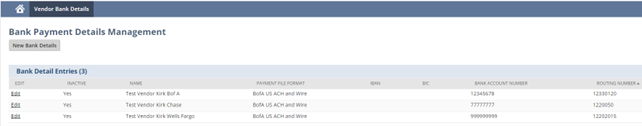
If you’d like to learn more about Vendor Bank Details via the Vendor Center or anything else about NetSuite, you can contact us at any time! You can also learn more about great tips for NetSuite on our YouTube playlist or our other blog posts.
This publication contains general information only and Sikich is not, by means of this publication, rendering accounting, business, financial, investment, legal, tax, or any other professional advice or services. This publication is not a substitute for such professional advice or services, nor should you use it as a basis for any decision, action or omission that may affect you or your business. Before making any decision, taking any action or omitting an action that may affect you or your business, you should consult a qualified professional advisor. In addition, this publication may contain certain content generated by an artificial intelligence (AI) language model. You acknowledge that Sikich shall not be responsible for any loss sustained by you or any person who relies on this publication.




