This website uses cookies so that we can provide you with the best user experience possible. Cookie information is stored in your browser and performs functions such as recognising you when you return to our website and helping our team to understand which sections of the website you find most interesting and useful.
Teamwork in the Modern Workplace

For years, Sikich has been helping clients achieve their project goals efficiently from start to finish, through remote support. Sikich has successfully used 100% remote implementation methods and practices in the following areas: Virtual Implementation, Digital Delivery, Virtual Training, Online Collaboration, and Cybersecurity. The use of Telecommuting has become an indispensable part of our everyday work life.

Sikich will lean on telecommuting even now more than ever. This is part of our continuing efforts to make sure the health and safety of our clients and employees are not compromised during this unfamiliar time to surrounding the Coronavirus (COVID-19). Even during this worldwide epidemic, clients can expect to receive the same responsiveness and assistance. Sikich has provided all staff with the resources for COVID-19 telecommuting to ensure that no deployments, implementations, or any other work gets disrupted. Being accessible to our clients will still remain a top priority for our firm. Sikich is ready to help you with one of the most widely used collaboration tools in the world today, Microsoft Office 365 and Teams.
Sikich can ensure that the work performed in an office setting can still effectively be completed at home via remote support.
Microsoft Teams for COVID-19 Telecommuting
One reason why we can guarantee our continued support while being out-of-office is due to our use of Microsoft Teams. Internally, Sikich has been using Teams to collaborate on projects, to serve as a Dashboard for team members to stay up-to-date, and much more. This modern conversation experience supports persistent, threaded chats to keep everyone engaged. As more of our employees go remote, Microsoft Teams has been our tried and tested go-to platform. We can depend on Teams to reliably allow us to communicate with clients and employees within our firm through chats, voice calls, and video chats.
With Sikich being a nationwide firm, we lean on Microsoft Teams to communicate with team members from all 14 offices across the United States and our clients from all over the world. One key feature that allows our consultants and team members to provide the “hands-on” or “in-office” experience remotely is the ability to screen share. Screen Share is a tool that employees can use internally and externally to create a communal workspace. During these meetings, whether they are audio or video conferencing, users can record. The recording feature is helpful, especially when a team member has a conflict during a scheduled meeting time. Teams allows you to save any recordings, giving any absent employee the opportunity to get up to speed on what they missed.
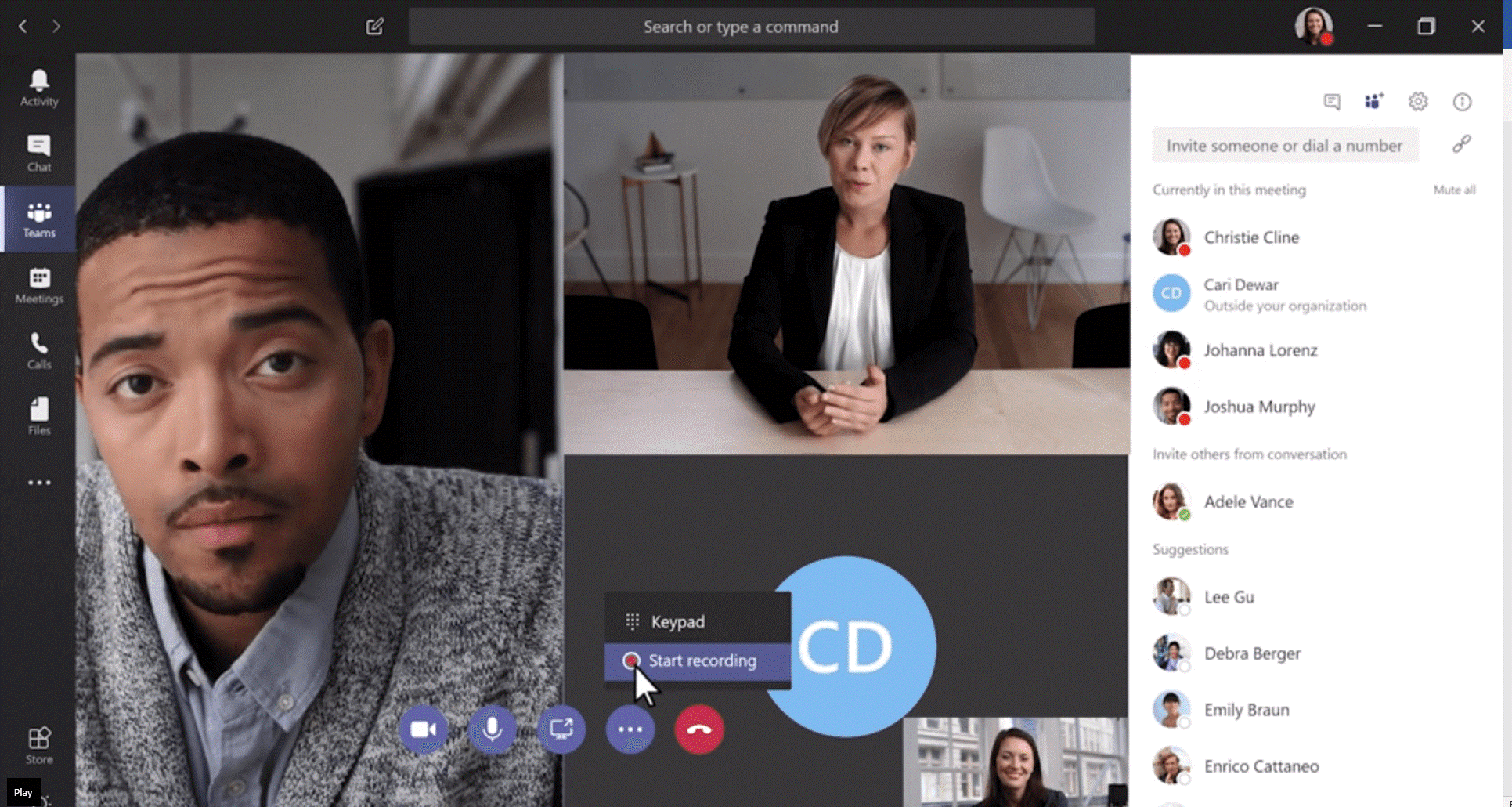
Why Microsoft Teams?
Microsoft Teams has helped make it possible to have four generations working alongside each other, each having different expectations about the tools they use to communicate and collaborate. The implementation of Microsoft Teams would be an easy addition to any work environment. The Office apps and services that people use every day—Word, Excel, PowerPoint, OneNote, SharePoint, the Planner task management app, Stream video portal, even Power BI—are all conveniently built in. People will have the information and familiar tools that they need right within the context of Microsoft Teams. Instead of scrambling through multiple different applications and platforms, Teams consolidates all those activities and actions into one central workspace. It is able to do that through simplification. Since employees spend about 80% of their time collaborating with Teams, this addition will not go to waste.
One unique aspect of Microsoft Teams is that it is customizable. Everyone has the ability to tailor their workspace to include apps and services for their team and organization. Within those workspaces, one can also add tabs, connectors, and bots to cater to their preferences.
Lastly, Microsoft Teams is available across mobile, desktop, and browser and integrated with communications and meeting room devices. Especially during this time where we cannot be in the office, Sikich employees can provide support from just about anywhere with their mobile devices. Sikich employees have had minimal work interruption with the use of Microsoft Teams. Employees still take part in meetings, weekly catch-up calls, and review their Team’s dashboard. They can even get notified when a client or team member has contacted them all through the Microsoft Teams App.
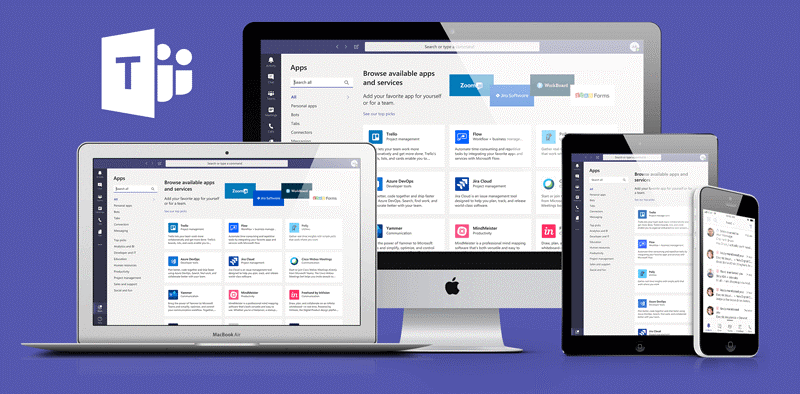
COVID-19 is requiring most workers to stay home; are your current tools for remote work cutting it? Sikich can help! Please reach out to us at time for any questions.
This publication contains general information only and Sikich is not, by means of this publication, rendering accounting, business, financial, investment, legal, tax, or any other professional advice or services. This publication is not a substitute for such professional advice or services, nor should you use it as a basis for any decision, action or omission that may affect you or your business. Before making any decision, taking any action or omitting an action that may affect you or your business, you should consult a qualified professional advisor. In addition, this publication may contain certain content generated by an artificial intelligence (AI) language model. You acknowledge that Sikich shall not be responsible for any loss sustained by you or any person who relies on this publication.




