This website uses cookies so that we can provide you with the best user experience possible. Cookie information is stored in your browser and performs functions such as recognising you when you return to our website and helping our team to understand which sections of the website you find most interesting and useful.
What Makes a Website Great: Functionality, a.k.a. Doing What Only the Internet Can Do
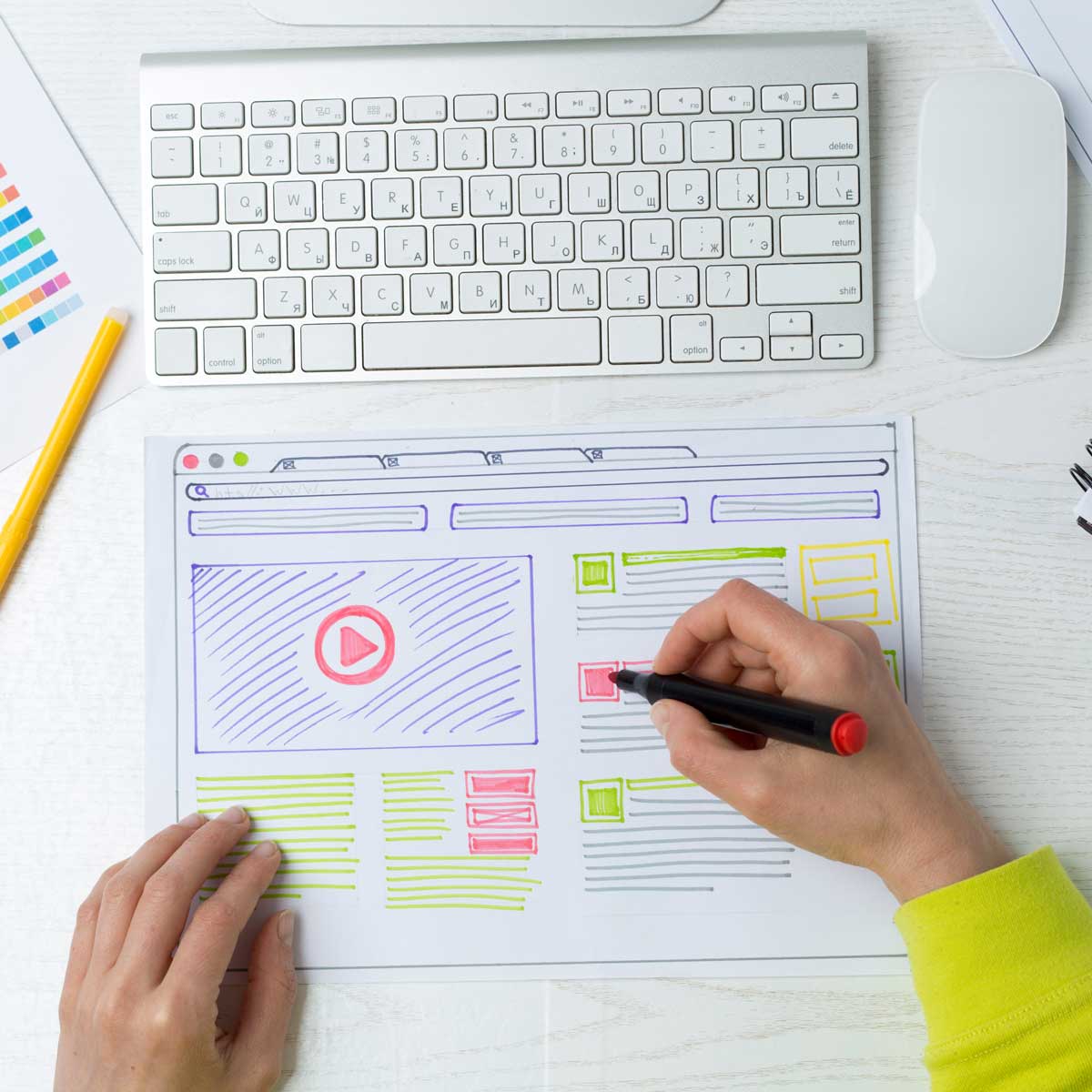
Working in the digital space for nearly 30 years, I’ve had a front row seat as the web has matured and broken away from the established principles of print media to create something all its own. In this series of articles, I will explore the modern website and the often-overlooked opportunities it provides.
Nonlinear exploration
In sharp contrast to traditional printed media with a front, back and ordered pages in-between, the internet is an immeasurable and growing reservoir of content. And the paths between the pieces are ever-changing. What this means for a customer is that they can jump into your content at any point, grab what they need and jump back out. What this means to a business is measured in time on site, bounce rate and pages per view – what industry types often refer to as “stickiness.”
Knowing this, how do you adapt your way of thinking and your content to this paradigm?
Strategy one – add more connections to your site. By continuing to create introductions and reasons to visit your content, you can take advantage of how the internet works. Post on social media and publish thought leadership content on industry sites. Create material for YouTube. Start a podcast or an industry blog. Connect your local business to increase your visibility on maps and review sites. All these entrance points create new ways for visitors to connect with your business and discover your website.
Strategy two – add more connections within your site. On your site, embrace “connected content,” meaning, if a visitor lands on a news article, don’t stop there – present the user with more content from this author, on this topic, or related products and services. If a visitor lands on a product, show companion products, videos of how to use it, or a DIY project utilizing this product.
Strategy three – be content with one page at a time. Embrace this disjointed user experience and take what you can get from each visit, knowing that the exposure adds up over time. When we look at mobile internet usage, we see that it happens in short bursts and quick discoveries that grow awareness and return visits. Shift your analysis to roll up by user instead of session to transfer your thinking away from traditional stickiness stats. Also, make sure that the user’s single visit has everything that is needed on one screen. If your visitors are looking for a quick answer and they have to dig to find it, someone else’s answer is just a back button or a click away.
Before we leave nonlinear exploration, I wanted to touch on effective ways to shorten pages by hiding information until requested. Image sliders, twirl down arrows and “more information” boxes are simple tools you can use to reduce information overload by putting this exploration in the hands of the user. However, unless you are creating a scavenger hunt, it is critical to have context clues and previews of what is hidden for these tools to be effective.
An image slider at the top of your homepage with no preview of the content to come makes the wrong assumption that a visitor is going to watch your site like it is a TV program. Effective examples always have the right clues within the content that is shown (e.g., an (i) icon next to a word or phrase that could use more explanation; a question mark (?) in an FAQ that reveals the answer; a large image with smaller thumbnails so the user can jump to the one that is relevant).
Here’s an example of a tool you can use to reduce information.
You can click the arrow to hide or expand this!
Here, you can include extra details.
Nonlinear assembly
The internet is the ultimate just-in-time delivery system. From movie showtimes to available real estate, users expect to find whatever it is they are looking for quickly and easily. Structured content – content that is broken down into its data points – makes this experience possible. In the case of a movie, this data can be a title, director and running time. That information is then connected to movie theater data, such as day, time, location, and available tickets. Taking advantage of interconnected Application Programming Interfaces (APIs) allows information from across the internet to be personalized for the visitor.
The levels of personalization
Request – response: When a site visitor types in a keyword for a product search, they are shown the products that match. While a simple example, the results are fast, dynamic and personal. The user does not have to sort through a full catalog to find the desired product and make a purchase.
Hidden collection – delivery: When a visitor’s passive user data (e.g., IP address/location, search engine keywords, time of day, device) is used to customize their experience, a site can be personalized without direct input from the visitor. For example, a site can provide a cheaper shipping option for local delivery, or it can offer driving directions higher on the page to mobile customers. The visitor, in these cases, is not asking or providing information about their interests directly, but instead, relevance is inferred based on passive data.
Personal space: When the visitor has an active role in customizing their experience, you can deliver highly relevant content that will keep the visitor returning time and time again. This usually involves a user account, so visitors can save and manage their preferences; but it is also possible to hold this data in cookies or local storage with the user’s permission. User accounts give way to a host of possibilities where the visitor can manage their relationship with your business, from ordering, invoicing, and paying bills to uploading social content into a community.
A/B testing: The ability to alter content as it is requested also provides a platform to test out innovative ideas to improve your site. With A/B testing tools, you can create variations of your site’s visuals, copy and user experience. Putting these experiments in front of your online audience, you can see which ones create measurable improvement in customer engagement and sales.
Democratization
Tied closely to the top level of personalization, democratization allows users to create within your tools and distribute to the masses. Sites that are platforms for exposure, income, and collaboration, such as Shopify, Etsy, Blogger, and Podbean, invite participants to create their own content. This also includes all the sites in the social category.
While creating a platform where users can express themselves is often a business unto itself, there are ways for every site to encourage user participation. This can take the form of allowing comments within blog content, hosting industry surveys, or encouraging customers and employees to inspire new products or vote on product options. Keep in mind, when implemented, you’ll need to allot time to moderate and respond to comments and be aware of the challenges your brand could face with negative comments or spam.
Multimedia
Great sites move beyond static images and text into motion, video, audio and even the metaverse. While adding these flashy content types is becoming increasingly easier, it is important to always have solid reasons for their addition. Some exceptional examples are audio files to listen to the pronunciation of words in a foreign language, how-to videos that show you the steps to perform a task, or augmented reality that allows customers to visualize new furniture in their living room using their smartphone. When multimedia is used to bring ideas to life for the viewer, they create memorable experiences that build affinity and loyalty.
Tools
Sitting within each website is a supercomputer with access to streams of data. The tools you add to your site can be as simple as a calculator that estimates materials for fencing a yard or as complex as a retirement portfolio management portal that includes real-time stock data. These tools can be single use and freely available or, conversely, locked behind a paywall. Tools can help visitors imagine using your products or purchase the right thing the first time. They help build confidence, provide transparency and keep visitors on your site.
Consider what tasks your customers need to do as part of their decision-making process and determine if there is a tool you could provide to help. Also, look beyond your data and your site to other digital offerings that can benefit your customers. For example, if you offer outdoor activities, consider adding weather information so visitors can come prepared.
Fluidity
When a website launches, it is not crossing the finish line but, rather, the starting line. It will grow with new content, products, people and ideas. It should be built with the tools to support this growth. It will also change. Great websites lead this charge, with the teams behind them actively seeking continual improvement. These teams embrace modern technologies. They keep content fresh. They improve the user experience. And they are rewarded with higher search rankings, happier customers, and increasing visits, engagement, and sales.
Analytics
The internet also ushered in a stronger interest in measured marketing results, since everything that happens on your website can be tracked. Given the accessibility of data today, it is surprising to note that one-third of websites are not using any analytics tool.
Measuring is only the first step. The power lies in turning this data into action; building a great website involves using data to continue its evolution. If your homepage is underperforming, use visitor analytics to identify weaknesses and redesign it. Use analytics to analyze your purchase funnel to find where the drop off is occurring. Then, reimagine the purchase process, and experiment with options to find higher performing solutions. For most businesses, website data is only one piece of the puzzle. Creating universal dashboards that attach the marketing efforts at the top and the sales data at the base can give a full picture of what is working and what needs improvement.
As you can see, a lot has changed in 30 years, and it continues to change every day. In my other blogs, I cover findability and memorability.
This publication contains general information only and Sikich is not, by means of this publication, rendering accounting, business, financial, investment, legal, tax, or any other professional advice or services. This publication is not a substitute for such professional advice or services, nor should you use it as a basis for any decision, action or omission that may affect you or your business. Before making any decision, taking any action or omitting an action that may affect you or your business, you should consult a qualified professional advisor. In addition, this publication may contain certain content generated by an artificial intelligence (AI) language model. You acknowledge that Sikich shall not be responsible for any loss sustained by you or any person who relies on this publication.




