This website uses cookies so that we can provide you with the best user experience possible. Cookie information is stored in your browser and performs functions such as recognising you when you return to our website and helping our team to understand which sections of the website you find most interesting and useful.
SuiteProjects and Managing Retainer Billings

During the past year, Sikich has worked with project-based organizations, such as agencies, that have the requirement to invoice clients using retainers. While invoicing a client a fixed amount each month, quarter, or year may seem simple on the surface, businesses managing retainers run into scenarios that go above and beyond the fixed amount. Oftentimes, our customers are looking to invoice their clients for any overage related to a retainer over a defined period and to identify and bill any out-of-scope time. Typically, these overages are billed using a T&M methodology. However the hours and dollars go through a rigorous review by account managers/leadership before accounting departments get the green light to invoice their clients. This blog is going to highlight the following to help your business best manage retainer billings in NetSuite:
- Setting up a fixed date rule to invoice a client a recurring fee.
- Using a billing rate card and saved search to evaluate performance against a retainer.
- How to best bill for overage or time that is out-of-scope.
NetSuite Fixed Date Rule
When setting up a new project, NetSuite’s billing type field allows for a user to define how to invoice a client. However, for retainers (and almost all project billings), Sikich recommends client leverage NetSuite charge-based billing rule to manage this billing process.
Once the project has a billing type as charge-based and it is saved, charge rules can be configured to forecast and invoice customers for the retainer. To set up a fixed date rule, navigate to the Fixed Fee Rule tab under the Financial subtab of your project record. From there, click on the New Fixed Date Rule. In the screenshot below, you will see an example of a rule that is set up to invoice a customer $100,000.00 every month for 1 year.
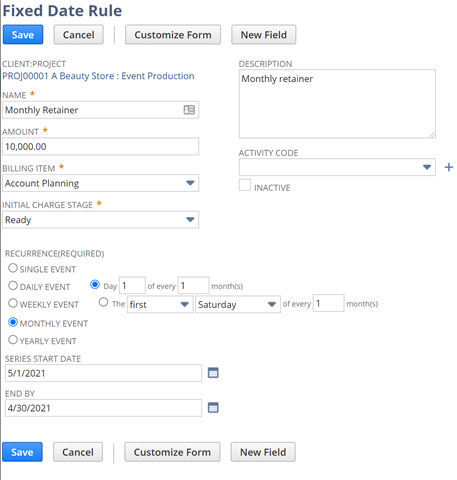
Evaluating Performance Against a Retainer
Fixed fee contracts challenge organizations to perform their work within a defined allotment of time. Often times with retainer, clients are able to invoice certain overages back to their clients. In most ERP systems, there is no quick billing rule that allows for T&M billing to kick in once a fixed fee has been reached since the individuals performing the work cover often various levels within an organization and have a different billable rate. Sikich does not recommend trying to handle this scenario with a T&M rule and instead recommends leveraging billing rate cards to associate billable rates to time against fixed fee projects and then reporting on the variance of the retainer fixed fee versus time multiplied by billable rates. To create this saved search in NetSuite, the key is to add a custom field to the project record that allows for a user to assign a billing rate card to a project. From there, the custom field allows NetSuite users to associate billable rates to hours and compare the values in a saved search.
Hint: NetSuite natively has a billing rate card field on the project, but you cannot perform a join within a saved search using that field. Adding a custom field eliminates this challenge.
Out-of-Scope Work
In the previous section, we recommended that NetSuite users stay clear of time-based billing rules when managing retainer billings. That being said, out-of-scope work is the exception to the rule, under the assumption this time will be billed to the client on a time and material basis.
The key to efficiently billing this time to clients is setting up project tasks for employees to classify their time as out-of-scope. This task will allow NetSuite’s charge-based billing engine to segment the hours for billing purposes. A time-based billing rule can then be set up on the project to bill the hours only charged against that task.
The goal to getting this process to work is being confident that the right hours are getting charged to the task. For some organizations, this is easy as employees are responsible and dictate which hours are out-of-scope. For others, a review process is necessary to check an employee’s work and sometimes reclassify hours. That’s where either project-based time approvals and NetSuite’s new Update Time Entry functions help save the day. Project managers are able to reject time with a reason to manage employee hours. Project accountants are able to use the update time entry function to move time from one task to another if updates are required.
Next Time
Since retainers can introduce a hybrid model of invoicing customers (i.e., one part fixed fee, another part-time and material), accountants also need to pay close attention to these projects to ensure compliance when recognizing revenue. Check out our next blog, which covers managing project-based revenue in NetSuite!
This publication contains general information only and Sikich is not, by means of this publication, rendering accounting, business, financial, investment, legal, tax, or any other professional advice or services. This publication is not a substitute for such professional advice or services, nor should you use it as a basis for any decision, action or omission that may affect you or your business. Before making any decision, taking any action or omitting an action that may affect you or your business, you should consult a qualified professional advisor. In addition, this publication may contain certain content generated by an artificial intelligence (AI) language model. You acknowledge that Sikich shall not be responsible for any loss sustained by you or any person who relies on this publication.




