This website uses cookies so that we can provide you with the best user experience possible. Cookie information is stored in your browser and performs functions such as recognising you when you return to our website and helping our team to understand which sections of the website you find most interesting and useful.
Explosion Options for Advanced Users of Microsoft Dynamics 365 and AX 2012

The explosion screen is the well known “mini-MRP” in Microsoft Dynamics 365 for Finance and Operations (D365FO) and AX 2012 that is available from Sales order lines, Production orders, Net Requirement screen, and planned production orders.
Below you see a typical Explosion screen where we have a mix of everything: on-hand, planned orders, and actual orders.
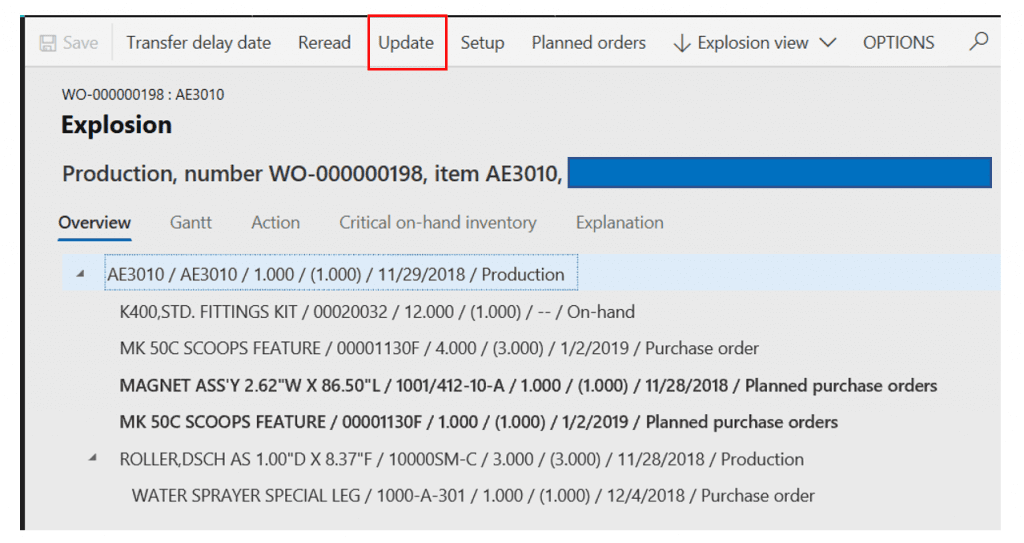

I suspect that most users are like me and have run the explosion for years without paying any attention to these sliders. These sliders are not that important when I run my FIRST explosion, but they become important when I run later explosions for the same Sales line or Production order.
Delete Before Explosion
Current explosion: The first slider has the next change/ regeneration effect. If you say “Yes,” all planned orders will be deleted and recreated. Recommended to always say “Yes,” and most people have this as a default without realizing it.
Marking and reservation: This only has any effect if my explosion has items with on-hand on level 0 (Sales order lines) or level 1 (production orders) (directly below the end item that is being exploded) or if there are Purchase or Production orders on level 0 or 1 that have a reference to the Sales order line or have a Production line reference to the Production order that I am exploding.
When is this functionality necessary?
Situation (1): When we use marking, (typical in Make-to-Order scenarios) certain items in the BOM could be “marked” to a Purchase or Production order. If for some reason we have on-hand available right now and we would like to use it, the explosion will not “see” that on-hand unless we say “yes” to removing of the marking. We can of course remove the marking manually but if multiple markings exist, this will be much faster.
Situation (2): I have reservations on level 1 that I have to remove because the items are needed elsewhere. This option allows me to remove reservations on a production order for all Prod-BOM lines without resetting the status.
Update After Explosion
This option will create marking links and create reservations for any level 0 (Sales line) or level 1 items (production order)
Situation (3): I have material shortages for a production order but the order has been Released and Started. When materials show up at some point, they have to be reserved before I can “Release to warehouse” (Advanced warehousing) or “Create the picklist”(Regular warehousing). If the transaction that created inventory for the shortage items is not referenced to the Prod BOM line, there will be no automatic reservation. This is the perfect moment to use this option to create reservations after the explosion.
Demonstration for Situation (1)
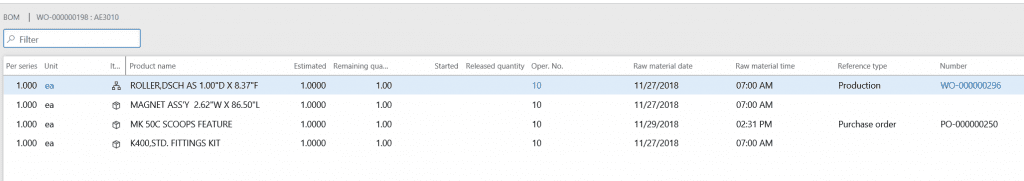
We are running the explosion from a Production order. We have a Prod-BOM where two items have a reference to other orders.
Now we run Explosion with the following setting:
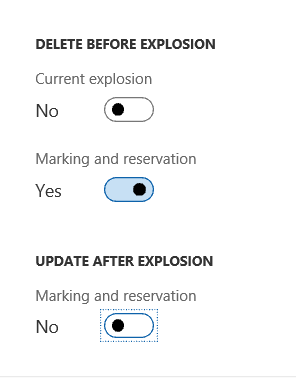
We return to the Prod-BOM and see this:
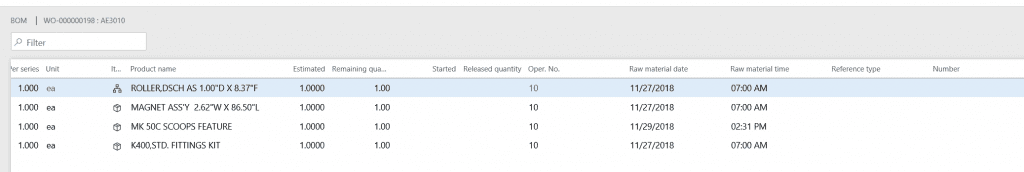
All references have been removed.
Demonstration for Situation (2)
One of the items in the Prod-BOM has a physical reservation (advanced warehousing is used):
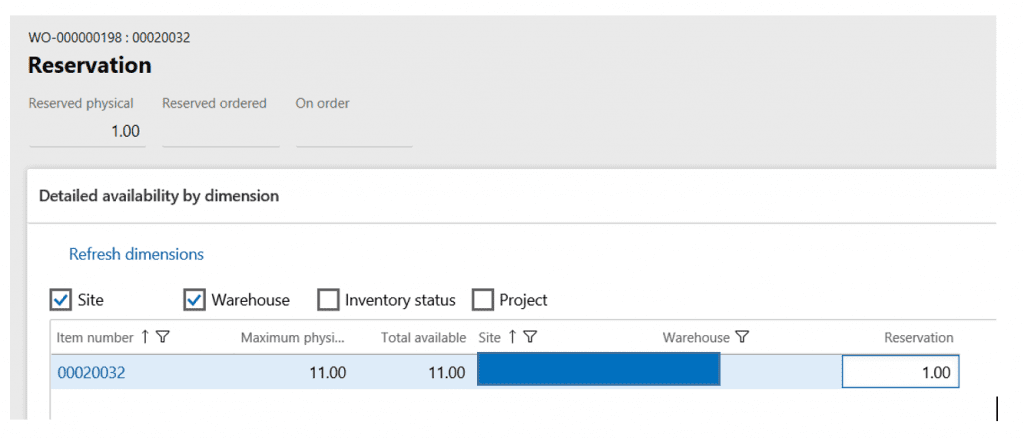
We run the explosion with the same parameters as before.
We return to the reservation screen and see this:
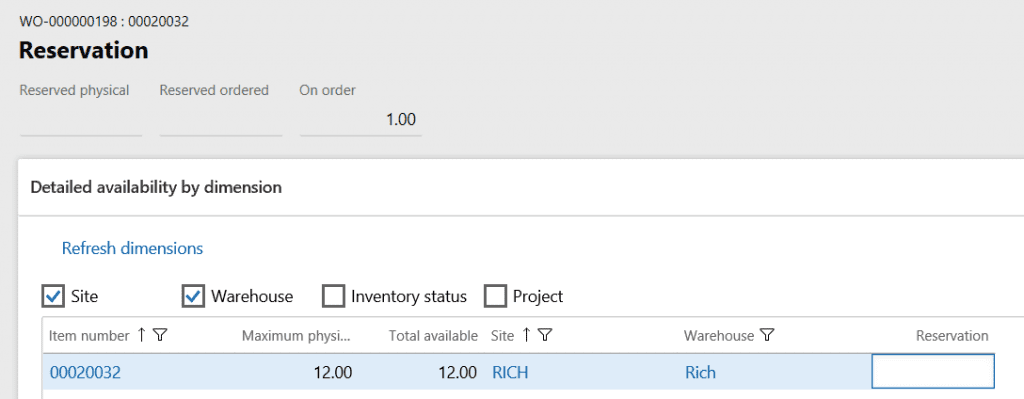
NOTE: this works regardless of the production order status and the reservation parameter on the order. Any status after “created” is allowed. (The “created” status does not allow the explosion as I am sure you have painfully found out at some point.)
You are invited to demonstrate Situation (3) yourself. It works flawlessly. Now it is time for a very important statement:
Although the explosion is by definition multi-level, only the first slider works “multi level.”
The other two sliders only work for the items on the next level down in the BOM, level 1, or in case of a sales order line, only on the transactions for the item in the sales line itself. Nothing on lower levels.
Let’s look closely at the differences between sales lines and production orders.
Explosion of Sales order lines: you can remove or create the reference to a Production order or a Purchase order and create or remove the physical reservation. The sliders have no power to do anything below the level of the item in the sales order.
Explosion of Production orders: multiple references and reservations can be removed, namely for all the items in the Prod-BOM.
I have found these sliders to be very important in Make-to-Order, Engineer-to-Order environments where Production orders are often started with material shortages and where these shortages are not always resolved in a predictable way. Make-to-Order production environments are often highly changeable as production is directly for the end customer and priorities can change from day to day. Have questions? We are here to help!
This publication contains general information only and Sikich is not, by means of this publication, rendering accounting, business, financial, investment, legal, tax, or any other professional advice or services. This publication is not a substitute for such professional advice or services, nor should you use it as a basis for any decision, action or omission that may affect you or your business. Before making any decision, taking any action or omitting an action that may affect you or your business, you should consult a qualified professional advisor. In addition, this publication may contain certain content generated by an artificial intelligence (AI) language model. You acknowledge that Sikich shall not be responsible for any loss sustained by you or any person who relies on this publication.




