This website uses cookies so that we can provide you with the best user experience possible. Cookie information is stored in your browser and performs functions such as recognising you when you return to our website and helping our team to understand which sections of the website you find most interesting and useful.
Incorporating reCAPTCHA in NetSuite Forms
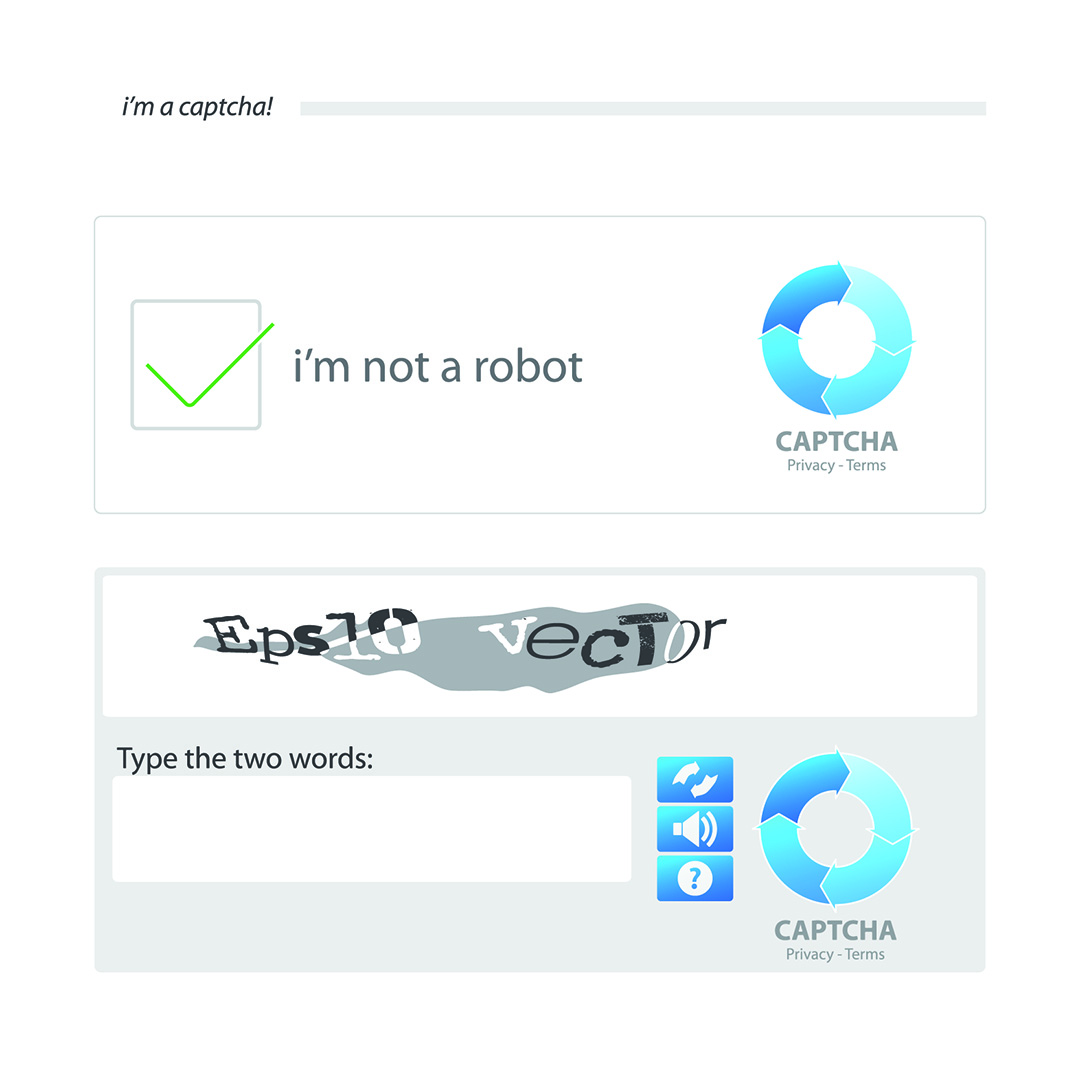
NetSuite provides the ability to create online forms that can feed your leads, prospects, and other record types in your NetSuite system, but one of the biggest problems with online forms in today’s world is the use of bots. Bots can generate several unwanted records in NetSuite easily through your online forms.
So how do you get around that? You can do so by incorporating Google’s reCAPTCHA capability into your forms. In a nutshell, reCAPTCHA is a free service that presents the user a series of digital images that they can confirm which identifies them as a human versus a bot.
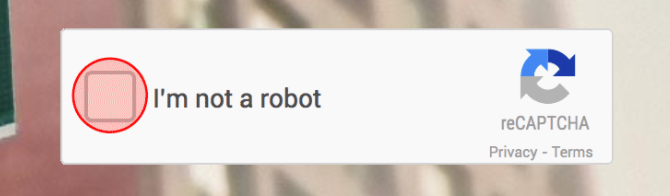
You can read more about what reCAPTCHA is here: https://www.google.com/recaptcha/intro/
ReCAPTCHA can be implemented in NetSuite in three steps.
- Go to Google’s reCAPTCHA site and sign up for an API key pair for your NetSuite site. During this sign up process, you’ll be able to select the type of reCAPTCHA you’d like to use. Google will provide a set of API keys – a site key and a secret key.
- In NetSuite, create an online form template. This form template will contain the NetSuite fields that you’d like to collect from the user. It will also contain an IFRAME to present the Google reCAPTCHA and a small amount JavaScript to assist in rendering the reCAPTCHA in the NetSuite form.
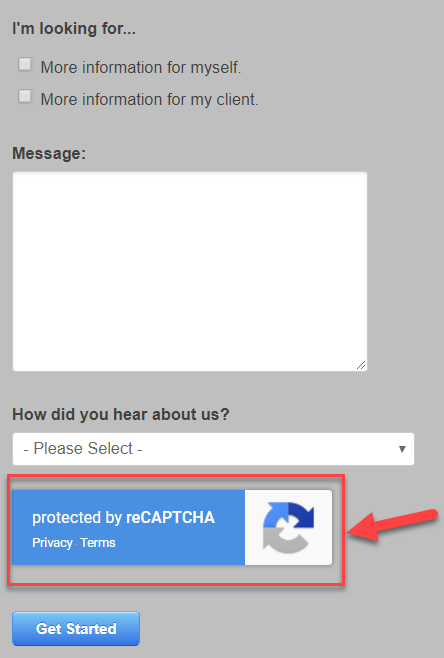
- Create NetSuite SuiteScript that will make a call out to the Google’s reCAPTCHA service. This call will contain the user’s input and your API keys. Google will return a success or fail response. The successful response will result in the information saved in NetSuite. A failed response can present an error message to the user asking them to retry their reCAPTCHA. This SuiteScript will be attached to the Save Record Function of the online form.
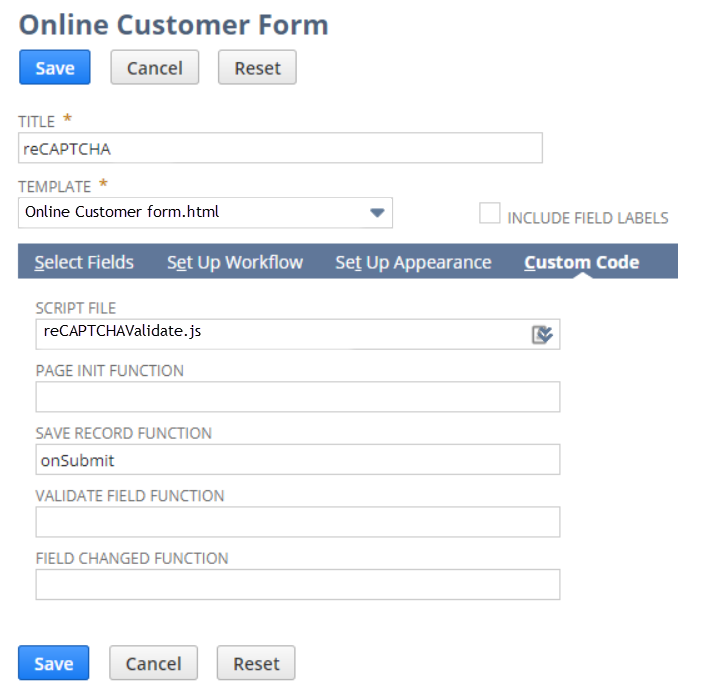
To implement reCAPTCHA you must have experience with online forms and SuiteScript. If you would like to have reCAPTCHA implemented in your system or would like to learn more, please contact us. You can also learn about more great tips for NetSuite on our YouTube playlist or our other blog posts.
This publication contains general information only and Sikich is not, by means of this publication, rendering accounting, business, financial, investment, legal, tax, or any other professional advice or services. This publication is not a substitute for such professional advice or services, nor should you use it as a basis for any decision, action or omission that may affect you or your business. Before making any decision, taking any action or omitting an action that may affect you or your business, you should consult a qualified professional advisor. In addition, this publication may contain certain content generated by an artificial intelligence (AI) language model. You acknowledge that Sikich shall not be responsible for any loss sustained by you or any person who relies on this publication.




