This website uses cookies so that we can provide you with the best user experience possible. Cookie information is stored in your browser and performs functions such as recognising you when you return to our website and helping our team to understand which sections of the website you find most interesting and useful.
How to Use the Landed Cost Module in Dynamics 365 Finance and Supply Chain Management

Composed of the fees and other costs associated with shipping freight from start to finish, landed costs often make up over 40% of total import costs for an item. Failing to provide accurate estimates for landed costs can lead to costly errors, wasted time, and mismanaged financials.
It is possible for distributors to calculate landed cost manually, but to do so you must have a clear understanding of all the complicated pieces, including the import taxes, government agency fees, container volume calculations, air freight calculations, and more. Even for supply chain industry veterans, this manual process can take an hour or more per item.
Unfortunately, knowing your landed cost is a key piece of the profitability equation.
With Microsoft Dynamics 365 Finance and Supply Chain Management’s Landed Cost Module, distributors can automate their landed cost calculations, ensuring accurate and timely estimates, and maintaining “increased financial and logistical visibility into the extended supply chain.”
Understanding Dynamics 365 Landed Cost Module
The Landed Cost Module streamlines inbound shipping operations by giving distributors enhanced visibility of freight as it makes its way from the manufacturer to the distributor’s warehouse. In short, the module:
- Captures freight costs at the item and unit level
- Records duties and fees calculated from the HTS (Harmonized Tariff Schedule) code and auto cost set-up
- Tracks movement and events and records them in a centralized location
Before we discuss how to use the Landed Cost Module to obtain accurate overhead landed costs, let’s first review some of its core terminology.
- Voyage: A voyage represents a vessel moving from an outbound location to an inbound warehouse location over a specified period of time.
- Vessel: Used to transport goods, a vessel in the Landed Cost Module is usually a ship but may also be an airplane.
- Leg: Legs are specific segments of a voyage, or in other words, the various steps a vessel takes to get from point A to point B.
- Templates: Distributors can configure various aspects of a voyage, such as the amount of time needed for each leg. These configurations can be saved as a template and reused for new voyages with the same specs to save time.
- Cost type: Examples of import cost types include duties, insurance and freight.
- Goods in transit order: A type of order in which businesses invoice items before they have been physically received.
How to Use the Dynamics 365 Landed Cost Module
Accurate landed costs can be found by calculating the volume of the items that are going into a shipping container, the unusable volume, and the cost of the container, then prorating this amount. Distributors must also calculate the duty and taxes down to the item level. Finally, both the volume- and cost-based calculations must be married to find landed cost.
The Dynamics 365 Landed Cost Module can do this for you, however, with just a little bit of set up.
Setting up the Landed Cost Module
Say you’re shipping a container with 15 different types of items, all with varying sizes and costs. To create the configurations in the module, you must first identify the various steps—or legs—your container takes along the voyage and how long each step is estimated to take.
For example, maybe it takes four business days for your overseas vendor to contact the freight forwarder and request a container, load the container and bring it to the port.
Then, it takes two days to load the vessel, plus an additional 24 days for the vessel to sail from the overseas port to the U.S. port. Next, you must take into account Customs, which typically takes three days in your experience, and delivery, which takes another four.
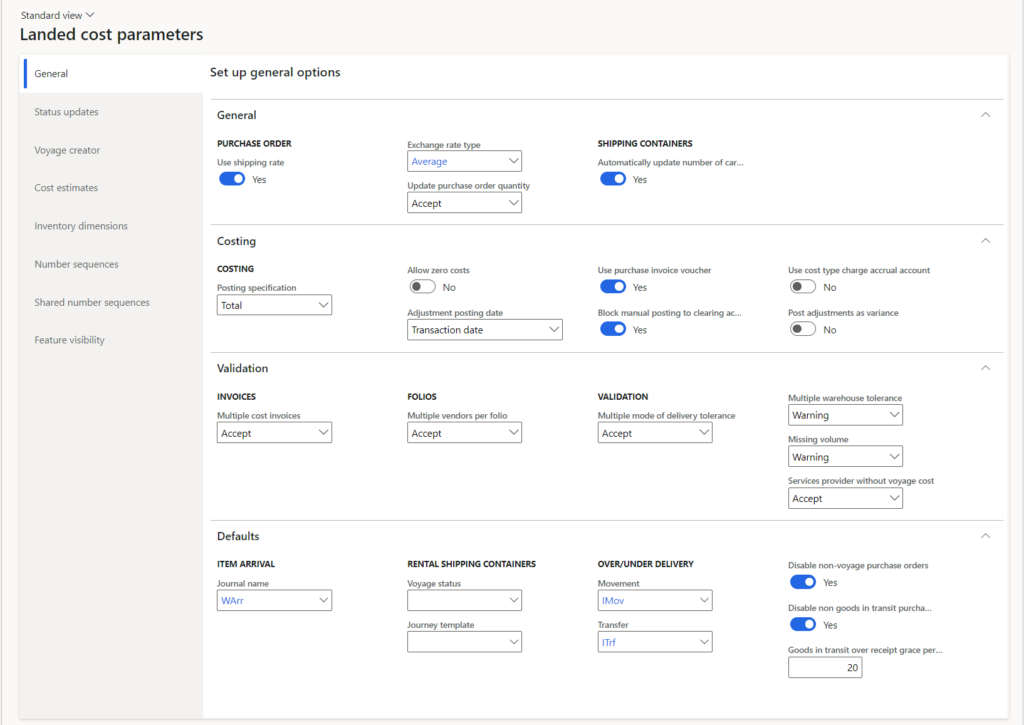
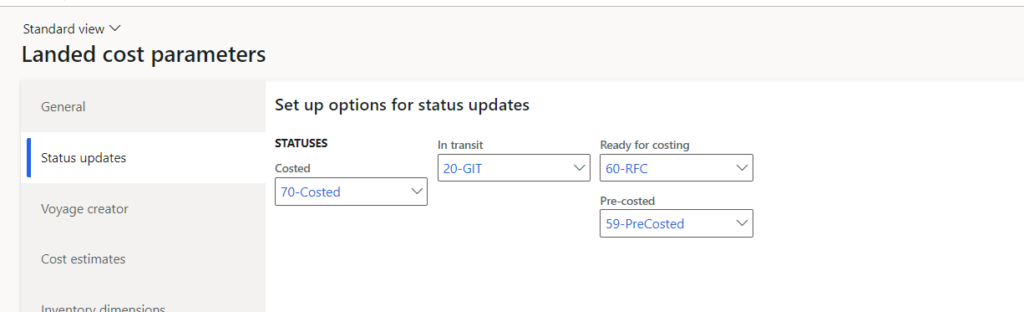
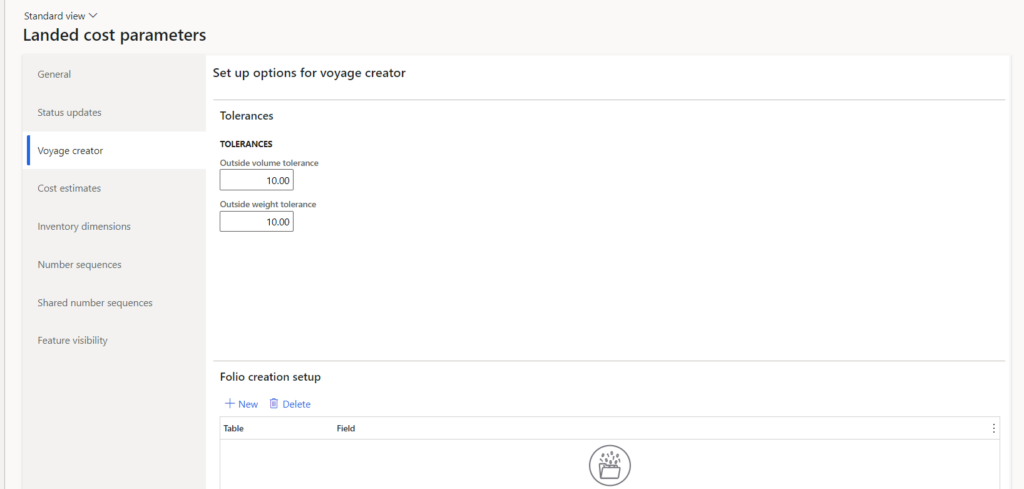
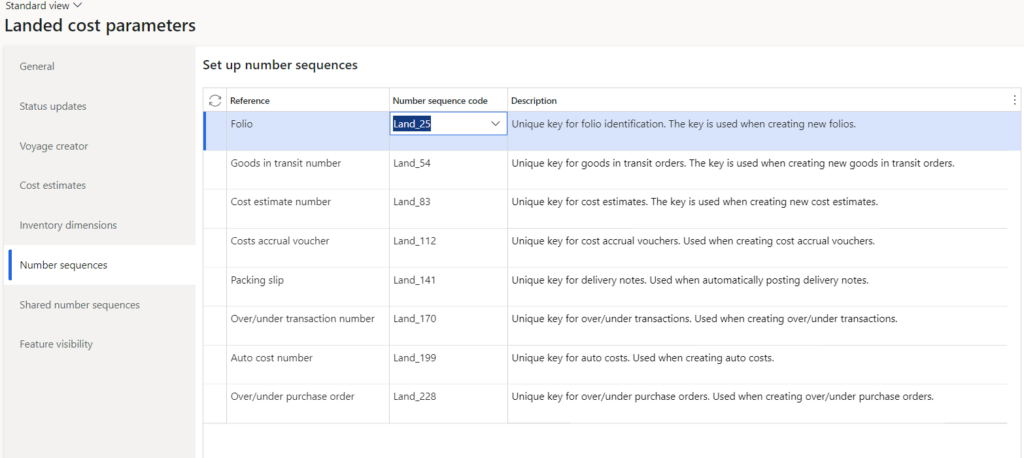
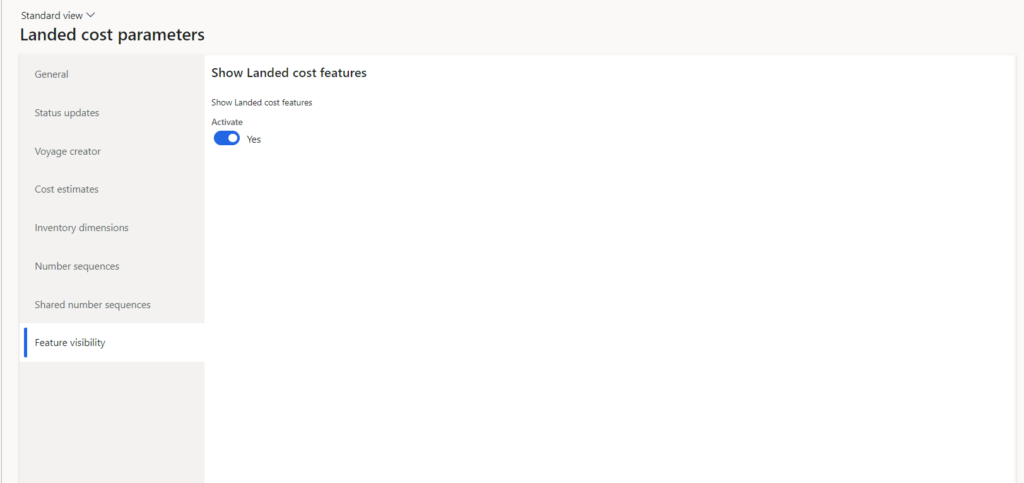
Adding Detailed Charges
When you assign days to each of the legs, you can set up other configurations, such as duty rates and estimated costs for fees like harbor maintenance and merchandise processing. The more detailed you are in adding charges to the module, the easier it will be to pinpoint what’s wrong when there is an error in your configurations.
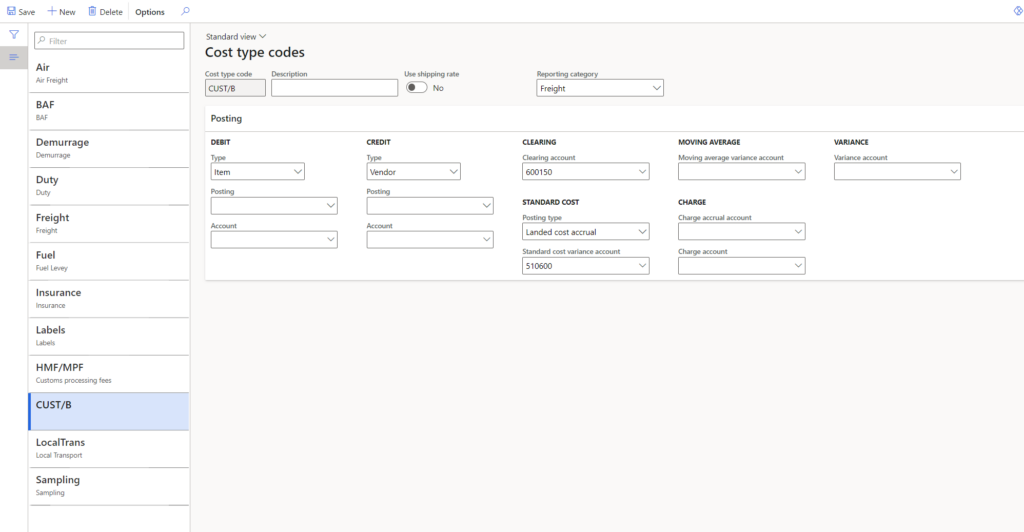
Using all of this information, the module will calculate your true landed cost down to the item level so you know exactly how much it costs you to get each item from your vendor to your warehouse.
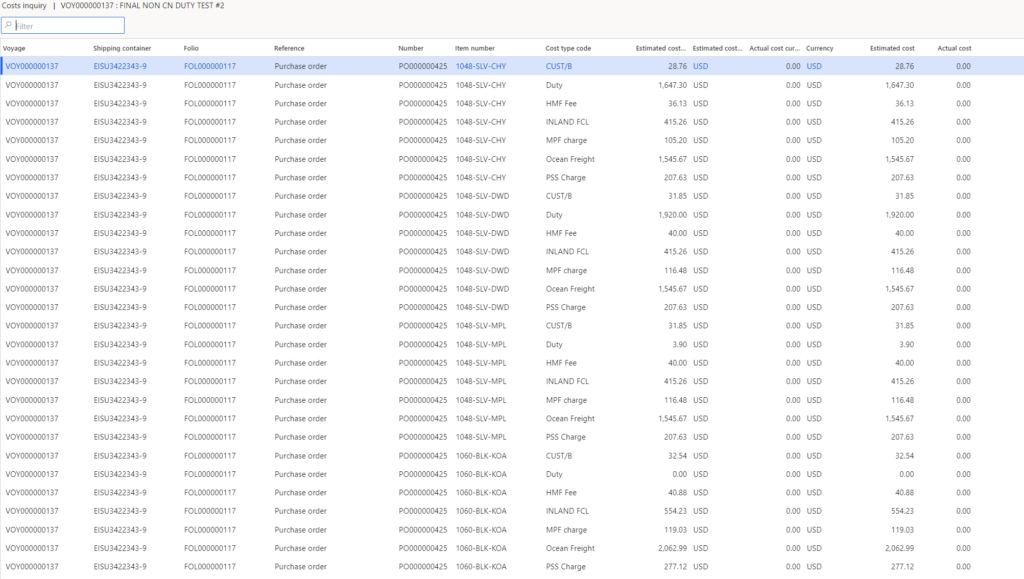
Tracking the Voyage
As your container moves along its voyage, you may find that the legs take shorter or longer amounts of time or that the shipping charges are more or less than you configured. When the actual number of days corresponding to a leg differs from your estimated number of days, the Landed Cost Module will move the final delivery date forward or backward.
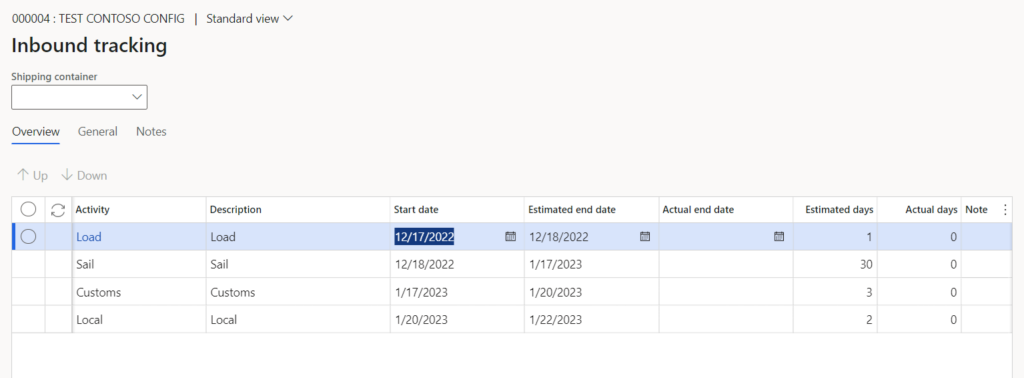
Similarly, the module will compare estimated to actual rates and create a variance report so you can see exactly where you were off and be able to correct it.
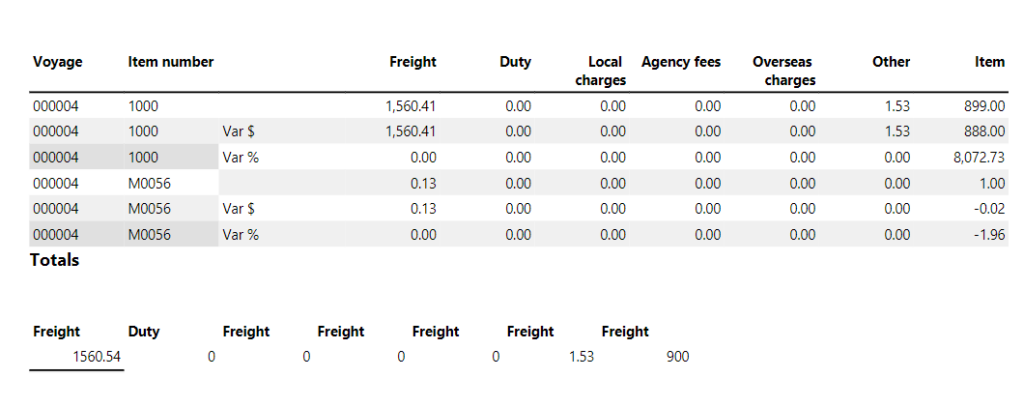
To further streamline your shipping operations, you can also save your configurations as templates to use again when applicable.
For example, if you frequently have 40-foot shipping containers coming out of Taiwan and into Los Angeles, you can build a template in the Landed Cost Module so that any time you create a voyage for that size container coming from that origin and going to that destination, the module will automatically assign the appropriate volume and cost.
The Landed cost module helps distributors closely monitor and track the movement of each item in each container in each vessel in each voyage—to conserve valuable time, resources and money.
For help setting up your Microsoft Dynamics 365 Supply Chain Management Landed Cost Module, contact Sikich today and see how we can help get your business future ready.
This publication contains general information only and Sikich is not, by means of this publication, rendering accounting, business, financial, investment, legal, tax, or any other professional advice or services. This publication is not a substitute for such professional advice or services, nor should you use it as a basis for any decision, action or omission that may affect you or your business. Before making any decision, taking any action or omitting an action that may affect you or your business, you should consult a qualified professional advisor. In addition, this publication may contain certain content generated by an artificial intelligence (AI) language model. You acknowledge that Sikich shall not be responsible for any loss sustained by you or any person who relies on this publication.




