This website uses cookies so that we can provide you with the best user experience possible. Cookie information is stored in your browser and performs functions such as recognising you when you return to our website and helping our team to understand which sections of the website you find most interesting and useful.
How to Set the Dynamics Advanced Find Feature: Modern vs. Legacy Advanced Find

Microsoft recently pushed an altered “Advanced Find” functionality to Dynamics as you noticed. It is called the “Modern Advanced Find.”
You can access it by clicking on the “search” box in the top middle of the screen, just underneath the ribbon. Then click “search for rows in a table using advanced filters.”
Googling some YouTube videos on how to use the “modern advanced find” would be beneficial. You can then decide whether you want to keep the “Modern Advanced Find” or revert to the “Legacy Advanced Find.”
However, a system admin can still use the “advanced find” you are familiar with.
- Click the gear in the ribbon.
- Click advanced settings.
- This changes the “area” to “settings” where the “legacy advanced find” still exists.
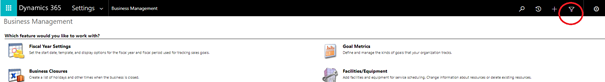
It appears the “Modern Advanced Find” is the future, but honestly, I recommend that you hold off on the future till Microsoft updates it after getting some feedback from people. It adds complexity for users that have been using the legacy version. At some point the “Modern Advanced Find” will be the only advanced find an admin can select, but this will be in the future after a time I believe it receives some improvements to its user experience.
To hold off is simple, but only a system admin user can do it. Here’s how.
- Log into https://admin.powerplatform.microsoft.com.
- Click environments.
- Click the checkbox next to your environment (If you have more than one, pick your most applicable one).
- Click settings.
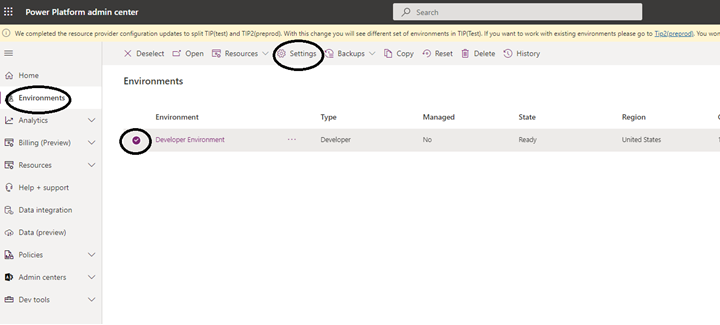
- Expand product.
- Click features.
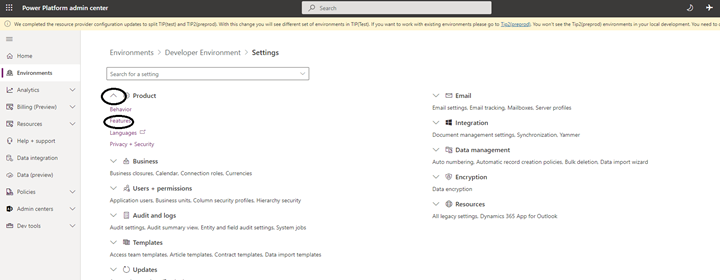
- Scroll down to you see “Modern Advanced Find in model-driven apps.”
- Change the value from “Yes” to “No.”
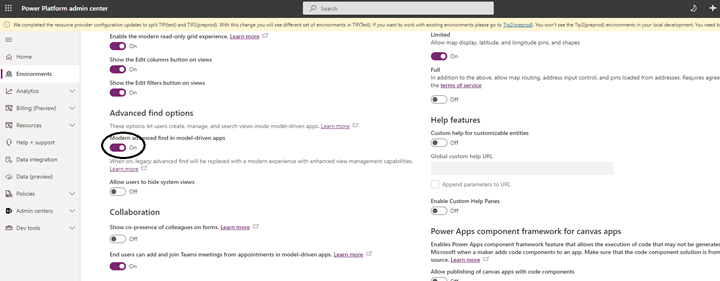
- Scroll down to the bottom.
- Click save.
Have any questions about how to toggle between the Modern vs. Legacy Advanced Find feature in Dynamics or anything about Dynamics in general? Please reach out to our team of experts at any time!
This publication contains general information only and Sikich is not, by means of this publication, rendering accounting, business, financial, investment, legal, tax, or any other professional advice or services. This publication is not a substitute for such professional advice or services, nor should you use it as a basis for any decision, action or omission that may affect you or your business. Before making any decision, taking any action or omitting an action that may affect you or your business, you should consult a qualified professional advisor. In addition, this publication may contain certain content generated by an artificial intelligence (AI) language model. You acknowledge that Sikich shall not be responsible for any loss sustained by you or any person who relies on this publication.




