This website uses cookies so that we can provide you with the best user experience possible. Cookie information is stored in your browser and performs functions such as recognising you when you return to our website and helping our team to understand which sections of the website you find most interesting and useful.
How to Apply Custom Segments to Transactions in NetSuite

NetSuite’s Custom Segment feature is easy to set up and provides additional reporting capability above the standard three Classifications: Department, Location and Class. Custom Segments also allow you to leverage Custom Record functionality to provide additional reporting dimensions.
Following is a description of how to create a Custom Segment and apply it to desired transactions to be available for reporting.
Use Case:
- Fictional Company is Valley Dental Supply.
- Valley sells dental supplies: chairs, x-ray machines, clinical instruments, surgical clothing and Lab Services.
- Their primary revenue stream is Trade Shows. Every Trade Show has a unique identifier, or “Show Code.”
- Valley Dental wants to track Gross Profit per Trade Show.
To accomplish the goal of tracking Gross Profit by Trade Show, we will create a Custom Segment called “Show Code.” This Custom Segment will then be applied to Invoice and Purchase Order transactions to track revenue and expense associated with a given Show Code.
Assumption:
This example assumes that the Invoices and Purchase Orders already use Department, Class, and Location.
How to Create Custom Segments in NetSuite
Navigate to Customization >> List, Records, & Fields >> Custom Segments >> New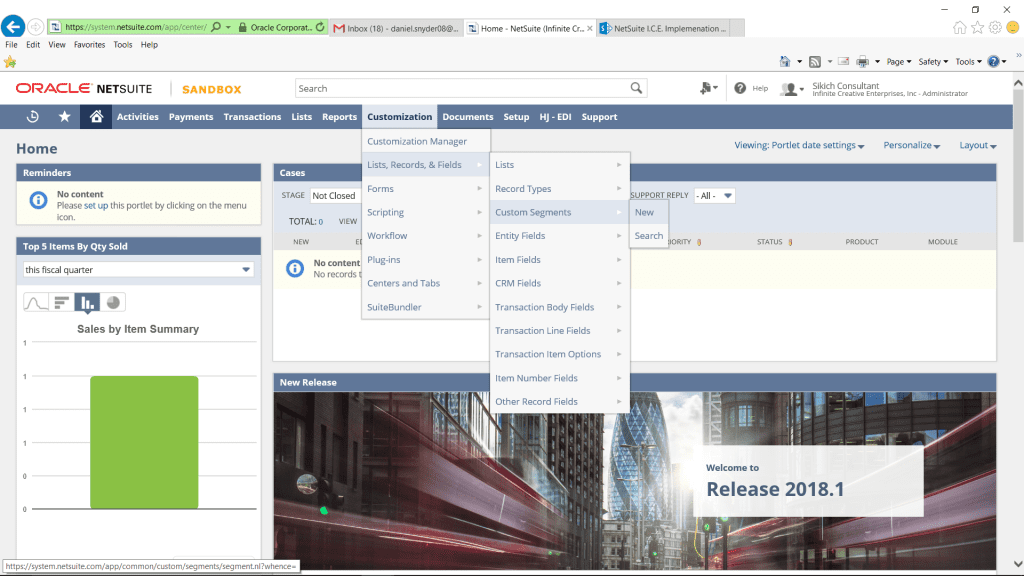
In the Primary Information Section, type Show Code in the Label field. Also enter an ID for the segment, use the naming convention of underscore, company abbreviation, underscore, segment name. In this case we will ignore the Filtered by box. That makes this Segment only available when Transactions use certain Classifications.
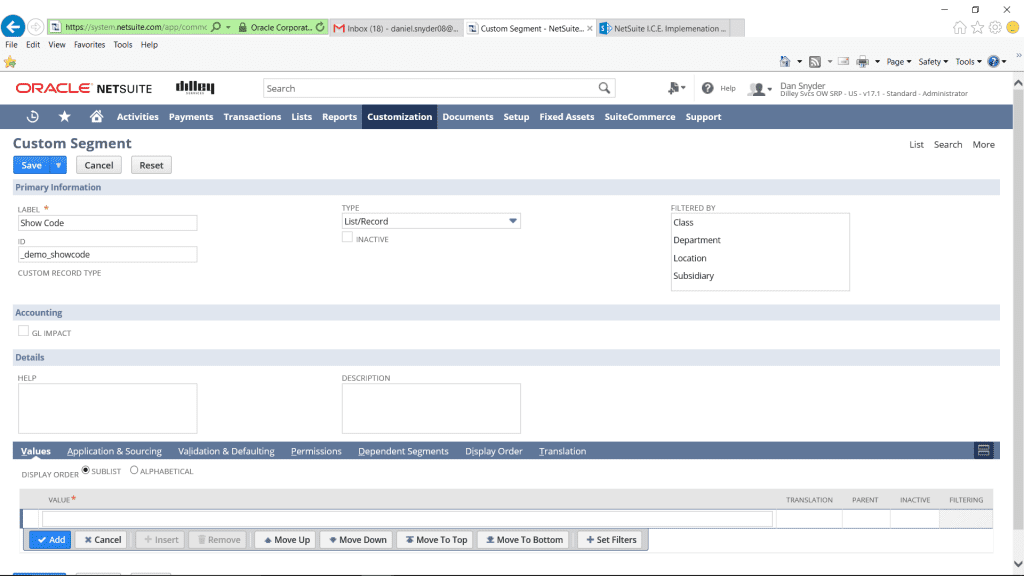
If it is desired to have this Segment be visible on the GL Impact page, just like Department, Location, and Class, then check the GL Impact box in the Accounting Section. Valley Dental wants to see Show Code on the GL Impact page.
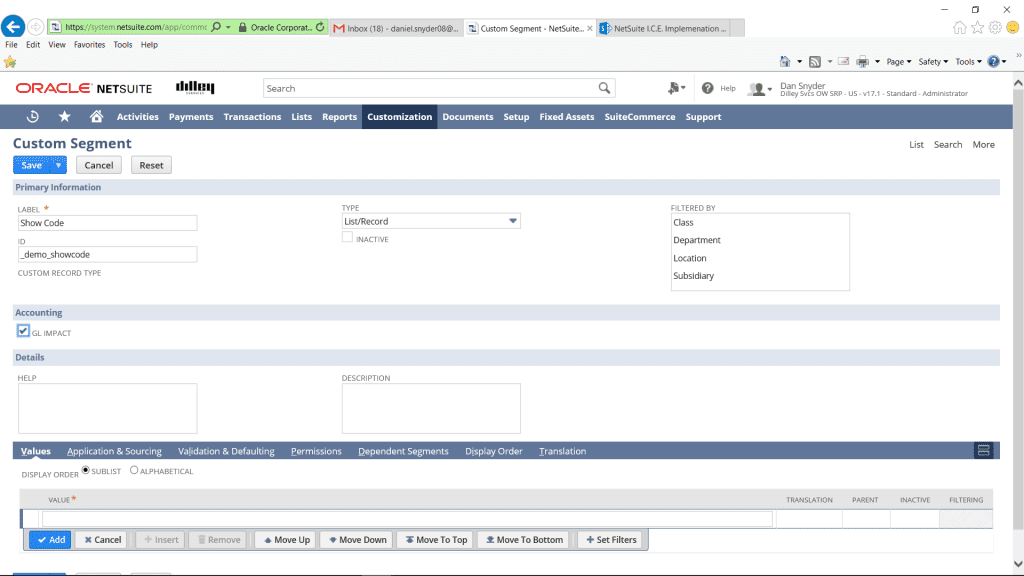
In the Details Section, add text in the Help box. This describes for others what this is. On Forms where this Segment will be visible, clicking the Field Label will display the text in the Help box. Description is only visible on this page.
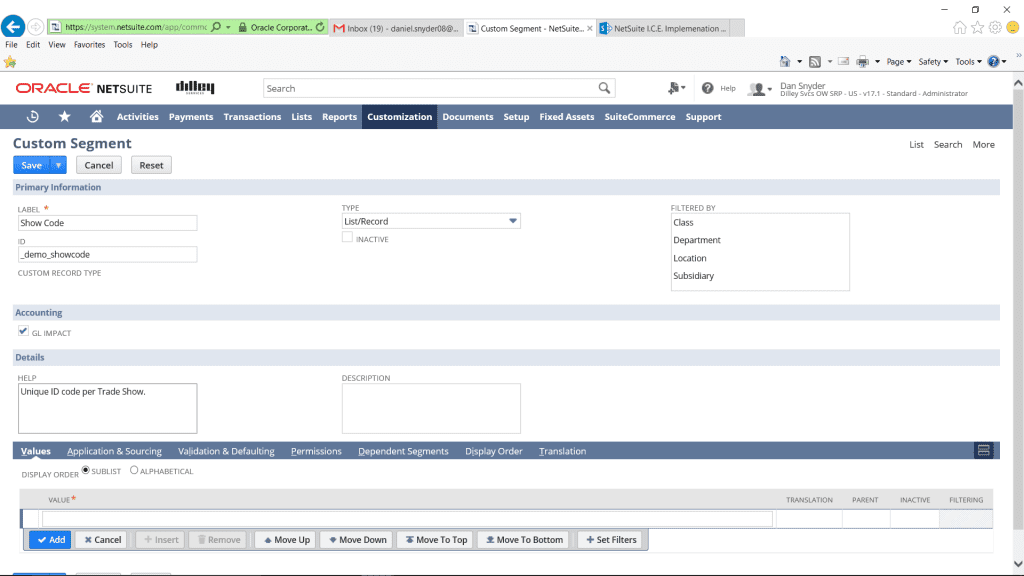
Under the Values subtab, add known Show Codes. Select from the drop down and Click OK on each line. The Display order subtab allows you to dictate how these are viewed in dropdown lists.
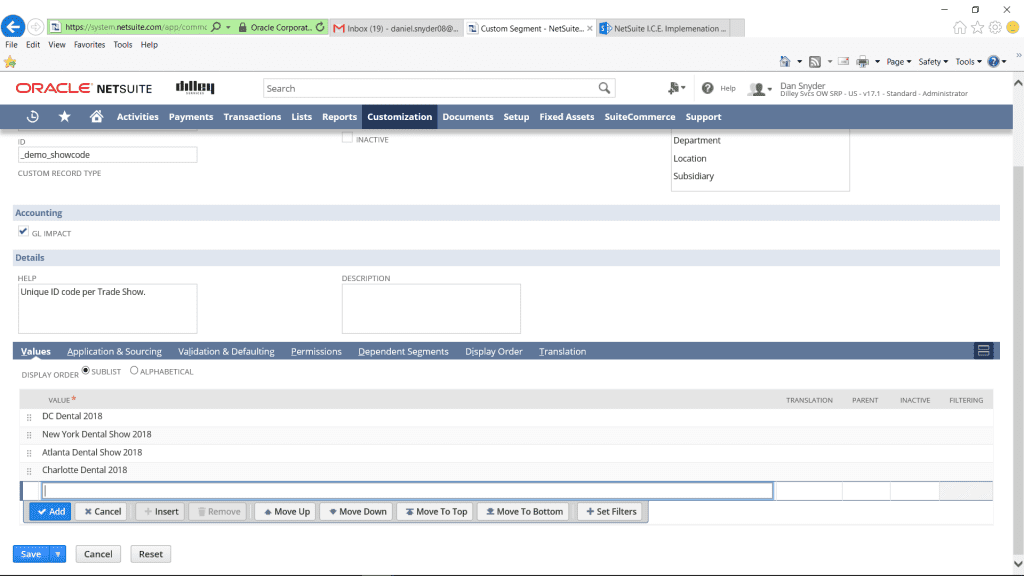
Congratulations, you now know how to apply custom segments to transactions to create more classifications!
If you would like more information about NetSuite, please contact us at any time. You can also learn about more great tips for NetSuite on our YouTube playlist or our other blog posts.
This publication contains general information only and Sikich is not, by means of this publication, rendering accounting, business, financial, investment, legal, tax, or any other professional advice or services. This publication is not a substitute for such professional advice or services, nor should you use it as a basis for any decision, action or omission that may affect you or your business. Before making any decision, taking any action or omitting an action that may affect you or your business, you should consult a qualified professional advisor. In addition, this publication may contain certain content generated by an artificial intelligence (AI) language model. You acknowledge that Sikich shall not be responsible for any loss sustained by you or any person who relies on this publication.




