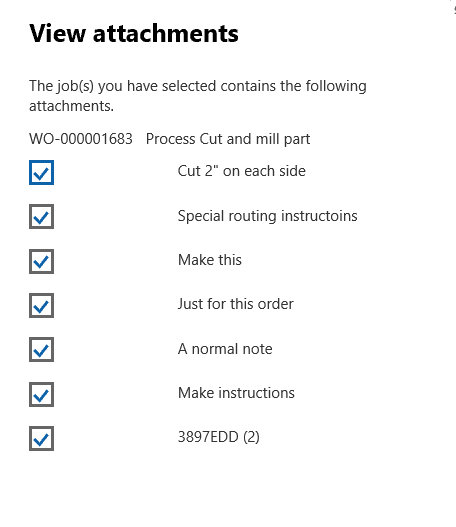In a typical manufacturing company, the factory personnel will have received training on the machines and tools they work with. Yet for the manufacturer of certain products, it is often the case that special work instructions are needed, especially in Engineer-to-Order environments where novelty can be a daily occurrence.
An ERP system provides the needed information for production orders like the Bill of Material and the Routing steps. Those are the basics. In addition, the CAD drawing is often provided to the floor workers.
Any additional work instructions would have to be entered in some other way, like notes or attached documents. In this article we will explore what is possible in Microsoft Dynamics 365 for Finance and Operations (D365FO) and in AX 2012.
Option 1
Add notes to BOM lines (use paperclip) or/and add notes to routing steps. The last tab of the routing step has an option for this. (Paperclip not needed, but the attached note or file will show up under the paperclip after this)
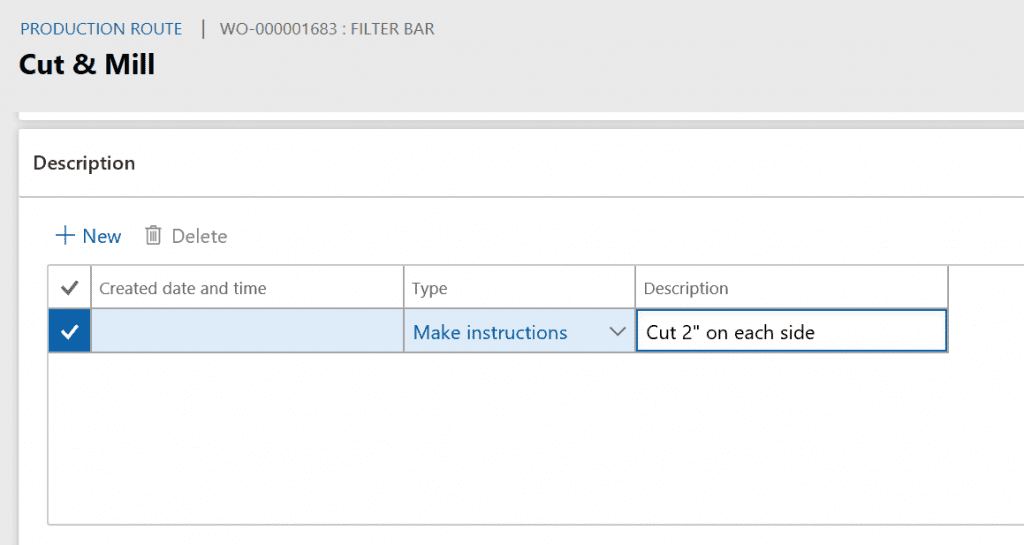
Option 2
Use the Document group (a new feature in D365FO only) to define documents and notes that should be available to operators using the Job card device (also a new feature in D365FO only).
Production control/setup/document groups
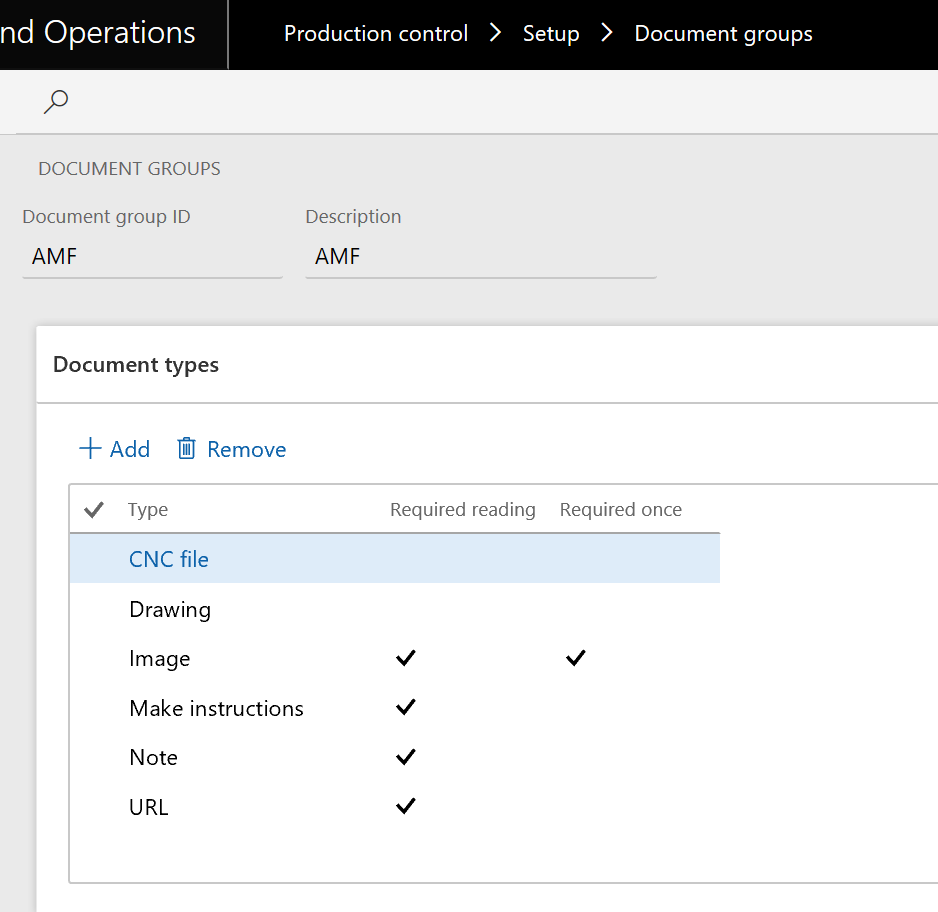
The document group controls what the users of the Job card device are going to see.
- They will only see the document types listed here.
- When “required reading” is checked, they won’t be able to start an operation without opening the attached document(s)
- When “required once” is checked, the system will force the user to open the document only once (the first production order)
- The documents and notes attached to the item will show for all operations of the production order
- For the job card device, only documents attached to the ITEM will show. (The job card terminal also shows notes and documents attached to Production order and production order routing operations.)
- Documents and notes will only show for the “members” listed in the bottom of the document group screen (valid for Job card Device only)
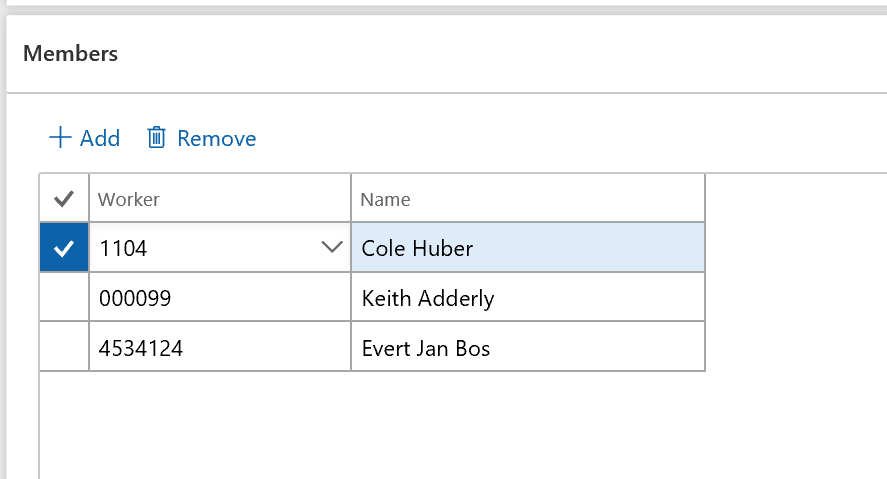
How does it work?
Job card device
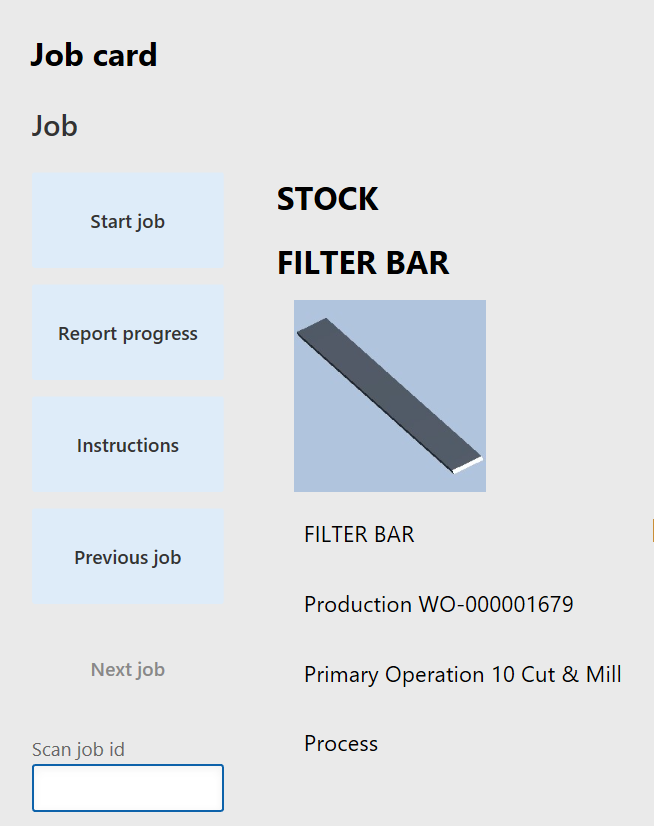
When we click ‘instructions’ or when we start the job, all documents and notes with “required reading = yes” will show.
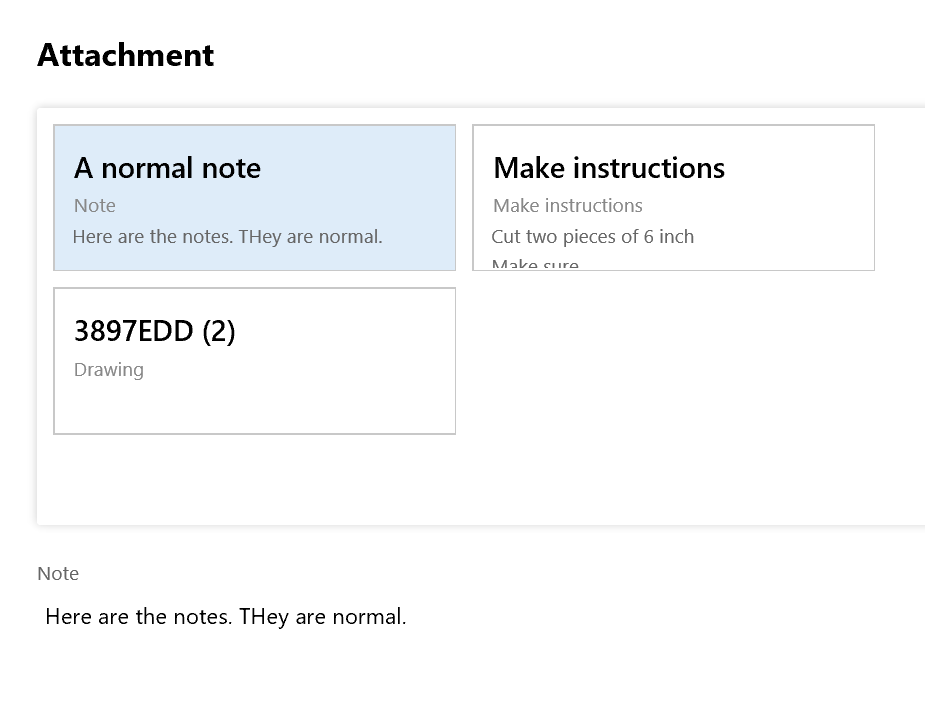
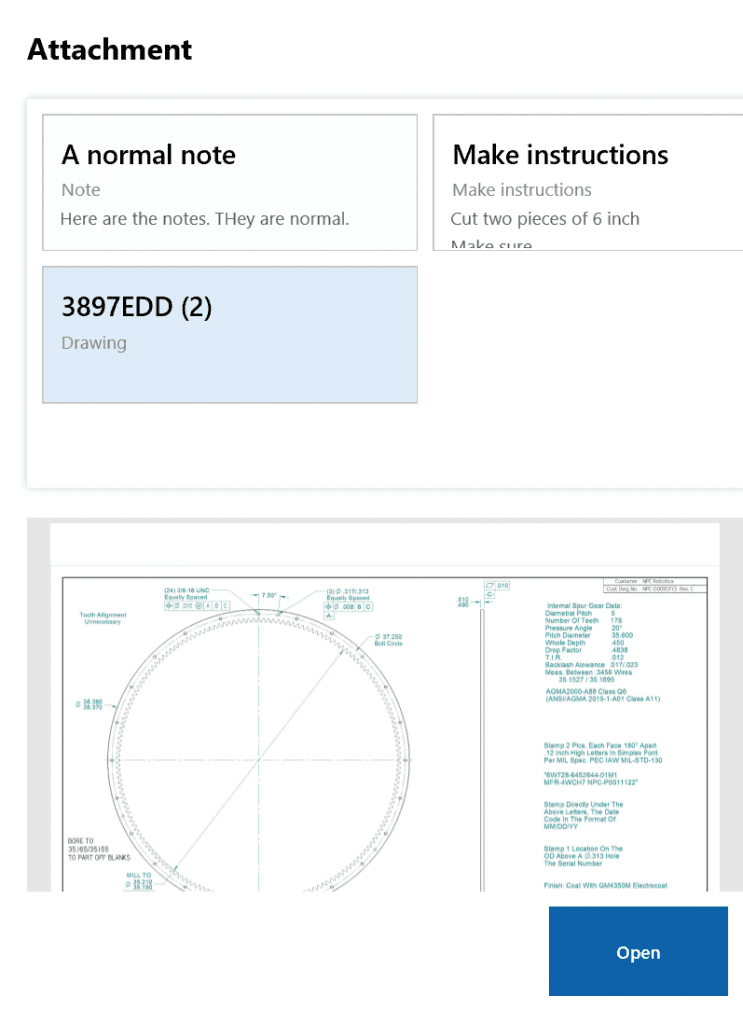
When there is an attachment, the “Open” button lights up. Notes can be read directly.
Conclusion
Notes and attachments have been around since the first version of the system, but now in D365FO special attention has been paid to work instructions for the shop floor personnel. The instructions can be any type of attachments as well as notes. Users can more easily access the controls, and we can more or less force the shop floor user to look at the attachments or notes before starting the work. This is a very important piece of functionality in the production module, especially for Engineer-to-Order manufacturing.
PS: What about the job card terminal?
What was called “Job registration” in AX 2012 is now called “Job card terminal”. The functionality for attachments and notes works for this job card terminal, also. When you click the paperclip or start the production job, you get a list of documents and notes that are not only attached to the item, but also whatever is attached to the production order or the routing operation.