[fusion_builder_container hundred_percent=”yes” overflow=”visible”][fusion_builder_row][fusion_builder_column type=”1_1″ layout=”1_1″ last=”yes” spacing=”yes” center_content=”no” hide_on_mobile=”no” background_color=”” background_image=”” background_repeat=”no-repeat” background_position=”left top” hover_type=”none” link=”” border_position=”all” border_size=”0px” border_color=”” border_style=”” padding=”” margin_top=”” margin_bottom=”” animation_type=”” animation_direction=”” animation_speed=”0.1″ animation_offset=”” class=”” id=”” min_height=””][fusion_text]
The first thing to know is that Microsoft Dynamics CRM as a platform has not gone away. Microsoft has simply changed the name of the platform to “Dynamics 365,” updated how the software is licensed, and added some amazing functionality. Whereas users used to need a Microsoft Dynamics CRM Enterprise, Professional, Basic, or Essential license, users now have the ability to choose “App” licenses or “Plan” licenses for full users, and “Team Member” licenses for light users. The Application licenses cover each of 5 functional areas – Sales, Customer Service, Field Service, Project Service, and Marketing Automation (coming soon).There’s also an application license for Power Apps, which is a platform that allows end users to build their own apps.
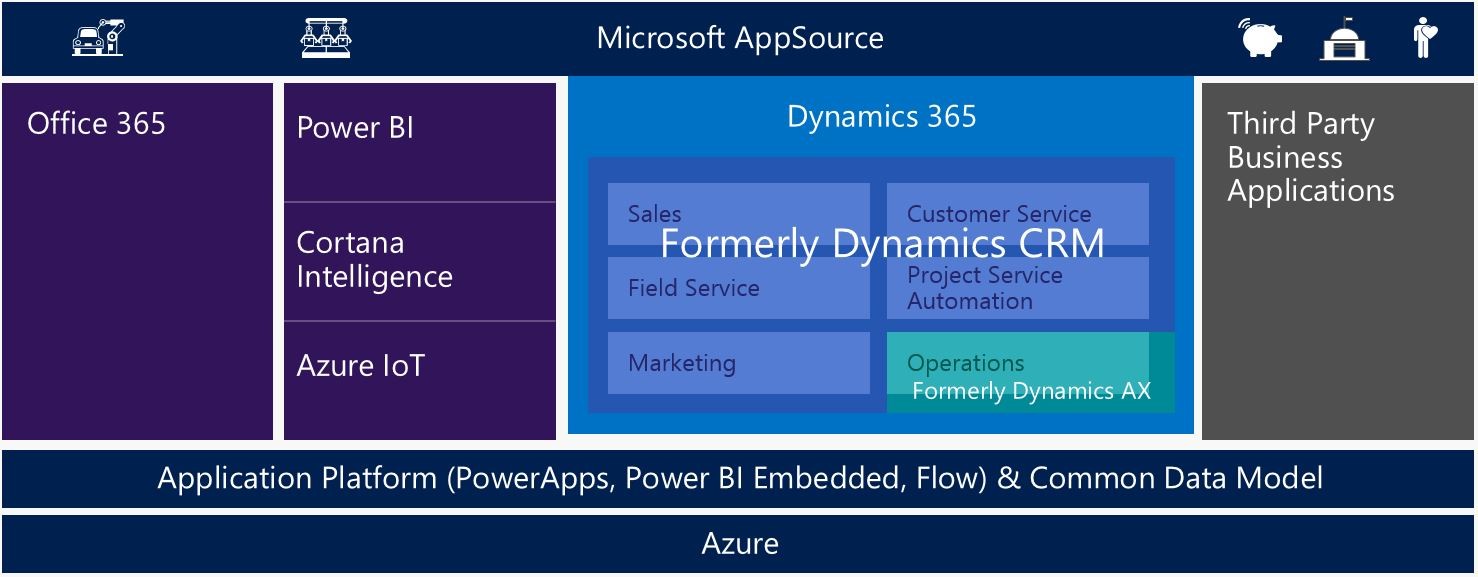
The Plan licenses encompass all of the applications listed above (called “Plan 1”), and a component called “Operations” (called “Plan 2”). The Operations application is what used to be known as Microsoft Dynamics AX7. The Team Member license gives users access to read everything in the applications, with some limited write capabilities as well.
Dynamics 365 licenses will be available starting November 1st, but users can choose to wait until the end of their current subscription agreement to switch to Dynamics 365. There is transition pricing available for current Microsoft Dynamics CRM users, which allows you to upgrade to Dynamics 365 at a lower cost.
[/fusion_text][/fusion_builder_column][fusion_builder_column type=”1_1″ layout=”1_1″ last=”yes” spacing=”yes” center_content=”no” hide_on_mobile=”no” background_color=”” background_image=”” background_repeat=”no-repeat” background_position=”left top” hover_type=”none” link=”” border_position=”all” border_size=”0px” border_color=”” border_style=”” padding=”” margin_top=”” margin_bottom=”” animation_type=”” animation_direction=”” animation_speed=”0.1″ animation_offset=”” class=”” id=”” min_height=””][fusion_text]
Comparing Dynamics CRM Online to Dynamics 365
Enterprise Edition
[/fusion_text][/fusion_builder_column][fusion_builder_column type=”1_2″ layout=”1_2″ last=”no” spacing=”yes” center_content=”no” hide_on_mobile=”no” background_color=”” background_image=”” background_repeat=”no-repeat” background_position=”left top” hover_type=”none” link=”” border_position=”all” border_size=”0px” border_color=”” border_style=”” padding=”” margin_top=”” margin_bottom=”” animation_type=”” animation_direction=”” animation_speed=”0.1″ animation_offset=”” class=”” id=”” min_height=””][fusion_text]
Dynamics CRM 2016 Online
- Dynamics CRM Online currently has 4 license levels – Enterprise, Professional, Basic and Essential.
- Dynamics CRM Online provides a sandbox instance for testing/development when you have 25 or more licenses. If you wanted the sandbox instance with less than 25 licenses, you could purchase one.
- Dynamics CRM Online provides 5GB of storage by default and an additional 2.5GB for each 20 full licenses with a maximum of 50GB free no matter how many users you had.
[/fusion_text][/fusion_builder_column][fusion_builder_column type=”1_2″ layout=”1_2″ last=”yes” spacing=”yes” center_content=”no” hide_on_mobile=”no” background_color=”” background_image=”” background_repeat=”no-repeat” background_position=”left top” hover_type=”none” link=”” border_position=”all” border_size=”0px” border_color=”” border_style=”” padding=”” margin_top=”” margin_bottom=”” animation_type=”” animation_direction=”” animation_speed=”0.1″ animation_offset=”” class=”” id=”” min_height=””][fusion_text]
Dynamics 365
- Dynamics 365 has two license levels – Full and Light.
- Dynamics 365 includes a sandbox instance no matter how many licenses you have now.
- Dynamics 365 provides 10GB of storage and 5GB more for each 20 full licenses with no maximum.
- Dynamics 365 now includes Voice of the Customer (surveying) formerly requiring an Enterprise license.
- Dynamics 365 includes 1 instance of the newly acquired portal software.
- Dynamics 365 now includes social engagement.
- Dynamics 365 now includes full knowledge capabilities formerly only included in different offerings from Parature.
- Dynamics 365 supports device licensing for call center and similar shared device scenarios.
[/fusion_text][/fusion_builder_column][fusion_builder_column type=”1_1″ layout=”1_1″ last=”yes” spacing=”yes” center_content=”no” hide_on_mobile=”no” background_color=”” background_image=”” background_repeat=”no-repeat” background_position=”left top” hover_type=”none” link=”” border_position=”all” border_size=”0px” border_color=”” border_style=”” padding=”” margin_top=”” margin_bottom=”” animation_type=”” animation_direction=”” animation_speed=”0.1″ animation_offset=”” class=”” id=”” min_height=””][fusion_text]
Licensing in detail
Team Member licensing (light users) – this new license type gives read access to everything in Dynamics 365 and read/write access to the base entities of Accounts, Contacts, Activities, Knowledge Articles and most importantly custom entities. Sales people and customer service agents that would be using leads, opportunities, cases, marketing lists, quotes, orders or invoices would require a full license.
App and Plan users (full users) – When full read/write access to leads, opportunities, cases, or marketing lists is needed (your typical sales people or customer service agents), then either an individual app license or plan license is needed.
The individual apps available related to CRM are:
- Sales
- Customer Service
- Field Service
- Project Service
- Marketing (a new Marketing app is coming in 2017)
If more than one app is needed by any individual, a plan license will always be more cost effective than 2 individual app licenses.
All app licenses have the following in common:
- Read / write access that includes Accounts, Contacts, Activities, Knowledge and Custom Entities
- Full Microsoft Social Engagement
- 1 Non-Production Instance
- 1 Integrated Self-Service Web Portal
- Voice of the Customer surveys
- Powerapps – point and click solution to build integrated mobile apps
- Advanced analytics and machine learning
- Mobile offline
- Each app also includes Team Member capabilities to read data across all Dynamics 365 apps
[/fusion_text][/fusion_builder_column][fusion_builder_column type=”1_1″ layout=”1_1″ last=”yes” spacing=”yes” center_content=”no” hide_on_mobile=”no” background_color=”” background_image=”” background_repeat=”no-repeat” background_position=”left top” hover_type=”none” link=”” border_position=”all” border_size=”0px” border_color=”” border_style=”” padding=”” margin_top=”” margin_bottom=”” animation_type=”” animation_direction=”” animation_speed=”0.1″ animation_offset=”” class=”” id=”” min_height=””][fusion_text]
App licenses
The Sales app includes the same core functionality of the sales and marketing portions of the current version of Dynamics CRM Online. Customer service functionality such as case management is included in the Customer Service app. Sales people and marketing people are the typical users of this app that includes leads, quotes, orders, invoices, marketing lists, campaigns, and opportunities.
The Customer Service app includes the core functionality of the customer service portions of the current version of Dynamics CRM Online and is intended for users in a customer service role. This app includes cases, case management, entitlements, SLAs, Unified Service Desk, queues and resources.
The Project Service automation app is intended for users in a project management or resource management role. This app includes project estimates, Gantt chart, project expense approvals, project contracts, resource competency and project resource management. To enter time and expenses, users only need a Team Member (light user) license.
The Field Service app isolates the recently acquired FieldOne field service functionality and is intended for users in a field technician or field scheduler role. This app includes work order management, a schedule board, field service invoicing, work hour management, inventory management and territory management.
Marketing app – Microsoft has entered into an agreement with Adobe to include their marketing cloud as the marketing app in Dynamics 365. Specific details of functionality and pricing is yet to come. Existing functionality found in the marketing areas of Dynamics CRM online are included in the Sales App or Plan and will continue to be able to be integrated with ISV or third-party solutions.
[/fusion_text][/fusion_builder_column][fusion_builder_column type=”1_1″ layout=”1_1″ background_position=”left top” background_color=”” border_size=”” border_color=”” border_style=”solid” spacing=”yes” background_image=”” background_repeat=”no-repeat” padding=”” margin_top=”0px” margin_bottom=”0px” class=”” id=”” animation_type=”” animation_speed=”0.3″ animation_direction=”left” hide_on_mobile=”no” center_content=”no” min_height=”none” last=”no” hover_type=”none” link=”” border_position=”all”][fusion_tagline_box backgroundcolor=”#2bc22b” shadow=”yes” shadowopacity=”0.7″ border=”1px” bordercolor=”#3d3d3d” highlightposition=”top” content_alignment=”left” link=”http://www.sikichtech.com/meet-dynamics-365/” linktarget=”_self” modal=”” button_size=”large” button_shape=”round” button_type=”flat” buttoncolor=”darkgray” button=”Learn More” title=”Still Have Questions About Dynamics 365?” description=”” margin_top=”” margin_bottom=”” animation_type=”0″ animation_direction=”down” animation_speed=”0.1″ animation_offset=”” class=”” id=””]Dynamics 365 is positioned to change the way companies do business from the inside-out. Put all the pieces together to get an accurate account of what Dynamics 365 is and what it means for your business.[/fusion_tagline_box][/fusion_builder_column][/fusion_builder_row][/fusion_builder_container]





