Last month Microsoft wrapped up Ignite 2021, their annual IT and developer conference. This year’s all-digital event brought a lot of announcements regarding Microsoft 365 apps and services, including a lot of new features for Teams. You can review the full list of Teams announcements from Ignite in Microsoft’s blog post here. I’ve read through the extensive list and highlighted some of my favorite upcoming Teams features below.
Dynamic View
A new intelligent view is coming to Teams that will arrange meeting elements dynamically, in order to provide the most optimal viewing experience. As people share content, turn on video, or start to speak, Teams will auto-adjust the layout of your meeting. This is a welcome new feature that will allow you spend your time in a meeting focused on its content, and not scrambling to adjust your views as that content changes.
Presenter Mode
Presenter Mode will give you the option to customize how your audience will see your video feed and content. It will consist of three modes initially; standout, reporter, and side-by-side. Switching between these modes will allow you to overlay your video on top of your content, display your video next to your content, or place your content slightly behind your video in an over-the-shoulder style view.
Teams Connect
Teams Connect will make it easier to share channels externally. A channel you share with someone outside of your organization will show within their primary Teams tenant, alongside their other teams and channels. Currently, when this type of access is given, you have to switch between organizations within the Teams client. This is often inconvenient, especially if trying to access documents within that shared channel while on an active call in your primary tenant, as it will cause that call to disconnect. Admins will have granular control over this and be able to dictate how external users are able to access their organization’s data.
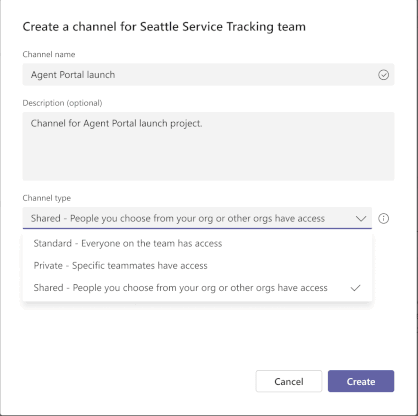
Invite only meeting options
I previously referenced this new meeting option in my last blog post, where I walked through all meeting options you have and how to configure them on a per meeting basis.
The new Invite Only option will only allow people who were explicitly invited to your meetings to be able to join them. This would prevent invited attendees from forwarding an invite to others. It would also disallow anonymous users from joining, a setting that is currently already available but can only be set globally by an administrator.
Safe Links for Teams
This Teams feature is currently available right now in a preview mode for those with Microsoft 365 Defender licensing (previously Advanced Threat Protection). I’ve added it to my list of new features I’m looking forward to, as I am always more inclined to use features that are in a release channel version in a production environment, versus those still in a preview version state.
This feature works great in email, and will be a welcome protection against unknowingly malicious links that get shared within Teams.
Endpoint Transfer
Saving the best for last! Endpoint transfer will allow you to seamlessly move active calls between devices. For example, if you answer a call on your laptop using the Teams desktop client, without interruption you will be able to hand the call of to the Teams app on your mobile phone. This is a feature I’ve been asked about a lot. Previously Microsoft added similar functionality but only for meetings, and in a way that was not as seamless as this new feature will be (you have to join the meeting from your secondary device, then leave it on the original device).
Don’t forget to check out Microsoft’s blog post to see the full list of everything announced at Ignite 2021 for Teams. Microsoft’s relentless effort to improve the service has not slowed down yet. 2021 looks to see more polish come to Teams now after the push of new core features that was seen in 2020.





